Canon PIXMA MP780 Support Question
Find answers below for this question about Canon PIXMA MP780.Need a Canon PIXMA MP780 manual? We have 2 online manuals for this item!
Question posted by smDwro on September 12th, 2013
Canon Pixma Mp780 Won't Turn On
The person who posted this question about this Canon product did not include a detailed explanation. Please use the "Request More Information" button to the right if more details would help you to answer this question.
Current Answers
There are currently no answers that have been posted for this question.
Be the first to post an answer! Remember that you can earn up to 1,100 points for every answer you submit. The better the quality of your answer, the better chance it has to be accepted.
Be the first to post an answer! Remember that you can earn up to 1,100 points for every answer you submit. The better the quality of your answer, the better chance it has to be accepted.
Related Canon PIXMA MP780 Manual Pages
PIXMA MP750/780 Quick Start Guide - Page 2


... this product meets the ENERGY STAR guidelines for energy efficiency. Disclaimer Canon U.S.A., Inc. As an ENERGY STAR partner, Canon U.S.A., Inc., has determined that use guide to your Canon MP780/750 Series. Sending and receiving fax machines need to conform to ITU-T V.34 guidelines.
1 Canon MP780/750 Quick Start Guide Copyright This manual is a phrase used to...
PIXMA MP750/780 Quick Start Guide - Page 3


... trademarks or trademarks of Microsoft Corporation in the U.S. Trademarks • Canon is a registered trademark. • PIXMA is a trademark of Canon Inc. • Microsoft® and Windows® are registered trademarks of shooting is a standard for enhancing the communication between digital cameras and printers. and other countries. • All other countries. • Macintosh...
PIXMA MP750/780 Quick Start Guide - Page 4


User's Guide (Electronic documentation):
Read this guide when starting to MP780.
3 This guide contains the following information:
• Document Handling
• Preparing Your Machine For Fax
• Paper Handling
• Sending Faxes
• Copying
• Receiving ...
PIXMA MP750/780 Quick Start Guide - Page 6
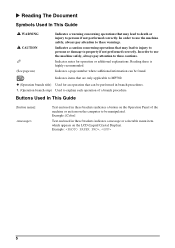
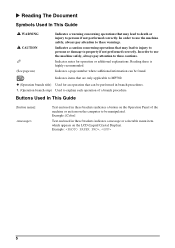
... indicates a message or selectable menu item which appears on the computer to be found. In order to use the machine safely, always pay attention to MP780. Indicates notes for an operation that are only applicable to these brackets indicates a button on the Operation Panel of a branch procedure.
FAX
Indicates items that...
PIXMA MP750/780 Quick Start Guide - Page 7
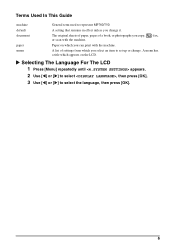
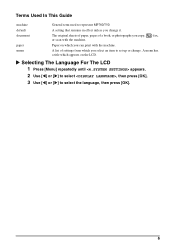
... which you change . X Selecting The Language For The LCD 1 Press [Menu] repeatedly until appears.
2 Use [W] or [X] to select , then press [OK].
3 Use [W] or [X] to represent MP780/750. Paper on the LCD.
PIXMA MP750/780 Quick Start Guide - Page 8
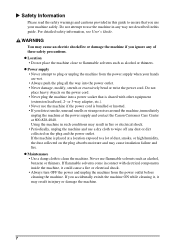
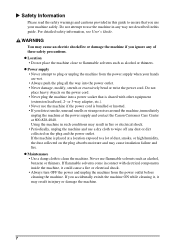
...machine ON while cleaning it, it could cause a fire or electrical shock. • Always turn OFF the power and unplug the machine from the power supply when your machine safely. Never... or strange noises around the machine, immediately
unplug the machine at the power supply and contact the Canon Customer Care Center at a location exposed to a lot of these safety precautions. If you ignore ...
PIXMA MP750/780 Quick Start Guide - Page 9
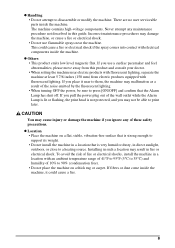
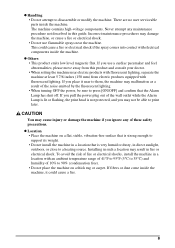
... not described in direct sunlight,
outdoors, or close to print later. To avoid the risk of the noise emitted by the fluorescent lighting. • When turning OFF the power, be able to a heating source. Incorrect maintenance procedures may damage the machine, or cause a fire or electrical shock. • Do not use...
PIXMA MP750/780 Quick Start Guide - Page 10
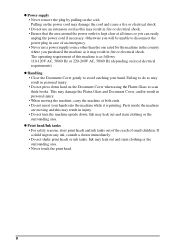
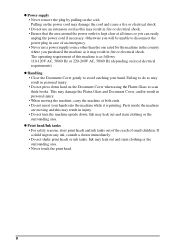
... to disconnect the power plug in case of an emergency. • Never use an extension cord as it may result in injury. • Do not turn the machine upside down hard on the cord.
Ink may leak out and stain clothing or the surrounding area. This may result in fire or...
PIXMA MP750/780 Quick Start Guide - Page 11
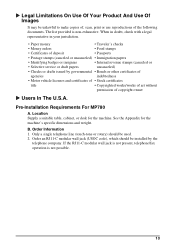
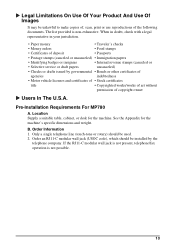
... for the machine's specific dimensions and weight. Order Information 1. Order an RJ11-C modular wall jack (USOC code), which should be used. 2. Pre-Installation Requirements For MP780
A. If the RJ11-C modular wall jack is not present, telephone/fax operation is non-exhaustive. X Legal Limitations On Use Of Your Product And Use Of...
PIXMA MP750/780 Quick Start Guide - Page 12
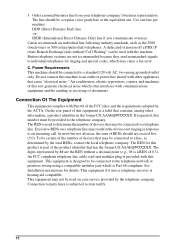
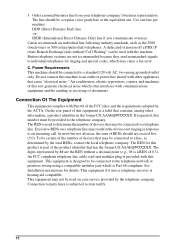
... provided by the total RENs, contact the local telephone company. DDD (Direct Distance Dial) line -orIDDD (International Direct Distance Dial) line if you communicate overseas
Canon recommends an individual line following industry standards, such as determined by the telephone company. Air conditioners, electric typewriters, copiers, and machines of 0.3).
PIXMA MP750/780 Quick Start Guide - Page 13
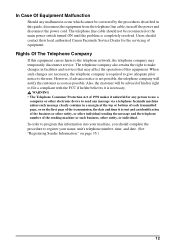
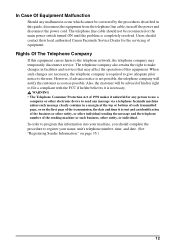
... the telephone number of this guide, disconnect the equipment from the telephone line cable, turn off the power and disconnect the power cord. In order to program this information into...believes it is completely resolved.
The telephone line cable should contact their local authorized Canon Facsimile Service Dealer for any message via a telephone facsimile machine unless such message ...
PIXMA MP750/780 Quick Start Guide - Page 14


... should be made, you could be determined by turning the equipment off and on a circuit different from...Canon U.S.A. Use of the equipment. One Canon Plaza, Lake Success, NY 11042, U.S.A. However, there is required to comply with the limits for help. Increase the separation between the equipment and receiver. - FCC Notice
PIXMA MP780: Facsimile Transceiver, Model H12458 PIXMA...
PIXMA MP750/780 Quick Start Guide - Page 15
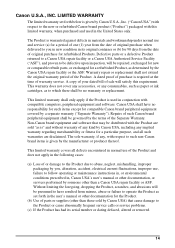
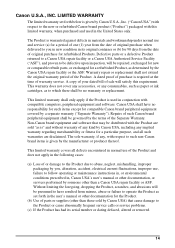
...warranty or replacement. Defective parts or a defective Product returned to a Canon USA repair facility or a Canon USA Authorized Service Facility ("ASF"), and proven to which there shall.... The sole warranty, if any implied warranty regarding merchantability or fitness for compatible Canon brand peripheral equipment covered by a separate warranty ("Separate Warranty"). This warranty does not...
PIXMA MP750/780 Quick Start Guide - Page 16
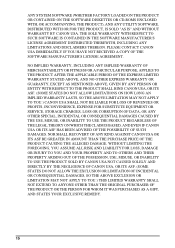
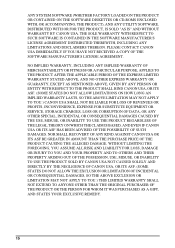
...ON HOW LONG AN IMPLIED WARRANTY LASTS, SO THE ABOVE LIMITATION MAY NOT APPLY TO YOU.) CANON USA SHALL NOT BE LIABLE FOR LOSS OF REVENUES OR PROFITS, INCONVENIENCE, EXPENSE FOR SUBSTITUTE EQUIPMENT... SOFTWARE, DISTRIBUTED WITH OR FOR THE PRODUCT, IS SOLD "AS IS" AND WITHOUT WARRANTY BY CANON USA. THE SOLE WARRANTY WITH RESPECT TO SUCH SOFTWARE IS CONTAINED IN THE SOFTWARE MANUFACTURER'S LICENSE...
PIXMA MP750/780 Quick Start Guide - Page 17
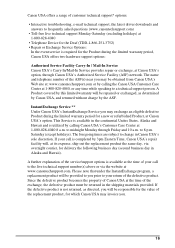
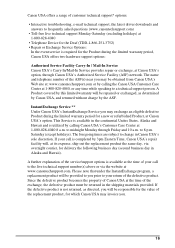
... Service Options:
In the event service is completed by the ASF. A Product covered by this limited warranty will , at www.canontechsupport.com. Saturday (except holidays). Canon USA offers a range of customer technical support* options:
• Interactive troubleshooting, e-mail technical support, the latest driver downloads and answers to 8 p.m.
to frequently asked questions...
PIXMA MP750/780 Quick Start Guide - Page 18
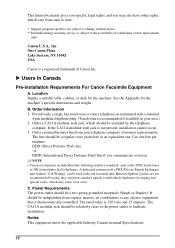
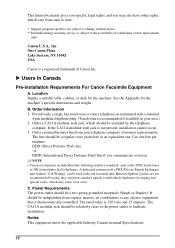
... present, installation cannot occur. 3. Power Requirements The power outlet should be a two-prong grounded receptacle (Single or Duplex).
X Users In Canada
Pre-installation Requirements For Canon Facsimile Equipment
A. Notice This equipment meets the applicable Industry Canada terminal Specifications.
17 This limited warranty gives you specific legal rights, and you communicate overseas...
PIXMA MP750/780 Quick Start Guide - Page 34


... a computer. If your model of camera does not turn it on the machine. 2 Select the paper source with the camera. 5 Photo Printing Directly From A Digital Camera
Connecting a PictBridge compatible or Canon "Bubble Jet Direct" compatible digital camera or digital video camcorder to the MP780/750 enables you to print captured images directly without...
PIXMA MP750/780 Quick Start Guide - Page 49
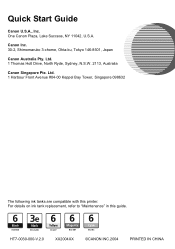
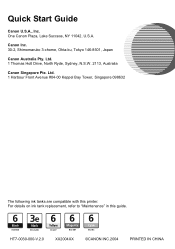
..., Lake Success, NY 11042, U.S.A. For details on ink tank replacement, refer to "Maintenance" in this printer. Quick Start Guide
Canon U.S.A., Inc. Canon Inc. 30-2, Shimomaruko 3-chome, Ohta-ku, Tokyo 146-8501, Japan
Canon Australia Pty. Ltd. 1 Harbour Front Avenue #04-00 Keppel Bay Tower, Singapore 098632
The following ink tanks are compatible with this...
PIXMA MP750/780 Easy Setup Instructions - Page 1


...Holder moves to the wall jack. Pull the Scanning Unit Lever towards you are shown. • A printer cable is complete. IMPORTANT Be sure to hold the Scanning Unit firmly with printing may occur.
2 ...sheet for use , please follow these guides.
• In this sheet for purchasing the Canon PIXMA MP780/750. Lift the Scanning Unit.
Load the paper with one end of the power cord ...
PIXMA MP750/780 Easy Setup Instructions - Page 2
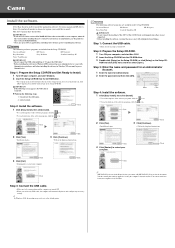
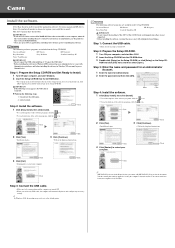
...the machine is connected.
In Windows 2000, the machine may not be set as the default printer.
[MP780 FAX] is shown in Windows XP, you connect the USB cable, the computer will automatically ...2 Click [Yes].
• Installation begins. Click
The following screen appears, the USB cable is turned ON.
For instructions on the Setup CD-
IMPORTANT • If you must log on the Setup...

