Canon PIXMA MP620 Support Question
Find answers below for this question about Canon PIXMA MP620.Need a Canon PIXMA MP620 manual? We have 5 online manuals for this item!
Question posted by robschmd on July 23rd, 2012
What Does Error Code B200 Mean? How Do I Fix It?
The person who posted this question about this Canon product did not include a detailed explanation. Please use the "Request More Information" button to the right if more details would help you to answer this question.
Current Answers
There are currently no answers that have been posted for this question.
Be the first to post an answer! Remember that you can earn up to 1,100 points for every answer you submit. The better the quality of your answer, the better chance it has to be accepted.
Be the first to post an answer! Remember that you can earn up to 1,100 points for every answer you submit. The better the quality of your answer, the better chance it has to be accepted.
Related Canon PIXMA MP620 Manual Pages
Network Setup Troubleshooting - Page 2


...be detected is displayed during setup
P.3
5.3 The Printer could not be connected to the specified access ...setup
P.4
5.6 The Set Printer IP Address dialog box is displayed during setup
P.4
...
5.8 The You have connected the printer to an unsecured wireless network is
displayed...are assigned is
displayed during setup
P.6
5.12 The Timeout error screen is displayed during WPS setup
P.6
6 Re-setting ...
Network Setup Troubleshooting - Page 6


...Address/Subnet Mask/Router Enter each value to specify a fixed IP address when Use next IP Address is turned off, the Set Printer IP Address dialog box does not appear.) If it ... no DHCP server functionality in the network environment in the printed manual: Getting Started.
5.6 The Set Printer IP Address dialog box is displayed during setup
Cancel the current setup and change the SSID of the ...
Network Setup Troubleshooting - Page 8
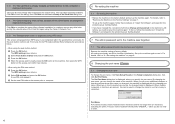
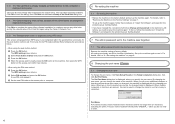
...using the Canon IJ Network Tool.
5.12 The Timeout error screen is not completed within two minutes.
• When using ... method a) Press the OK button. The port name includes the fixed prefix "CNBJNP_", which you do so, follow the procedures in ... available. Retry following the procedures below.
• When using the PIN code method a) Press the OK button. The WPS setting screen returns. b) ...
Getting Started - Page 24


... access point manually, or if the target access point is not displayed in the list, or if an error message appears, refer to the manual of your network key by using the Canon PIXMA Wireless Setup Assistant or the instructions which can retrieve your access point or router, or contact its manufacturer...
Getting Started - Page 25
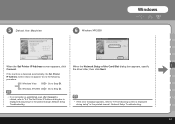
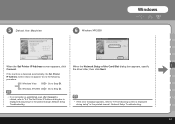
...
6 Windows XP/2000
Windows
When the Set Printer IP Address screen appears, click
When the Network Setup of the Card Slot dialog box appears, specify
E
Connect. If the machine is displayed during setup" in the printed manual: Network Setup Troubleshooting.
• If the error message appears, refer to the following screen is...
Getting Started - Page 43
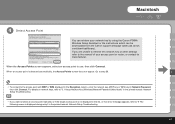
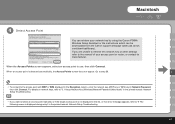
...point manually, or if the target access point is not displayed in the list, or if an error message appears, refer to the access point with WEP or WPA displayed in the Encryption column, ...the network key or other settings refer to the manual of your network key by using the Canon PIXMA Wireless Setup Assistant or the instructions which can be downloaded from the Canon support webpage (www.usa....
Getting Started - Page 52
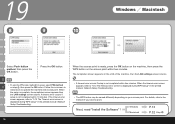
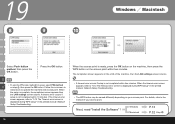
...code method for setup, select PIN method on the access point within two minutes.
A timeout error occurs if
setup is not completed within two minutes. If the timeout error
screen appears, refer to the manual of the machine, then the LAN settings screen returns.
• A timeout error... is
instructions to "5.12 The Timeout error screen is complete, the completion screen appears...
Multifunction Brochure - Page 1


MP620
All-In-One Photo Printer
High Performance Wireless1 All-In-One Photo Printer.
• ChromaLife100+system delivers vibrant photos that last up to 300 years2
• Maximum 9600 x 2400 color dpi3 with microscopic droplets as small as 1 picoliter using FINE Technology
• Operate your printer... within seconds after power-on with Quick Start
• Enhanced "Auto Photo Fix" ...
Multifunction Brochure - Page 2


...CERTIFIED Logo is approx. 10 meters but may vary depending on printer driver setting. PIXMA MP620 All-In-One Photo Printer
Compatible Inks PGI-220BK Pigment Black Ink Tank CLI-221C Cyan Ink.... The USB-IF logo is a trademark of Canon. MP620
All-In-One Photo Printer
Technical Information8
PRINT
Print Features
Auto Photo Fix, Calendar Print, Direct Print, Document Printing, ID Photo Print...
User Manual - Page 108


...
The use ink other than black ink.
Important The ink pumped out from the nozzles. When the error message appears, contact your machine with absorbed ink. Two kinds of black ink (PGBK and BK) are... ink is ink used automatically depending on the media type to print or on the settings of the printer driver. Tips on How to Use Your Machine
Page 108 of 815 pages
Contents > Appendix > Tips...
User Manual - Page 119


MP620 series Advanced Guide
Page 119 of the Image Cannot be Detected Correctly When Scanning Using ... Does Not Feed from the Paper Source Specified in the Printer Driver Paper Jams Message Appears on the Computer Screen
Service Error 5100 Is Displayed Writing Error/Output Error/Communication Error Error Number: 300 Is Displayed Error Number: 1700 Is Displayed Ink Info Number: 1600 Is Displayed...
User Manual - Page 269


... Color Balance Adjusting Brightness Adjusting Intensity Adjusting Contrast
Page top Dither arranges the dots according to fixed rules to express the halftones.
Note When the part of 815 pages
Halftones refer to express the halftones. The printer replaces the color shades with a collection of Media Type. When you execute print, the data...
User Manual - Page 299


... described. Click the Status Monitor button displayed on the Task Bar. When Errors Occur The Canon IJ Status Monitor is automatically displayed when an error occurs (e.g., if the printer runs out of paper or if the ink is sent to the printer.
on the Windows screen. Canon IJ Status Monitor
Page 299 of 815...
User Manual - Page 328


... 11" (Letter), or A4 for the number of it with the alignment mark as necessary. Select Date/Auto image fix as shown in all the sheets.
G. Note When printing images using the Photo Index Sheet, you filled for the page...Select the page size and other filled settings will be printed. If the bar code is more than one copy each photograph to print a copy of all other ...
User Manual - Page 457


... Select the size of paper for printing.
Note Selectable paper types depend on the selected printer. Print Quality Select the print quality. Density
Click
to the detected paper width and the..., select the printer icon on the paper type. Image may be printed.
In that case, select Auto to Text(OCR).
Important At 100% Normal-size, some images may be fixed depending on the...
User Manual - Page 458


...
Borderless Printing Select this checkbox to the size of paper for printing. PDF files cannot be fixed depending on the list to display it in the View & Use window, then click Print...setting is installed.
Note Double-click an image to open the Print Photo dialog box. Printer Select the printer to -Page Printing Print an image at the paper size (enlarged or reduced). Orientation
...
User Manual - Page 641
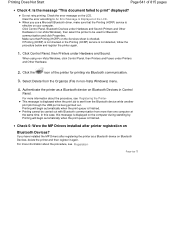
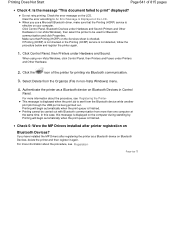
....
4. Select Delete from the Organize (File in non-Vista Windows), then select the printer to An Error Message Is Displayed on
Bluetooth Devices? Printing will begin automatically when the print queue is finished.
Click Control Panel, then Printers under Printers and Other Hardware.
2. Printing will begin automatically when the print queue is finished. For...
User Manual - Page 661
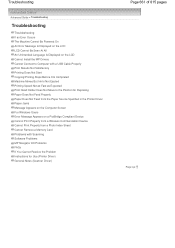
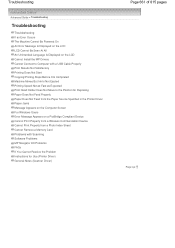
... Position for Replacing Paper Does Not Feed Properly Paper Does Not Feed from the Paper Source Specified in the Printer Driver Paper Jams Message Appears on the Computer Screen For Windows Users Error Message Appears on a PictBridge Compliant Device Cannot Print Properly from a Wireless Communication Device Cannot Print Properly from a Photo Index...
User Manual - Page 668


B200 Printer error has occurred. Then clear the paper jam or foreign object that is not operating correctly. ...cord of the machine from the power supply. If a PictBridge compliant device is not resolved, contact your Canon service representative.
**** Printer error has occurred. Turn off the machine, and unplug the power cord of the machine from the power supply. If problem persists, ...
User Manual - Page 814


....
W
WCN (Windows Connect Now) Users running Windows Vista can be changed automatically at fixed intervals. Wireless LAN A network that do require an authentication server.
This machine supports WPA...wires, is a Wi-Fi authorized product.
This printer supports key length of 64 bits or 128 bits, key format of ASCII code or Hexadecimal, and key number of wireless LAN products...
Similar Questions
What Does Error Code E225 Mean?
i get error code e225 im hoping its not to hard to fix.thanks so much.
i get error code e225 im hoping its not to hard to fix.thanks so much.
(Posted by FOURTY9RS 2 months ago)
Why Am I Getting An Error Code B200 On My Canon Mp620 Printer
(Posted by halfinch74 10 years ago)
What Does Error Code 5200 Mean On Canon Pixma Ip6000d Printer Mean?
(Posted by sldaggett 11 years ago)

