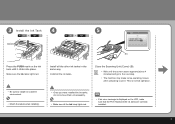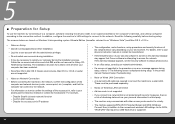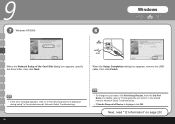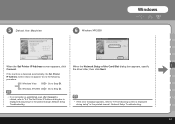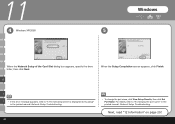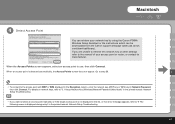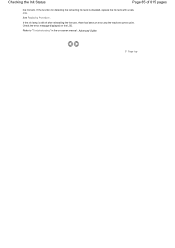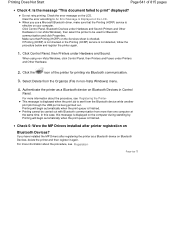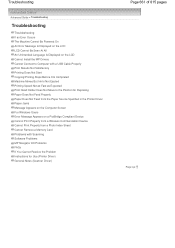Canon PIXMA MP620 Support Question
Find answers below for this question about Canon PIXMA MP620.Need a Canon PIXMA MP620 manual? We have 5 online manuals for this item!
Question posted by Cherylsonju on October 13th, 2015
How Do I Fix Error Message B200?
Current Answers
Answer #1: Posted by TechSupport101 on October 13th, 2015 9:26 PM
- Open the cover of the printer.
- Remove all ink tanks from the printer.
- Lift up the gray locking lever on the side of the ink tank holder.
- Gently remove the print head from the carriage unit.
- Place the print head back in and lock the lever down.
- Place all of the ink tanks back in the printer.
- Close the cover and turn the printer off.
- Unplug the power from the printer. Leave the power unplugged for about 5-10 minutes.
- Plug the power back in and turn the printer on.
Unfortunately, if the error persists, please contact a technical support representative using the "Contact Us" link below for additional assistance. This didn't answer your question or issue? Find more help at Contact Us.
Related Canon PIXMA MP620 Manual Pages
Similar Questions
Am receiving this error message after printing correctly for less than a year. How can I fix this pr...