Canon PIXMA MP600 Support Question
Find answers below for this question about Canon PIXMA MP600.Need a Canon PIXMA MP600 manual? We have 2 online manuals for this item!
Question posted by sonycrcr on July 22nd, 2014
Pixma Mp600 Will Not Start
The person who posted this question about this Canon product did not include a detailed explanation. Please use the "Request More Information" button to the right if more details would help you to answer this question.
Current Answers
There are currently no answers that have been posted for this question.
Be the first to post an answer! Remember that you can earn up to 1,100 points for every answer you submit. The better the quality of your answer, the better chance it has to be accepted.
Be the first to post an answer! Remember that you can earn up to 1,100 points for every answer you submit. The better the quality of your answer, the better chance it has to be accepted.
Related Canon PIXMA MP600 Manual Pages
Quick Start Guide - Page 2
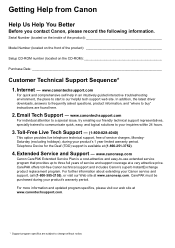
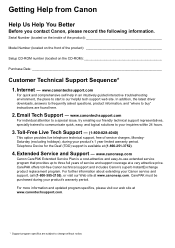
... the following information. Internet - In addition, the latest driver downloads, answers to frequently asked questions, product information, and "where to buy" instructions are subject to start is our helpful tech support web site.
For more information and updated program specifics, please visit our web site at www.canonesp.com.
Extended Service...
Quick Start Guide - Page 4


..., monitors, printers, faxes and copiers. Trademarks z Microsoft and Windows are available for efficiency. About Consumables Consumables (ink tanks / FINE Cartridges) are either registered trademarks or trademarks of Sony Corporation. z Bluetooth is a trademark of Toshiba Corporation. One Canon Plaza Lake Success, NY 11042
Bluetooth ID: B02954
Canon PIXMA MP600 Photo All...
Quick Start Guide - Page 5
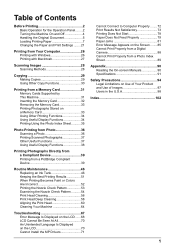
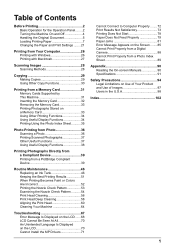
... Displayed on the LCD 70 Cannot Install the MP Drivers 71
Cannot Connect to Computer Properly ........ 72 Print Results Not Satisfactory 73 Printing Does Not Start 78 Paper Does Not Feed Properly 79 Paper Jams 81 Error Message Appears on the Screen ........ 85 Cannot Print Properly from a Digital Camera 88 Cannot...
Quick Start Guide - Page 30


... page 14.
3 Create a document or open a file to view the online help or the Printer Driver Guide on the machine and load the paper in Paper Source. Instructions is only displayed when the ...on page 7.
2 Make sure that Canon MP600 Printer is selected in the machine. See "Turning the Machine On and Off" on page 4 and "Loading...
Quick Start Guide - Page 31


... Guide on -screen manual. Note
For details on other printer driver functions, click to print using an appropriate application software. 4 Select Page Setup on the application
software's File menu.
5 Confirm that MP600 is selected in Format
for.
6 Select the desired paper size in Paper Size. 7 Click OK. 8 Select Print on page 7.
2 Make...
Quick Start Guide - Page 54
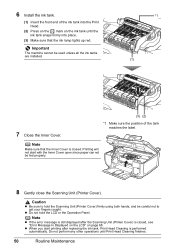
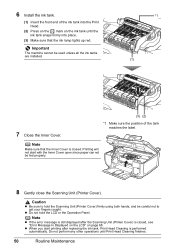
...lamp lights up red.
Caution
z Be sure to get your fingers caught. z When you start with the Inner Cover open since paper can not be used unless all the ink tanks are...The machine cannot be fed properly.
8 Gently close the Scanning Unit (Printer Cover). Printing will not start printing after the Scanning Unit (Printer Cover) is closed .
Do not perform any other operations until the...
Quick Start Guide - Page 60


...that cleaning the Print Head causes used ink to select the paper source where you have loaded
paper.
4 Start Print Head Cleaning.
(1) Select Settings on page 2.
(2) Select Maintenance, then press the OK button.
The...See "Basic Operation for the Operation Panel" on the HOME screen. Print Head Cleaning starts. Print Head Cleaning
Clean the Print Head if lines are missing or if white streaks ...
Quick Start Guide - Page 62


...Print Head causes used ink to select the paper source where you have loaded
paper.
4 Start Print Head Deep Cleaning.
(1) Select Settings on page 2.
(2) Select Maintenance, then press the.... See "Basic Operation for the Operation Panel" on the HOME screen. Print Head Deep Cleaning starts. This takes about 100 seconds. (4)
58
Routine Maintenance The Maintenance screen is displayed.
(3)
(4)...
Quick Start Guide - Page 73


... the error message, and then perform Manual Print Head Alignment.
z More than one ink tanks of size other than A4 or Letter is open when starting printing, close the Inner Cover while printing, as possible. (You will need to hold the ink used during Print Head Cleaning, for example.
Use a digital...
Quick Start Guide - Page 75


... install the drivers. If the drivers were not installed correctly, uninstall the MP Drivers, restart your computer's disc drive.
(1)Click Cancel on the Printer Connection screen. (2)Click Start Over on the Installation Failure screen. (3)Click Back on the screen that appears next. (4)Click Exit on your computer before reinstalling.
Cannot Install the...
Quick Start Guide - Page 77
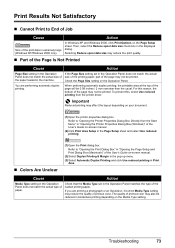
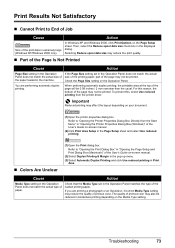
... the Media Type setting. For this , select Use reduced printing from the Start Menu" in "Opening the Printer Properties Dialog Box (Windows)" of the User's Guide on-screen manual.
(2)...
In Windows XP and Windows 2000, click Print Options on your document.
(1)Open the printer properties dialog box.
If you are performing automatic duplex printing.
You are printing a photograph...
Quick Start Guide - Page 78


...Print Head Deep Cleaning.
Print the nozzle check pattern to empty tanks. Open the Scanning Unit (Printer Cover) and check the ink lamps. Make sure that ink is not resolved after performing Print ... and the air hole is running low. „ Ink Does Not Come Out/Printing Does Not Start/Printing Is Blurred/ Colors Are Wrong/Straight Lines Are Misaligned
Cause
Action
Ink tank is not resolved...
Quick Start Guide - Page 82
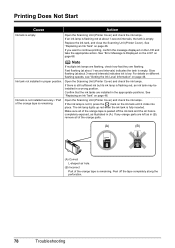
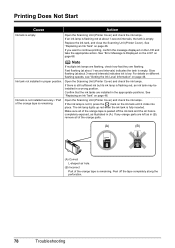
... are flashing.
If any orange parts are left as illustrated in (A). Action
Open the Scanning Unit (Printer Cover) and check the ink lamps. If you want to continue printing, confirm the message displayed on...tape is low. The ink lamp lights up red when the ink tank is empty. Printing Does Not Start
Cause
Ink tank is flashing red, an ink tank may be installed in a wrong position. See ...
Quick Start Guide - Page 83
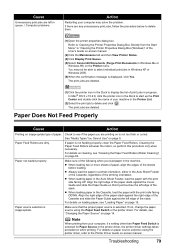
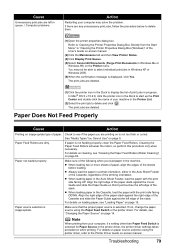
...the Paper Feed Rollers.
The print jobs are dirty.
Paper Feed Rollers are deleted.
(1)Click the printer icon in the Auto Sheet Feeder
or the Cassette, regardless of paper. Paper not loaded properly....message is selected. If paper is inappropriate. Note
When printing from the Start Menu" in the Dock to start up the Print Center and double-click the name of the following when ...
Quick Start Guide - Page 89


... If the paper source is not ready. In non-XP Windows, click Start > Settings > Printers.
(2)Click the Canon MP600 Printer icon.
(3)Open the File menu and select Properties.
(4)Click the Ports ...try printing again.
Error Message Appears on page 68.
Make sure that MPUSBPRNnn (Canon MP600 Printer) is selected correctly. Replace the USB cable
and try printing again. MP Drivers are ...
Quick Start Guide - Page 90


...In Mac OS X v.10.2.8 or 10.3.x, select Edit Printer List from Printer.
(2)Check that MP600 is displayed in Printer List.
(3)If MP600 is correct. Note
To switch to manual duplex printing, follow...application software you cannot add the machine, follow the procedure below . Then try printing again. If printing starts normally, there is initializing. If you are Letter, A4, B5, A5, and 5" x 7" ...
Quick Start Guide - Page 92


... For the errors indicated on the camera and their solution, also refer to dismiss the printer error message from the camera, check the error message displayed on the LCD and dismiss ... the manufacturer of paper, turn on automatically.
If the error is ready, the machine starts printing your camera to your camera's instruction manual and take perform necessary operation before connection....
Quick Start Guide - Page 94


... system or
Internet Explorer version. To view the on-screen manual, double-click the MP600 On-screen Manual alias on -screen manuals in which you keep your operating system. website... manual may not be installed. z The on the desktop, or click Start > All Programs (or Programs) > Canon MP600 Manual > MP600 Onscreen Manual. We recommend that you installed the User's Guide from Apple...
Easy Setup Instructions - Page 1
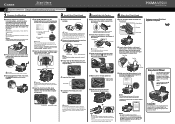
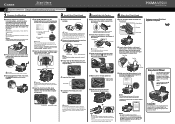
... Lock Lever
until the machine stops making noise.
c Insert the ink tank into place.
lustrated when closing the Scanning Unit (Printer Cover). • The machine starts operating. Photo All-in the Quick Start Guide.
* You can also use the {, }, [, or ] button to easily select a menu or a setting item. For details, refer to "Basic...
Easy Setup Instructions - Page 2
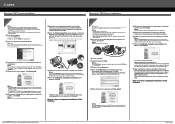
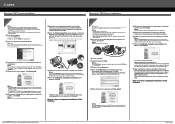
...
Part no. Adobe and Adobe RGB (1998) are trademarks of Microsoft Corporation in Printer List.
You will need your product serial number, which is turned on -screen ...will begin identifying the printer port being used. Select Custom Install in the United States and/or other countries.
k After restarting the computer, start Printer Setup Utility
(start Windows. and other ...

