Canon PIXMA MP600 Support Question
Find answers below for this question about Canon PIXMA MP600.Need a Canon PIXMA MP600 manual? We have 2 online manuals for this item!
Question posted by jerlejwa on August 3rd, 2014
Where To Find Serial Number On Canon Pixma Mp600
The person who posted this question about this Canon product did not include a detailed explanation. Please use the "Request More Information" button to the right if more details would help you to answer this question.
Current Answers
There are currently no answers that have been posted for this question.
Be the first to post an answer! Remember that you can earn up to 1,100 points for every answer you submit. The better the quality of your answer, the better chance it has to be accepted.
Be the first to post an answer! Remember that you can earn up to 1,100 points for every answer you submit. The better the quality of your answer, the better chance it has to be accepted.
Related Canon PIXMA MP600 Manual Pages
Quick Start Guide - Page 2
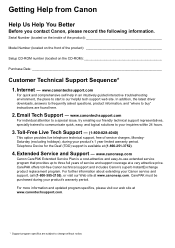
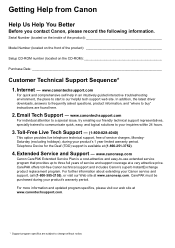
Serial Number (located on the inside of the product
Model Number (located on the front of service charges, MondaySaturday (excluding holidays), during your Canon service and support, call (1-800-385-2155), or visit our Web site at (1-866-251-3752).
4. In addition, the latest driver downloads, answers to frequently ...
Quick Start Guide - Page 4


... Stick Pro Duo are office equipment such as computers, monitors, printers, faxes and copiers. Canon U.S.A., Inc. The program backs the development and dissemination of products with.... No representation is copyrighted by Canon U.S.A., Inc. About Consumables Consumables (ink tanks / FINE Cartridges) are available for efficiency. Canon PIXMA MP600 Photo All-in any form, in...
Quick Start Guide - Page 12
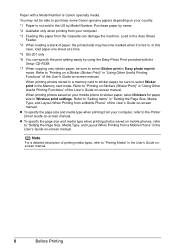
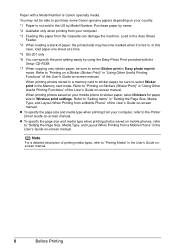
...Cassette can specify the print setting easily by using the Easy-Photo Print provided with a Model Number is Canon specialty media. Note
For a detailed description of printing media types, refer to "Printing on...in the US by name.
*2 Available only when printing from your computer, refer to the Printer Driver Guide on -screen manual. Refer to select Sticker print in Wireless print settings. z...
Quick Start Guide - Page 19
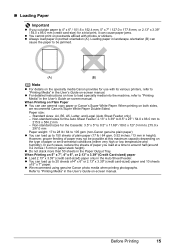
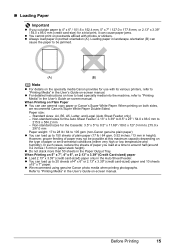
....0 mm to 215.9 x
297.0 mm
Paper weight: 17 to 28 lb / 64 to 105 gsm (non-Canon genuine plain paper) z You can load up to around half (around 0.2 inches / 5 mm in the Auto...We recommend using genuine Canon photo media when printing photographs.
z Do not stack more than 50 sheets in portrait orientation (A). When printing on postcards affixed with its various printers, refer to "...
Quick Start Guide - Page 20
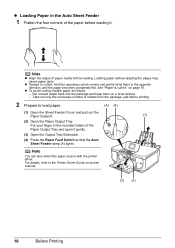
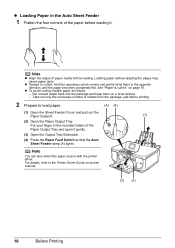
... of the paper before printing.
2 Prepare to the Printer Driver Guide on a level surface. - on page 76. Take out only the necessary number of paper neatly before loading. Loading paper without aligning ...as follows. - Note
You can also select the paper source with the printer driver.
See "Paper is curled, hold the opposing curled corners and gently bend them on -screen manual....
Quick Start Guide - Page 30


... the proper paper source is selected in the machine.
Note
For details on other printer driver functions, click Help or Instructions to print using an appropriate application software. 4...the Printer Driver Guide on -screen manuals are installed.
7 Click Print (or OK).
26
Printing from Your Computer
This section describes procedure for basic printing. Make sure that Canon MP600 Printer is...
Quick Start Guide - Page 31


...MP600 is selected in the machine.
Printing from Your Computer
27 See "Changing the Paper Source" on page 14.
3 Create a document or open a file to view the Printer Driver Guide on -screen manual is not displayed even if is selected.
Note
For details on other printer....
If the on-screen manuals are not installed, the Printer Driver Guide on -screen manual.
See "Turning the Machine...
Quick Start Guide - Page 38
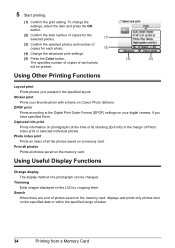
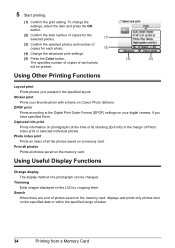
...each photo.
(2)
(4) Change the advanced print settings.
(5) Press the Color button.
The specified number of copies of photos saved on the memory card, displays and prints only photos shot on your... on the LCD by cropping them .
Print all photos Prints all the photos saved on Canon Photo Stickers.
Sticker print Prints your pasted in the margin of a photograph can be printed...
Quick Start Guide - Page 41
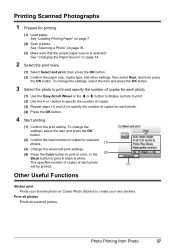
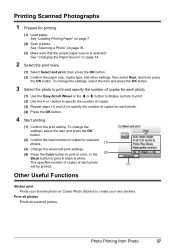
...Loading Printing Paper" on Canon Photo Stickers to create your own stickers. Other Useful Functions
Sticker print Prints your favorite photo on page 7.
(2) Scan a photo.
The specified number of copies of copies...item and press the OK button.
3 Select the photo to print and specify the number of copies for printing.
(1) Load paper. Photo Printing from Photo
37 Printing Scanned ...
Quick Start Guide - Page 47
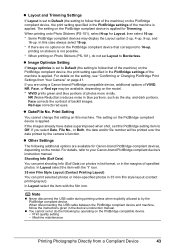
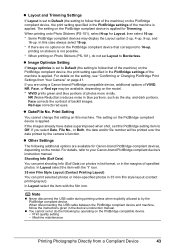
... function. If you select Date, File No., or Both, the date and/or file number will be available, depending on the model.
* VIVID prints green and blue portions of ...disconnecting the USB cable between the PictBridge compliant device and machine, follow that correspond to your Canon-brand PictBridge compliant device's instruction manual. When printing onto Photo Stickers (PS-101), select ...
Quick Start Guide - Page 89


...Canon MP600 Printer) (where n is a number) is selected for Print to change the port setting according to the interface you are using , or reinstall the MP Drivers.
Load paper and press the OK button. If paper is loaded, make sure that MPUSBPRNnn (Canon MP600 Printer...non-XP Windows, click Start > Settings > Printers.
(2)Click the Canon MP600 Printer icon.
(3)Open the File menu and select ...
Quick Start Guide - Page 90


...connected securely to the computer, and try printing again. Make sure that MP600 is displayed in Printer List.
(3)If MP600 is plugged in Printer, follow the procedure below . z There could also be used for ...the Easy Setup Instructions to your computer.
(1)Select Print and Fax Preferences from Printer.
(2)Check that MP600 is displayed in the list of the loaded paper is not selected in ...
Quick Start Guide - Page 94


... following way:
To view the on-screen manual, double-click the MP600 On-screen Manual shortcut icon on the desktop, or click Start > All Programs (or Programs) > Canon MP600 Manual > MP600 Onscreen Manual. System Requirements Browser: Help Viewer
Note
z The on-screen... 5.0 or later must be installed. To view the on-screen manual, double-click the MP600 On-screen Manual alias on the desktop.
Quick Start Guide - Page 95
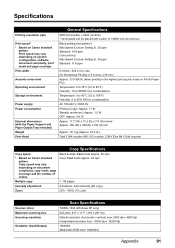
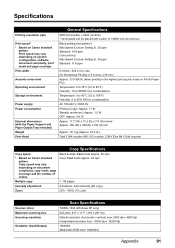
..., C/M/Y/Dye Bk 512x6 nozzles)
Copy Specifications
Copy speed
* Based on Canon standard
pattern. Copy speed may vary depending on document complexity, copy mode, page coverage and the number of 1/9600 inch at minimum.
Print speed may vary depending on system... placed with a pitch of copies. Specifications
Printing resolution (dpi)
Print speed* * Based on Canon standard pattern.
Quick Start Guide - Page 102
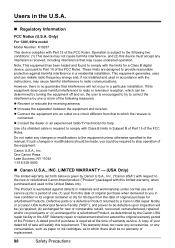
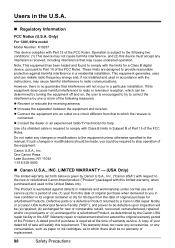
... accept any consumables, such as paper or ink cartridges, as determined by Canon U.S.A., Inc. ("Canon USA") with this equipment does cause harmful interference to radio or television reception...of the Product. Users in a particular installation. Only)
For 120V, 60Hz model
Model Number: K10287
This device complies with the instructions, may cause undesired operation. Operation is no ...
Quick Start Guide - Page 103
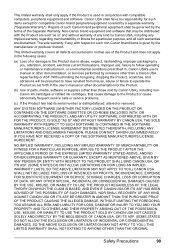
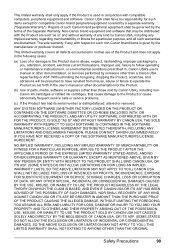
... calls or service problems.
(c) If the Product has had its serial number or dating defaced, altered or removed.
Canon USA shall have resulted from misuse, abuse or failure to operate the...as is" and without warranty of any implied warranty regarding merchantability or fitness for compatible Canon brand peripheral equipment covered by the terms of or damage to the Product due to abuse...
Quick Start Guide - Page 104


... a ship-to a technical support person. You will be issued to
frequently asked for the Product serial number and other rights, which vary from state to state.
* Support program specifics are subject to change without charge by Canon USA. DO NOT INCLUDE ANY OTHER ITEMS WITH THE DEFECTIVE PRODUCT IN THE RETURN SHIPPING CARTON...
Quick Start Guide - Page 111


...additional supplies, use the following descriptions and order numbers. Order #
0628B002 0620B002 0621B002 0622B002 0623B002
7980A007 7980A012 7980A022 7980A019 7980A006 9981A006 9981A005 0041B005 0041B006 1029A014 1029A027 1029A055 1029A004 1029A028 1029A059 7981A014 7981A004 0775B021 0775B022 0775B023 0775B024 9157A023 0001C001 1033A011
© 2006 Canon U.S.A., Inc. in the United States and may...
Easy Setup Instructions - Page 1
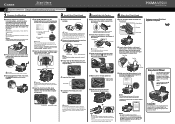
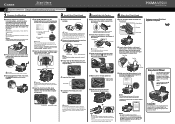
... ink on yourself when handling these items.
b Remove the orange protective cap from the ink tank.
f Open the Inner Cover.
Inner Cover Serial Number Location
Important If the Scanning Unit (Printer Cover) is selected in the Auto Sheet Feeder, align the paper with the right side of the shipping tapes.
c Insert the ink...
Easy Setup Instructions - Page 2
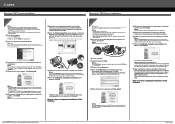
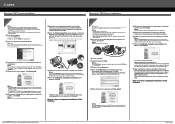
... your product serial number, which is located on the inside of the machine. The software will need your confirmation to install the MP Drivers.
You will begin identifying the printer port being...either registered trademarks or trademarks of each application. QT5-0683-V02 © 2006 Canon Inc. Specifications subject to quit the screen. Screens may vary depending on...
Similar Questions
Serial Number Pixma Mx472
Where is the serial number located on the canon pixma MX472 printer
Where is the serial number located on the canon pixma MX472 printer
(Posted by victoriadefrancesco 10 years ago)
Where Do I Find The Serial Number For Pixmamg3122 Printer?
Where do I find the serial number for PIXMAMG3122 printer?
Where do I find the serial number for PIXMAMG3122 printer?
(Posted by jhcurran 11 years ago)

