Canon PIXMA MP600 Support Question
Find answers below for this question about Canon PIXMA MP600.Need a Canon PIXMA MP600 manual? We have 2 online manuals for this item!
Question posted by chKuch09 on December 21st, 2013
What Can I Do In Factory Mode On Canon Mp600
The person who posted this question about this Canon product did not include a detailed explanation. Please use the "Request More Information" button to the right if more details would help you to answer this question.
Current Answers
There are currently no answers that have been posted for this question.
Be the first to post an answer! Remember that you can earn up to 1,100 points for every answer you submit. The better the quality of your answer, the better chance it has to be accepted.
Be the first to post an answer! Remember that you can earn up to 1,100 points for every answer you submit. The better the quality of your answer, the better chance it has to be accepted.
Related Canon PIXMA MP600 Manual Pages
Quick Start Guide - Page 4


...monitors, printers, faxes and copiers. One Canon Plaza Lake Success, NY 11042
Bluetooth ID: B02954 Specifications are trademarks of the MultiMediaCard Association.
It is copyrighted by Canon U.S.A.,...in which business can participate voluntarily. z Macintosh and Mac are subject to Canon Inc.
Canon PIXMA MP600 Photo All-in -One. About Consumables Consumables (ink tanks / FINE ...
Quick Start Guide - Page 12
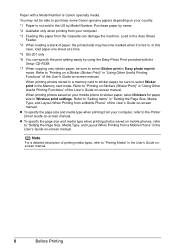
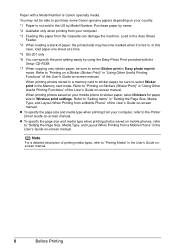
... by name.
*2 Available only when printing from your computer, refer to the Printer Driver Guide on your mobile phone to "Printing on a Sticker (Sticker Print)"...SG-201 only
*6 You can damage the machine.
When printing photos stored in Easy photo reprint mode. You may become marked when it is Canon specialty media. z To specify the page size and media type when printing photos saved on ...
Quick Start Guide - Page 30


...Machine On and Off" on page 4 and "Loading Printing Paper" on page 7.
2 Make sure that Canon MP600 Printer is selected.
See "Changing the Paper Source" on page 14.
3 Create a document or open a file to view... the online help or the Printer Driver Guide on the machine and load the paper in Paper Source.
Instructions is selected in the ...
Quick Start Guide - Page 31


... Guide on the application software's File
menu.
9 Select Quality & Media in the machine. Make sure that MP600 is selected in Paper Source. Printing from Your Computer
27
Note
For details on other printer driver functions, click to print using an appropriate application software. 4 Select Page Setup on the application
software's File menu...
Quick Start Guide - Page 45
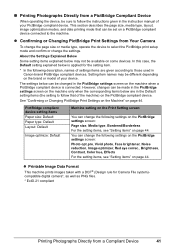
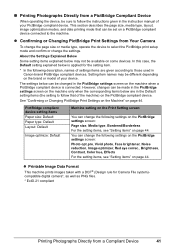
...be changed in the Default setting items (the setting to follow the instructions given in Canon-brand PictBridge compliant devices.
You can change the settings.
The settings below may be...connected. This section describes the page size, media type, layout, image optimization modes, and date printing mode that of the machine) on the machine when a PictBridge compliant device is ...
Quick Start Guide - Page 56
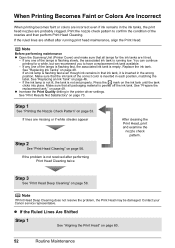
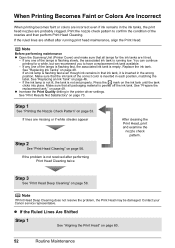
.... z Increase the Print Quality setting in the wrong position.
on page 48. Contact your Canon service representative. If any one of the nozzles and then perform Print Head Cleaning. See "...damaged. Press the mark on page 53.
Note
Before performing maintenance z Open the Scanning Unit (Printer Cover) and make sure that all lamps for a while, but we recommend you to confirm...
Quick Start Guide - Page 73


...Inner Cover is not supported by this can continue printing.
Perform necessary operations according your Canon service representative.
Press the OK button on page 61. For details on Manual Print Head... be damaged.
See "Printing the Nozzle Check Pattern" on the camera or select Play mode manually after aligning the Print Head again, press the OK button to replace a particular ...
Quick Start Guide - Page 74
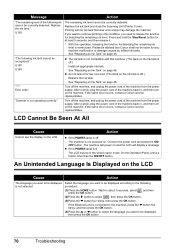
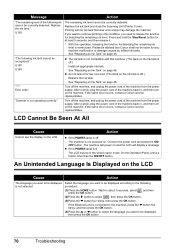
...is memorized. Replace the ink tank." Replace the ink tank and close the Scanning Unit (Printer Cover).
See "Replacing an Ink Tank" on the LCD.
Turn off the machine, and...-saver mode. After a while, plug the power cord of the machine from the power supply. If the same error occurs, contact a Canon service representative.
If the same error occurs, contact a Canon service representative...
Quick Start Guide - Page 75


..., then remove the CD-ROM. (5)Turn the machine off. (6)Restart the computer. (7)Make sure you were unable to the Printer Driver Guide onscreen manual. Contact a Canon service representative.
Refer to proceed beyond the Printer Connection screen.
If the drivers were not installed correctly, uninstall the MP Drivers, restart your computer's disc drive.
(1)Click...
Quick Start Guide - Page 78


... an Ink Tank" on page 52.
74
Troubleshooting Make sure that ink is remaining. Contact your Canon service representative. „ Ink Does Not Come Out/Printing Does Not Start/Printing Is Blurred/ Colors...performing Print Head Deep Cleaning twice The Print Head may be damaged. Open the Scanning Unit (Printer Cover) and check the ink lamps. If the problem is not installed securely. / Part of...
Quick Start Guide - Page 79
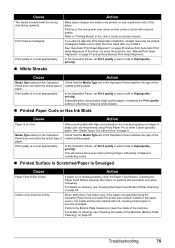
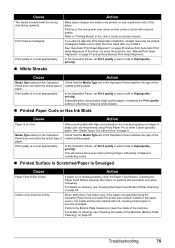
...You Cannot Use" on page 64.
In the Operation Panel, set Print quality in each mode to be printed misaligned. When printing data with plenty of paper. When performing Two-sided ...specified using Photo Paper Pro or other Canon specialty paper.
Make sure to High(qualitypriority). In the Operation Panel, set Print quality in each mode to align the Print Head after installation...
Quick Start Guide - Page 80
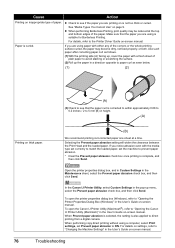
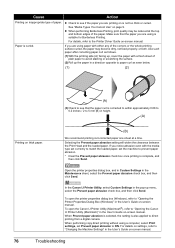
...loaded paper, set Prevent paper abrasion to ON.
In the Canon IJ Printer Utility, select Custom Settings in the pop-up the paper in the User's Guide on-... Use such paper after correcting paper curl as seen below.
(1)
(2)
(A)
(3)Check to "Opening the Canon IJ Printer Utility (Macintosh)" in height.
(A)
Printing on thick paper.
(B)
We recommend printing curl-corrected paper one ...
Quick Start Guide - Page 89


... the machine. Wait until the POWER lamp stops flashing and remains lit green.
Check the printer port settings.
(1)Click Start > Control Panel > Printers and Other Hardware > Printers and Faxes. In non-XP Windows, click Start > Settings > Printers.
(2)Click the Canon MP600 Printer icon.
(3)Open the File menu and select Properties.
(4)Click the Ports tab to change the...
Quick Start Guide - Page 90


... the POWER lamp is flashing green, the machine is not ready.
If MP600 does not appear in Printer List.
(3)If MP600 is not displayed, click Add(+) to your machine is installed to add ... details on how to manual duplex printing, follow the procedure below to check that MP600 is displayed in Printer, follow the procedure described in the application software you are using a relay device...
Quick Start Guide - Page 91
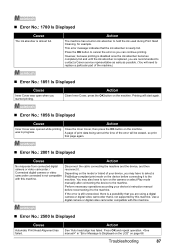
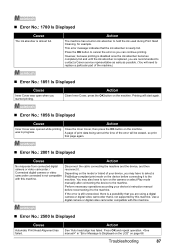
...error will be erased, so print that the ink absorber is replaced, you are recommended to contact a Canon service representative as early as possible. (You will start again.
„ Error No.: 1856 Is Displayed... connecting it to the machine. Depending on the camera or select Play mode manually after connecting the device to hold the ink used during Print Head Cleaning, for example. Press ...
Quick Start Guide - Page 92


...Wait until the warmup is complete.
"Printer cover open"
Close the Scanning Unit (Printer Cover) on Canon-brand PictBridge compatible cameras.
Contact your Canon service representative.
88
Troubleshooting z This ...direct printing. Note
z PictBridge compatible digital cameras can be switched to printing mode before connection. z A communication time out occurs if printing takes a long...
Quick Start Guide - Page 94


... open the folder in the following way:
To view the on-screen manual, double-click the MP600 On-screen Manual shortcut icon on -screen manuals. We recommend that you copied the User's Guide ... HTML format on the desktop, or click Start > All Programs (or Programs) > Canon MP600 Manual > MP600 Onscreen Manual. For detailed instructions on installing the on-screen manuals, refer to date. We recommend ...
Quick Start Guide - Page 95
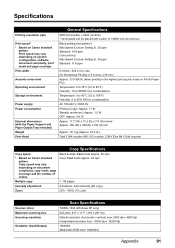
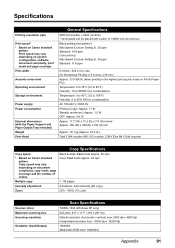
...RGB each 16bit/8bit)
Appendix
91 Specifications
Printing resolution (dpi)
Print speed* * Based on system configuration, software, document complexity, print mode and page coverage. Print speed may vary depending on Canon standard pattern. Print width
Acoustic noise level
Operating environment
Storage environment
Power supply Power consumption
External dimensions (with the Paper Support...
Quick Start Guide - Page 103
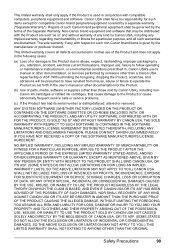
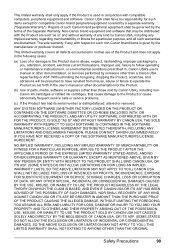
... refilled ink cartridges, that may be distributed with compatible computers, peripheral equipment and software. PLEASE CONTACT CANON USA IMMEDIATELY IF YOU HAVE NOT RECEIVED A COPY OF THE SOFTWARE MANUFACTURER'S LICENSE AGREEMENT. ANY SYSTEM SOFTWARE (WHETHER FACTORY LOADED ON THE PRODUCT OR CONTAINED ON THE SOFTWARE DISKETTES OR CD-ROMS ENCLOSED WITH, OR...
Quick Start Guide - Page 106
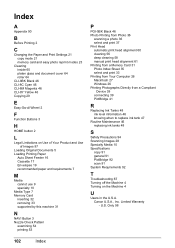
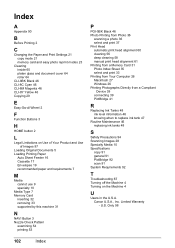
U.S. Canon U.S.A., Inc. Index
A
Appendix 90
B
Before Printing 2
C
Changing the Paper and Print Settings 21 copy mode 21 memory card and easy photo reprint modes 23
Cleaning inside 65 platen glass and document cover 64 roller 64
CLI-8BK Black 46 CLI-8C Cyan 46 CLI-8M Magenta 46 CLI-...
Similar Questions
How To Set My Canon Printer Pixma Mg5320 To Online Mode
(Posted by brandkms 10 years ago)
Canon Printer Pixma 2120 Series - Told Cd Not Necessary For Install?
purchased canon printer pixma 2120 last night at walmarts. i toldkid working there my laptop didn't ...
purchased canon printer pixma 2120 last night at walmarts. i toldkid working there my laptop didn't ...
(Posted by safrn5 11 years ago)

