Canon PIXMA MP600 Support Question
Find answers below for this question about Canon PIXMA MP600.Need a Canon PIXMA MP600 manual? We have 2 online manuals for this item!
Question posted by geedkhelo on June 20th, 2014
Canon Pixma Mp600 Won't Power On
The person who posted this question about this Canon product did not include a detailed explanation. Please use the "Request More Information" button to the right if more details would help you to answer this question.
Current Answers
There are currently no answers that have been posted for this question.
Be the first to post an answer! Remember that you can earn up to 1,100 points for every answer you submit. The better the quality of your answer, the better chance it has to be accepted.
Be the first to post an answer! Remember that you can earn up to 1,100 points for every answer you submit. The better the quality of your answer, the better chance it has to be accepted.
Related Canon PIXMA MP600 Manual Pages
Quick Start Guide - Page 4


... order that promotes energy saving through the use guide to your Canon PIXMA MP600 Photo All-in the U.S. As an ENERGY STAR® Partner, Canon Inc. It is a trademark of the MultiMediaCard Association. Their standards and logos are office equipment such as computers, monitors, printers, faxes and copiers. z xD-Picture Card is an open system...
Quick Start Guide - Page 12
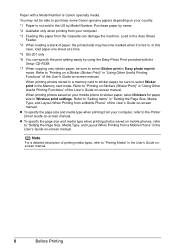
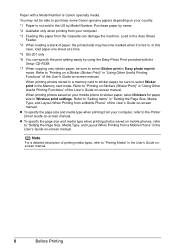
...When printing photos saved on your computer, refer to "Printing on -screen manual. Refer to the Printer Driver Guide on a Sticker (Sticker Print)" in the User's Guide onscreen manual.
8
Before Printing...*4 When loading a stack of paper, the printed side may not be able to purchase some Canon genuine papers depending on your computer.
*3 Feeding this case, load paper one sheet at a time...
Quick Start Guide - Page 19
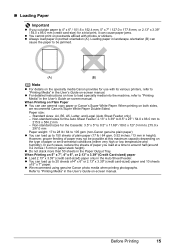
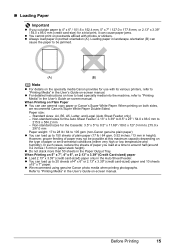
...-standard sizes for a trial print, it can cause paper jams.
z You cannot print on postcards affixed with its various printers, refer to "Printing Media" in the User's Guide on the specialty media Canon provides for the Cassette: 3.5" x 5" to 8.5" x 11.69" / 89.0 x 127.0 mm to 215.9 x
297.0 mm
Paper weight: 17 to 28...
Quick Start Guide - Page 30


... 14.
3 Create a document or open a file to view the online help or the Printer Driver Guide on the machine and load the paper in Paper Source.
See "Turning the Machine... Switch is only displayed when the on the application software's File
menu.
5 Make sure that Canon MP600 Printer is selected.
Make sure that the proper paper source is
selected, and click Preferences (or Properties...
Quick Start Guide - Page 31


... on page 14.
3 Create a document or open a file to view the Printer Driver Guide on the machine and load the paper in Paper Source. If the on-screen manuals are not installed, ... menu.
5 Confirm that Paper Feed Switch is clicked.
11 Click Print.
Note
For details on other printer driver functions, click to print using an appropriate application software. 4 Select Page Setup on -screen manual...
Quick Start Guide - Page 52
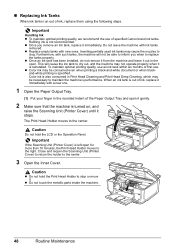
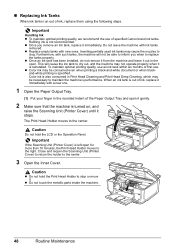
...properly. Close and reopen the Scanning Unit (Printer Cover) to return the holder to the center. „ Replacing Ink Tanks
When ink tanks run out of specified Canon brand ink tanks. Important
Handling Ink z...Print Head Holder moves to
clog. Color ink is turned on, and
raise the Scanning Unit (Printer Cover) until it out in Print Head Cleaning and Print Head Deep Cleaning, which may not ...
Quick Start Guide - Page 56
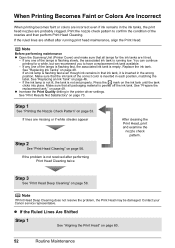
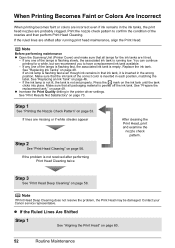
... is not resolved after running low.
Contact your Canon service representative. Note
Before performing maintenance z Open the Scanning Unit (Printer Cover) and make sure that the ink tank ...the condition of the lamps is flashing fast, the associated ink tank is inserted in the printer driver settings. See "Prepare the replacement tank." See "Print Results Not Satisfactory" on page...
Quick Start Guide - Page 72
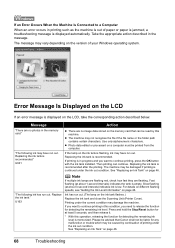
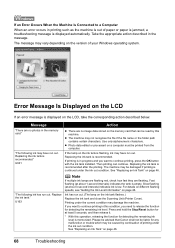
... run out. U041
Action
z There are no image data stored on the memory card that Canon shall not be caused by this machine. Use only alphanumeric characters. The machine may be damaged... an Ink Tank" on the ink tank flashes.)
Replace the ink tank and close the Scanning Unit (Printer Cover). See "Replacing an Ink Tank" on a computer must be read by continuation of printing under ...
Quick Start Guide - Page 74
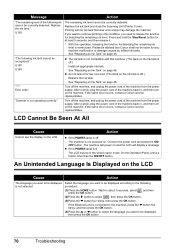
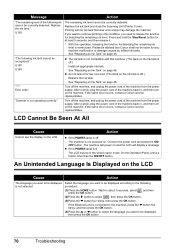
...ink tank and close the Scanning Unit (Printer Cover).
See "Replacing an Ink Tank" on and the LCD will power on page 46.
Connect the power cord and press the ON/ OFF button....the machine.
Wait for detecting the remaining ink level is not powered on the machine.
If the same error occurs, contact a Canon service representative. Select the language you need to continue printing in...
Quick Start Guide - Page 75


...of the disc drive depends on your computer's disc drive.
(1)Click Cancel on the Printer Connection screen. (2)Click Start Over on the Installation Failure screen. (3)Click Back on ... an unstable condition and you were unable to proceed beyond the Printer Connection screen. Troubleshooting
71
Contact a Canon service representative. If the drivers were not installed correctly, uninstall ...
Quick Start Guide - Page 78


... Head, and how to empty tanks. Open the Scanning Unit (Printer Cover) and check the ink lamps. If the ink lamp is...properly. Replace the ink tank, and close the Scanning Unit (Printer Cover).
Print the nozzle check pattern to check that the Media...
Cause
Action
Ink tank is running low.
Open the Scanning Unit (Printer Cover) and check the ink lamps.
Make sure all of the ...
Quick Start Guide - Page 80
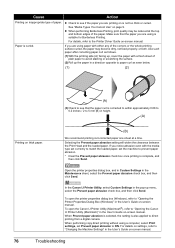
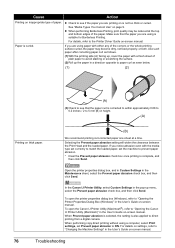
... Prevent paper abrasion to paper curl as follows.
(1)With the printing side (A) facing up, cover the paper with a fresh sheet of the paper. In the Canon IJ Printer Utility, select Custom Settings in the pop-up the paper in the User's Guide on-screen manual. To open the...
Quick Start Guide - Page 85
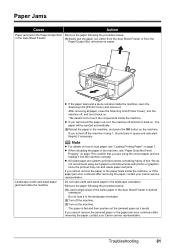
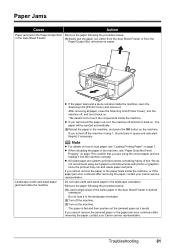
... cannot remove the jammed paper or the paper jam error continues after removing the paper, contact your Canon service representative.
If you turned off the machine in step 1, all paper, close the Scanning Unit (Printer Cover), turn the machine off the machine.
(3)Turn on . Paper Jams
Cause
Action
Paper jammed in the...
Quick Start Guide - Page 89


..." on -screen manual and reinstall them following the procedure described in the Printer Driver Guide on page 68.
Confirm that a port named USBnnn (Canon MP600 Printer) (where n is a number) is not loaded.
If printing starts normally, there is selected correctly. While the POWER lamp is flashing green, the machine is lit green. Make sure that...
Quick Start Guide - Page 90


....
Then try printing again. If the POWER lamp is off, turn the machine on the machine. Machine is not selected in Printer on the Print dialog box.
In Mac OS X v.10.2.8, check that MP600 is displayed in the list of printers and that MP600 is displayed in Printer List.
(3)If MP600 is not displayed, click Add(+) to...
Quick Start Guide - Page 92


... then reinstall it . If
the Inner Cover is busy, perhaps processing a print job from the machine, see "Changing the Paper Source" on your Canon service representative.
88
Troubleshooting "Printer cover open it . Follow the directions described in the display on other troubles with a digital camera, contact the manufacturer of the camera. If...
Quick Start Guide - Page 93
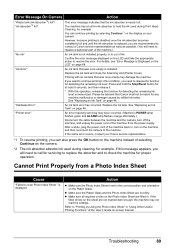
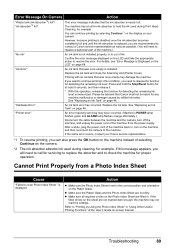
...
After a while, plug the power cord of the machine back in, turn off the machine, and unplug the power cord of selecting Continue on your Canon service representative.
*1 To resume printing...absorber becomes completely full and until the ink absorber is displayed.
Replace the ink tank.
"Printer error"
An error requiring servicing may not read the settings. z Make sure all required...
Quick Start Guide - Page 94


... system up to date with Windows Update. To view the on-screen manual, double-click the MP600 On-screen Manual alias on your computer, download it .
90
Appendix
For detailed instructions on installing... the desktop, or click Start > All Programs (or Programs) > Canon MP600 Manual > MP600 Onscreen Manual. We recommend that you installed the User's Guide from Apple Computer, Inc.
Quick Start Guide - Page 95
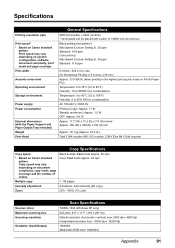
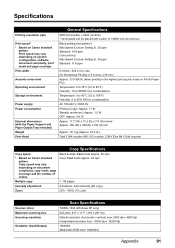
...number of 1/9600 inch at minimum.
Print width
Acoustic noise level
Operating environment
Storage environment
Power supply Power consumption
External dimensions (with the Paper Support and Paper Output Tray retracted) Weight Print ... C/M/Y/Dye Bk 512x6 nozzles)
Copy Specifications
Copy speed
* Based on Canon standard
pattern. Specifications
Printing resolution (dpi)
Print speed* * Based on...
Easy Setup Instructions - Page 2
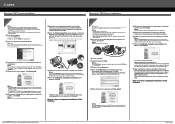
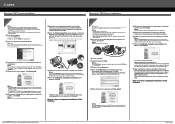
...Adobe RGB (1998) are trademarks of Adobe Systems Incorporated in Printer List. Printed in the CD-ROM does not run automatically,...off the machine.
(1) Press the ON/OFF button.
(2) Make sure that the POWER lamp stops flashing. Macintosh
Important Since Mac® OS 9, Mac OS ...icon
on your product. QT5-0683-V02 © 2006 Canon Inc. Note When the User Registration screen appears, follow ...
Similar Questions
Canon Pixma Mx882 Won't Power On
Is there some type of reset procedure to use if a Canon Pixma MX882 will not power on by pushing the...
Is there some type of reset procedure to use if a Canon Pixma MX882 will not power on by pushing the...
(Posted by wagnerbm 11 years ago)

