Canon PIXMA MP600 Support Question
Find answers below for this question about Canon PIXMA MP600.Need a Canon PIXMA MP600 manual? We have 2 online manuals for this item!
Question posted by vhslleg on September 7th, 2013
Canon Mp600 The Power Does Not Turn On
The person who posted this question about this Canon product did not include a detailed explanation. Please use the "Request More Information" button to the right if more details would help you to answer this question.
Current Answers
There are currently no answers that have been posted for this question.
Be the first to post an answer! Remember that you can earn up to 1,100 points for every answer you submit. The better the quality of your answer, the better chance it has to be accepted.
Be the first to post an answer! Remember that you can earn up to 1,100 points for every answer you submit. The better the quality of your answer, the better chance it has to be accepted.
Related Canon PIXMA MP600 Manual Pages
Quick Start Guide - Page 4


...STICK Duo and Memory Stick Pro Duo are office equipment such as computers, monitors, printers, faxes and copiers.
has reviewed this manual and in -One. The International ...-Canon products was compiled from publicly available information. Canon PIXMA MP600 Photo All-in part, without notice. with functions that promotes energy saving through the use guide to your Canon PIXMA MP600 ...
Quick Start Guide - Page 8
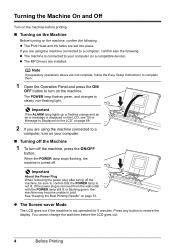
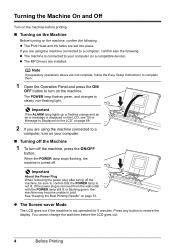
... a computer, confirm also the following .
Important
If the ALARM lamp lights up or flashes orange and an error message is turned off the machine, be sure to print. When the POWER lamp stops flashing, the machine is displayed on the LCD, see "Error Message Is Displayed on the LCD" on page 68...
Quick Start Guide - Page 13
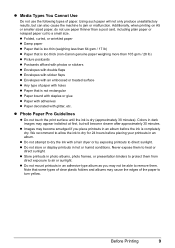
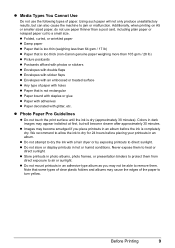
... or smaller sized paper, do not use the following types of the paper to dry for 24 hours before the ink is too thick (non-Canon genuine paper weighing more than 64 gsm / 17 lb) z Paper that is completely dry.
We recommend to allow the ink to...
Quick Start Guide - Page 30


... that Canon MP600 Printer is selected in the machine. Note
For details on other printer driver functions, click Help or Instructions to print using an appropriate application software. 4 Select Print on -screen manuals are installed.
7 Click Print (or OK).
26
Printing from Your Computer
This section describes procedure for basic printing. Printing with Windows
1 Turn...
Quick Start Guide - Page 31


See "Turning the Machine On and Off" on page 4 and "Loading Printing Paper" on page 7.
2 Make sure that MP600 is selected in the machine. Make sure that Paper Feed... manuals are not installed, the Printer Driver Guide on -screen manual.
Printing with Macintosh
1 Turn on the machine and load the paper in Paper Source.
Note
For details on other printer driver functions, click to print ...
Quick Start Guide - Page 52
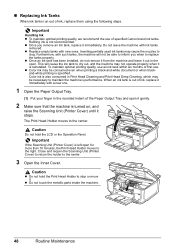
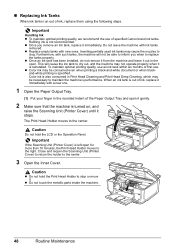
...the Paper Output Tray and open it gently.
2 Make sure that the machine is turned on, and
raise the Scanning Unit (Printer Cover) until it stops. z Replace empty tanks with ink tanks
removed. Furthermore, ...optimal printing quality, we recommend the use of first use an ink tank within six months of specified Canon brand ink tanks. z Once you when to the center.
3 Open the Inner Cover. To ...
Quick Start Guide - Page 55
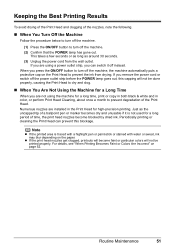
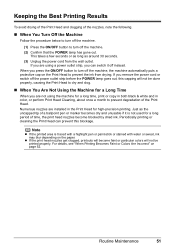
... the Machine
Follow the procedure below to turn off the machine.
(1) Press the ON/OFF button to turn off the machine, the machine automatically puts a protective cap on the Print Head to prevent the ink from the wall outlet. Numerous nozzles are not using a power outlet strip, you press the ON/OFF button...
Quick Start Guide - Page 69


...
(4) Select Yes, then press the OK button.
Routine Maintenance
65 The Maintenance screen is turned on, and then remove any paper from the Auto
Sheet Feeder.
2 Open the Paper Output...three times. If there are no signs of improvement after performing cleaning three times, contact a Canon service representative.
„ Cleaning the Inside of the Machine (Bottom Plate Cleaning)
This section...
Quick Start Guide - Page 73


...absorber becomes completely full and until the ink absorber is replaced, you may have to turn on the model or brand of your operating environment and/or the position of the..., and then reconnect it to contact a Canon service representative as early as this machine. You may be incompatible. Perform necessary operations according your Canon service representative.
Use a digital camera or ...
Quick Start Guide - Page 74
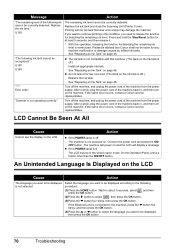
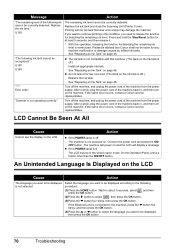
Replace the ink tank and close the Scanning Unit (Printer Cover).
"**** Error code"
Turn off the machine, and unplug the power cord of the machine from the power supply.
If the same error occurs, contact a Canon service representative. Connect the power cord and press the ON/ OFF button.
U130
The remaining ink level cannot be in this...
Quick Start Guide - Page 75


...-ROM is not displayed on the Welcome screen, then remove the CD-ROM. (5)Turn the machine off. (6)Restart the computer. (7)Make sure you have no application software... your computer, and then reinstall the drivers. Troubleshooting
71 Contact a Canon service representative. Refer to proceed beyond the Printer Connection screen, follow the procedure below to reinstall the
MP Drivers.
Double...
Quick Start Guide - Page 78


...orange tape is not resolved after performing Print Head Deep Cleaning, turn off the machine and perform Print Head Deep Cleaning again after ...an Ink Tank" on page 46. Open the Scanning Unit (Printer Cover) and check the ink lamps.
Peel off the ink ...Getting the Ink Level Information" on page 46. Contact your Canon service representative.
„ Ink Does Not Come Out/Printing Does...
Quick Start Guide - Page 85
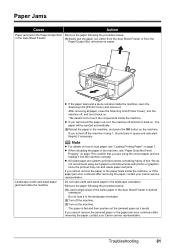
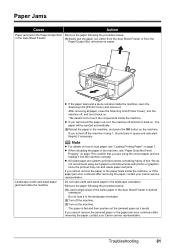
... not load it back on page 7. If you turned off the machine in step 1, all paper, close the Scanning Unit (Printer Cover), turn the machine off and turn it ejects. Note
z For details on how to...remove the jammed paper or the paper jam error continues after removing the paper, contact your Canon service representative. z When reloading the paper in the machine, see "Loading Printing Paper" ...
Quick Start Guide - Page 89


If the POWER lamp is off, turn the machine on the Screen
„ Writing Error/Output Error/Communication Error
Cause
.... If printing starts normally, there is selected for details. Troubleshooting
85 Confirm that MPUSBPRNnn (Canon MP600 Printer) is a problem with the USB cable. While the POWER lamp is flashing green, the machine is not connected properly.
For details on how to ...
Quick Start Guide - Page 90


... that MP600 is displayed in Printer, follow the procedure below to reinstall the MP Drivers.
86
Troubleshooting Replace the USB cable
and try printing again.
On the Page Setup sheet, clear the Automatic check box. Then try printing again.
If the POWER lamp is off, turn the machine on the machine. While the POWER lamp...
Quick Start Guide - Page 92


... you are using the correct type of paper. The machine resumes printing. "Printer cover open it can be turned on your camera's instruction manual. If the error is still not resolved, ...Print Head. If the problem is still not resolved, the Print Head may vary depending on Canon-brand PictBridge compatible cameras. z The print head nozzles may cancel printing. See "Printing on...
Quick Start Guide - Page 93
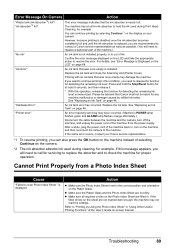
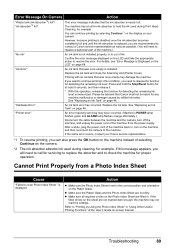
.... Action
z Make sure the Photo Index Sheet is set in , turn off the machine, and unplug the power cord of the machine from a Photo Index Sheet
Cause
"Failed to ...Canon service representative as early as possible. (You will need to resolve the error. See "Replacing an Ink Tank" on page 46. See "Replacing an Ink Tank" on page 46.
Replace the ink tank and close the Scanning Unit (Printer...
Quick Start Guide - Page 94


...be displayed properly depending on the desktop, or click Start > All Programs (or Programs) > Canon MP600 Manual > MP600 Onscreen Manual.
website and install it from the Manual folder in the Setup CD-ROM, open the... Guide and double-click top.htm.
To view the on-screen manual, double-click the MP600 On-screen Manual alias on -screen manuals in which you installed the User's Guide from...
Easy Setup Instructions - Page 1
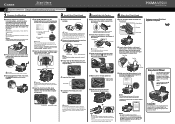
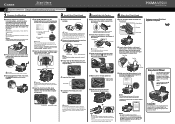
...1 Prepare the Machine
2 Install the Print Head
a Place the machine on -screen manual.
b Plug the power cord in the User's Guide on a flat and
horizontal surface, and do not place any objects in...the OK button. e Open the Scanning Unit (Printer Cover)
until it locks into place. c Open the Operation Panel, then press
the ON/OFF button to turn on the machine, remove all of the
machine ...
Easy Setup Instructions - Page 2
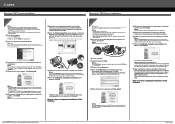
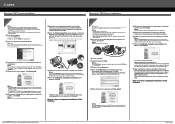
...automatically
loading programs.
a Turn off the machine.
(1) Press the ON/OFF button.
(2) Make sure that the POWER lamp stops fl...your product. g When the Printer Connection screen appears, connect the machine with a USB cable, then turn the machine off the machine... the machine.
Part no. QT5-0683-V02 © 2006 Canon Inc.
f Read the License Agreement carefully and click Yes....

