Canon PIXMA MP530 Support Question
Find answers below for this question about Canon PIXMA MP530.Need a Canon PIXMA MP530 manual? We have 2 online manuals for this item!
Question posted by Glcncinc on February 23rd, 2013
Canon Pixma Mp530 Is Ok To Use For Ipad?
The person who posted this question about this Canon product did not include a detailed explanation. Please use the "Request More Information" button to the right if more details would help you to answer this question.
Current Answers
There are currently no answers that have been posted for this question.
Be the first to post an answer! Remember that you can earn up to 1,100 points for every answer you submit. The better the quality of your answer, the better chance it has to be accepted.
Be the first to post an answer! Remember that you can earn up to 1,100 points for every answer you submit. The better the quality of your answer, the better chance it has to be accepted.
Related Canon PIXMA MP530 Manual Pages
User's Guide - Page 3


...Canon Facsimile Equipment 166
1 Table of Contents
Copyright 3 Disclaimer 3 Model Name 4 Trademarks 4 How to Use the Documentation Provided.........4 Safety Precautions 5 Reading the Document 10 Symbols Used in This Guide 10 Legal Limitations on Use of Your Product and Use...in Canada 166 Pre-Installation Requirements for MP530... 160 Connection of the Equipment 160 In Case of Equipment Malfunction...
User's Guide - Page 5


... meets the ENERGY STAR guidelines for enhancing the communication between digital cameras and printers. Disclaimer
Canon Inc. Specifications are not intended to be, nor should they are subject to... fax machines that use guide to your Canon MP530 Series. Sending and receiving fax machines need to conform to describe the new generation of Canon Inc. © 2006 Canon Inc. has reviewed...
User's Guide - Page 6


... getting it ready for use the machine. Model Name
K10269 (PIXMA MP530)
Trademarks
z "Windows" is a trademark of Microsoft Corporation, registered in the U.S. How to Use the Documentation Provided
Easy ... for full instructions on setting the fax driver. Printer Driver Guide Refer to this guide for full instructions on setting the printer driver.
z "Macintosh" and "Mac" are ...
User's Guide - Page 7
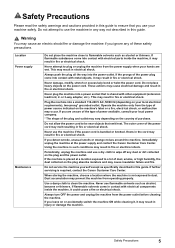
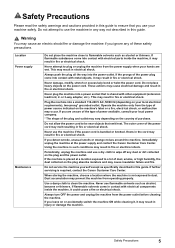
... described in fire or electrical shock. If further servicing is bundled or knotted.
Never use flammable solvents such as specifically described in fire or electrical shock.
Never use the machine if the power cord is required, contact the Canon Customer Care Center.
Operate the machine only from the power outlet before cleaning the...
User's Guide - Page 58
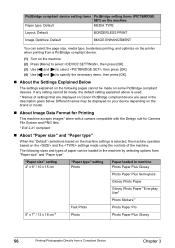
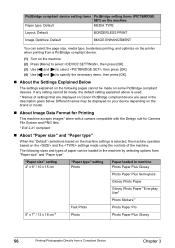
... the page size, media type, borderless printing, and optimize on the printer when printing from a PictBridge compliant device.
(1) Turn on the machine. (2) Press [Menu] to select , then press [OK]. (3) Use [ ] and [ ] to select , then press [OK]. (4) Use [ ] and [ ] to specify the necessary items, then press [OK].
„ About the Settings Explained Below
The settings explained on...
User's Guide - Page 88


...Printer Driver Guide. To show Canon IJ
Status Monitor, click [Canon MP530 Series Printer] on the machine.
86
Printing from [Paper Source]. Note
z To confirm the page size, click on the machine. z Selecting the [Preview before printing] check box displays a preview screen that allows you use...OK]. Note
z You can cancel a print job in Mac® OS X v.10.4.
1 Press [ON/OFF] to turn on Canon ...
User's Guide - Page 116


... Install the appropriate ink tank.
Ink tank errors have occurred. Then press [OK]. If the same error occurs, contact a Canon Customer Care Center.
114
Troubleshooting
Chapter 9 If printing is in progress and...INK U150 CHECK PAGE SIZE
CHECK PRINTER
Action
The ink has run out (The lamp on the ink tank is off).
Replace the ink tank. Using refilled ink tanks are installed.
Replace...
User's Guide - Page 118
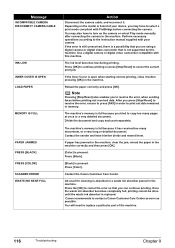
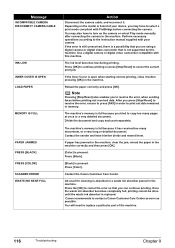
... once or a very detailed document.
Canon recommends to print out data remained in order to contact a Canon Customer Care Center as soon as possible. Use a digital camera or digital video camcorder... this machine. Reload the paper correctly and press [OK].
Press the [OK] to resolve the error, when sending faxes before pressing [OK] on the model or brand of your camera. ...
User's Guide - Page 126
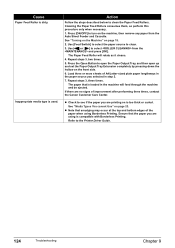
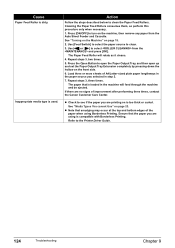
... as it cleans. 4. Action
Follow the steps described below to the Printer Driver Guide.
124
Troubleshooting
Chapter 9 See "Turning on the Machine" ...of improvement after performing three times, contact the Canon Customer Care Center.
Cause
Paper Feed Roller is used.
Inappropriate media type is dirty. Press [ON...OK]. Use [Feed Switch] to select the paper source to clean. 3.
See ...
User's Guide - Page 127
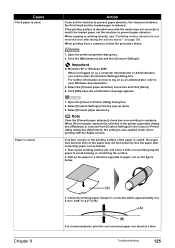
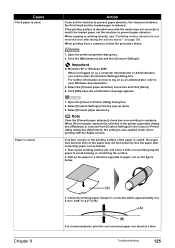
...[OK] when the confirmation message appears.
1. Chapter 9
(A)
3. Action
If you cannot open the [Custom Settings] dialog box. When printing from a computer, follow the procedure below . Use the...Prevent paper abrasion] check box and click [Send]. 4. Select [Prevent paper abrasion.]. Open the [Canon IJ Printer Utility] dialog box. 2. Roll up menu. 3. When copying or printing directly, see "If ...
User's Guide - Page 128
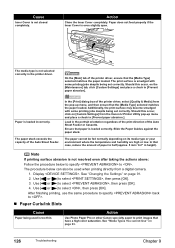
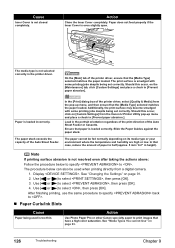
... [OK]. 4.
In the [Print] dialog box of the printer driver, select [Quality & Media] from a digital camera.
1.
Slide the Paper Guides against the paper stack. See "Changing the Settings" on [Custom Settings] from the Canon IJ Printer Utility pop-up menu, and then ensure that paper is smudged with some printing jobs despite being used when...
User's Guide - Page 136


...Close the Scanning Unit (Printer Cover) on your camera to hold the ink used during Print Head cleaning, for example. z Open the Paper Output Tray to contact the Canon Customer Care Center as early... as possible.
Remove the jammed paper, load new paper, and press the [OK...
User's Guide - Page 137


... the Canon Customer Care Center.
* To resume printing, you want to clear the error. Then printing can press [OK] on...page 99.
Replace the ink tank, and close the Scanning Unit (Printer Cover). Note
If multiple ink lamps are installed in , turn ...Replace the ink tank. Printing under the ink out condition. Using refilled ink tanks are installed. Replace the ink tank. Disconnect...
User's Guide - Page 148


...and press the [OK]. Check the printer port settings.
1....using on the Operation Panel lights.
Machine is initializing. If successful, the problem may have been with the cable(s). For details on how to the computer and try printing again.
146
Troubleshooting
Chapter 9 A USB port is selected if either [USBnnn (Canon MP530 Series Printer)] or [MPUSBPRNnn (Canon MP530 Printer...
User's Guide - Page 150


... menu and ensure that [MP530] is displayed in the screen that you can continue printing. When you are using Mac OS X v.10.3.x or Mac OS X v.10.2.x, select [Edit Printer List] from the [Printer] pull-down menu in the printer list, follow the procedure below to add a printer. Press [OK] to contact the Canon Customer Care Center as soon...
User's Guide - Page 151


...are not installed.
Action
The [Instructions] on the printer driver screen. Caution
Attempts by this machine. Use a digital camera or digital video camcorder compatible with this... and then connect the cable again.
Before contacting the Canon Customer Care Center, confirm the following: z Product name: PIXMA MP530 z Serial number: located inside the machine
Chapter 9
Troubleshooting...
User's Guide - Page 155


... Click the [Start], and select [All Programs] (or [Programs]), [Canon MP530 Manual],
and then [Uninstall].
2 Click [OK] when the confirmation message appears.
We recommend that is not mentioned in this ...computer is not installed on your operating system or
Internet Explorer version. z We recommend using the Setup CD-ROM by either of the installed On-screen Manuals from your computer....
User's Guide - Page 156


...the original packing materials, pack the machine carefully using the original packing materials.
z Deleting the Printer Driver Guide
The Printer Driver Guide is deleted when the printer driver is deleted. Note
Before shipping the ...Applications] from the [Go] menu. (2) Double-click the [Canon Utilities] folder, and then the [IJ Manual] folder. (3) Drag the [MP530] folder into the trash.
User's Guide - Page 172


...
Nozzle Check Pattern examining 105 printing 104
Numeric Buttons 16
O
OK button 17 ON/OFF button 16 Open button 13
Operation Panel...button 16 Scan contrast
adjusting 73 Scanning Images 89 Scanning Unit (Printer Cover) 14 Sender information
registering 62 Sending Faxes 71
automatic ... 73 Special dialing 78 sending/receiving using ECM 78 switchboard 78 Specifications Canon Bubble Jet Direct 158 copy 156...
Easy Setup Instructions - Page 2
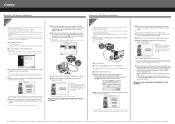
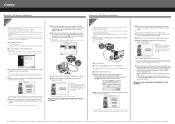
... The system is displayed, click [Restart] to Step 1- 7 . QT5-0214-V01 © 2006 Canon Inc. For instructions on uninstallation, see the Found New Hardware Wizard, turn the machine ON. If the.... Refer to restart the system. You will begin identifying the printer port being used. The setup program should run automatically. Click [OK].
Now you do not know your product.
9 When the ...
Similar Questions
Power Will Not Come On
My Canon Pixma Mp530 K10269 All-in-one Inkjet Printer Copier CompleteWon't power up
My Canon Pixma Mp530 K10269 All-in-one Inkjet Printer Copier CompleteWon't power up
(Posted by kdedh 6 years ago)
Printer Window States: 'check Cartridge U052'
How do I "check cartridge U052"?
How do I "check cartridge U052"?
(Posted by mainedoc 8 years ago)
Canon Mp530 Will Not Power On.
What's wrong and is it worth repairing? By the way the power cord is ok.
What's wrong and is it worth repairing? By the way the power cord is ok.
(Posted by tamillette 10 years ago)

