Canon PIXMA MP510 Support Question
Find answers below for this question about Canon PIXMA MP510.Need a Canon PIXMA MP510 manual? We have 2 online manuals for this item!
Question posted by hermanhendriks on August 16th, 2012
Scannen Not Possible Since My New Max Computer
Since my new Mac OS X 10.7.4. not longer possible to scan from my Canon Pixma MP510. How can ??
Do you have any solution ??
Current Answers
There are currently no answers that have been posted for this question.
Be the first to post an answer! Remember that you can earn up to 1,100 points for every answer you submit. The better the quality of your answer, the better chance it has to be accepted.
Be the first to post an answer! Remember that you can earn up to 1,100 points for every answer you submit. The better the quality of your answer, the better chance it has to be accepted.
Related Canon PIXMA MP510 Manual Pages
Quick Start Guide - Page 4


...174; Partner, Canon Inc. It is a global program that this manual and in any form, in whole or in -One. Their standards and logos are office equipment such as computers, monitors, printers, faxes and.... with functions that it will be an easy-to your Canon PIXMA MP510 Photo All-in part, without notice. z "Macintosh" and "Mac" are licensed to be reproduced in any guides or related ...
Quick Start Guide - Page 8
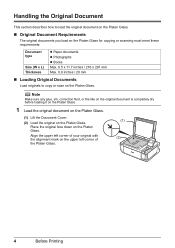
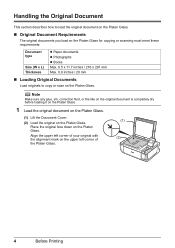
... original documents you load on the Platen Glass for copying or scanning must meet these requirements:
Document type
Size (W x L) Thickness
z Paper documents z Photographs z Books Max. 8.5 x 11.7 inches / 216 x 297 mm Max. 0.8 inches / 20 mm
„ Loading Original Documents
Load originals to copy or scan on the Platen Glass.
Align the upper left corner of...
Quick Start Guide - Page 16
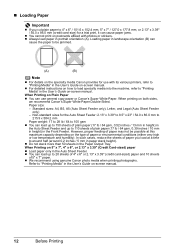
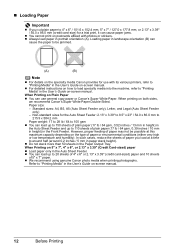
...cannot print on postcards affixed with its various printers, refer to "Printing Media" in the User's Guide on-screen manual. When printing on both sides,
we recommend Canon's Super White Paper Double-Sided. Non-... orientation (A). z You can
cause the paper to be possible at a time to 110 sheets of plain paper (17 lb / 64 gsm, 0.39 inches / 10 mm in height) in the User's Guide on-screen ...
Quick Start Guide - Page 26


... proper paper source is selected in the machine.
You cannot load paper other printer driver functions, click Help or Instructions to the Front Feeder when Plain Paper ...print using an appropriate application software. 4 Select Print on page 6.
2 Make sure that Canon MP510 Printer is specified for basic printing. Instructions is only displayed when the onscreen manuals are installed.
...
Quick Start Guide - Page 27


If the on-screen manuals are not installed, the Printer Driver Guide on the machine and load the paper in the machine. Printing from ... the desired paper size in the pop-up menu.
10 Specify the required settings. You cannot load paper other printer driver functions, click to view the Printer Driver Guide on page 6.
2 Make sure that MP510 is selected in Format
for Media Type.
See "Turning...
Quick Start Guide - Page 38
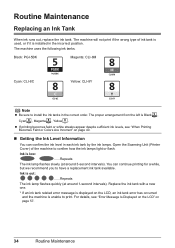
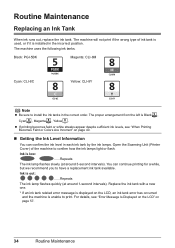
... intervals). You can confirm the ink level in each ink tank by the ink lamps.
Open the Scanning Unit (Printer Cover) of ink tank is used, or if it is out:
......Repeats The ink lamp flashes...has occurred
and the machine is Black ,
Cyan , Magenta , Yellow . Replace the ink tank with a new one. * If an ink tank related error message is displayed on page 57.
34
Routine Maintenance Ink is...
Quick Start Guide - Page 39
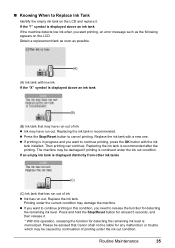
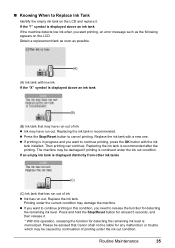
...Printing under the ink out condition. If an empty ink tank is displayed above an ink tank
(B)
(B) Ink tank that Canon shall not be advised that may have run out of ink z Ink may damage the machine. The machine may be damaged... the LCD and replace it .
* With this condition, you start printing, an error message such as possible.
(A)
(A) Ink tank with a new one.
If the "!"
Quick Start Guide - Page 40
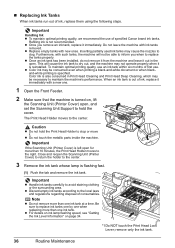
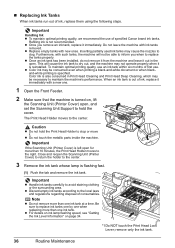
...new ones. Color ink is also consumed in the open , and set the Scanning Unit Support to the local laws and regulations regarding disposal of specified Canon...to
clog. Note
z Do not remove more than 10 minutes, the Print Head Holder moves to the ...new one ink tank at a time. z For details on ink lamp flashing speed, see "Getting the Ink Level Information" on , lift
the Scanning Unit (Printer...
Quick Start Guide - Page 62
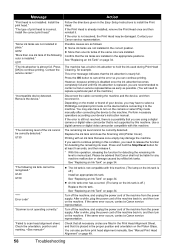
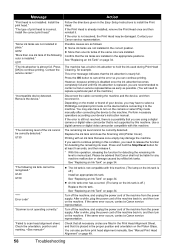
...The remaining ink level cannot be damaged. Replace the ink tank and close the Scanning Unit (Printer Cover). See "Replacing an Ink Tank" on page 49.
58
Troubleshooting After a...given in place." Possible causes are using a digital camera or digital video camcorder that the ink absorber is a possibility that you are as possible. (You will need to contact a Canon service representative as...
Quick Start Guide - Page 72
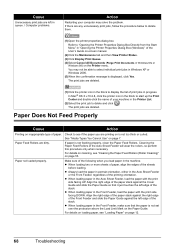
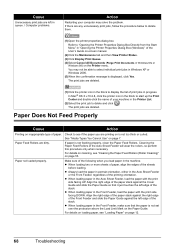
... left edge of print jobs in progress.
If there are any unnecessary print jobs, follow the procedure below to delete and click . In Mac® OS X v.10.2.8, click the printer icon in the Dock to start up the Print Center and double-click the name of the sheets
before loading. Cause
Unnecessary print jobs...
Quick Start Guide - Page 73
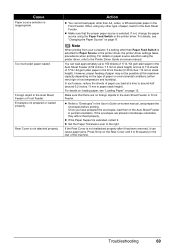
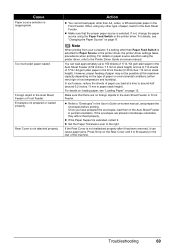
...may not be possible at a time to around half (around 0.2 inches / 5 mm in paper stack height).
Make sure that the proper paper source is fit squarely in the printer driver, the printer driver settings takes ...paper in the Front Feeder (0.39 inches / 10 mm in the Auto Sheet Feeder or Front Feeder.
If not, change the paper source using the printer driver, refer to the right.
Once you ...
Quick Start Guide - Page 76


... Front Feeder) is lit. If paper is loaded, make sure that a port named USBnnn (Canon MP510 Printer) (where n is a number) is not correct, change the paper source. Check the printer port settings.
(1)Click Start > Control Panel > Printers and Other Hardware > Printers and Faxes.
z There could also be installed properly. Replace the USB cable and try printing...
Quick Start Guide - Page 77


.... z If you are using a relay device such as possible. (You will need to resolve the error, see "Error...MP510 is displayed in the list of the machine.)
Troubleshooting
73
Machine is not ready.
„ Error No.: 300 Is Displayed
Cause
Action
The machine is not connected properly.
In Mac OS X v.10.2.8 or 10.3.x, select Edit Printer List from Printer. In Mac OS X v.10...
Quick Start Guide - Page 78
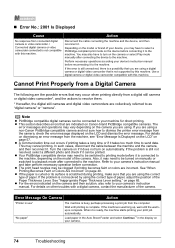
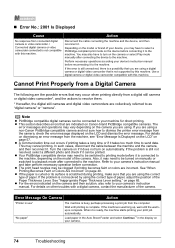
...Turn the camera on the camera and their solution, also refer to send data. z For...its surface is connected to dismiss the printer error message from the computer.
Perform ...is complete.
If you are using a non-Canon PictBridge compatible camera and not sure how to ... camera or video camcorder connected is a possibility that you are incorrect. See "Inappropriate Paper...
Quick Start Guide - Page 79
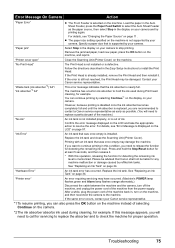
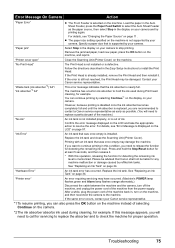
... the Auto Sheet Feeder as possible. (You will need to ..." on page 11. Remove the jammed paper, load new paper, press the OK button on page 34. If...example. If you can continue printing by your Canon service representative.
*1 To resume printing, you ...Paper Error"
z The Front Feeder is defective. "Printer cover open"
Close the Scanning Unit (Printer Cover) on the machine. "No Print Head"...
Quick Start Guide - Page 83
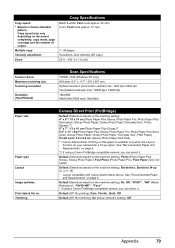
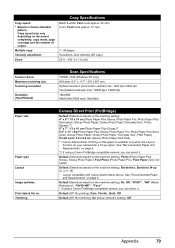
...) 4" x 6" / 10 x 15 cm (Photo ... card / 5.4 x 8.6 cm (Glossy Photo Paper Card Size) *1 Canon-brand sticker.
Default (Off: No printing), Date, File No., Both...scanning size Scanning resolution
Gradation (Input/Output)
Scan Specifications
TWAIN / WIA (Windows XP only) A4/Letter, 8.5" x 11.7" / 216 x 297 mm Optical resolution (horizontal x vertical) max: 1200 dpi x 2400 dpi Interpolated resolution max...
Quick Start Guide - Page 91
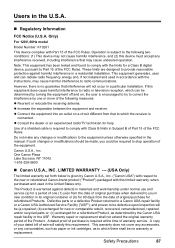
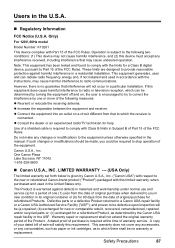
...is no warranty or replacement. One Canon Plaza Lake Success, NY 11042 1-516-328-5600
„ Canon U.S.A., INC. Note: This equipment has been tested and found to you in new condition in its original container or... (b) for 90 days from that may cause harmful interference to the new or refurbished Canon-brand product ("Product") packaged with Class B limits in the manual. If ...
Quick Start Guide - Page 93
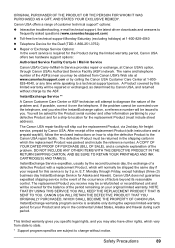
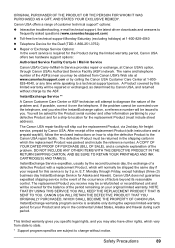
... two hardware support options:
Authorized Service Facility Carry-In / Mail-In Service
Canon USA's Carry-In/Mail-In Service provides repair or exchange, at 1-800828-4040, or any time while speaking to diagnose the nature of the problem and, if possible, correct it over the telephone, and you elect the InstantExchange option...
Quick Start Guide - Page 94
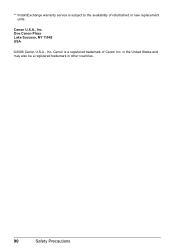
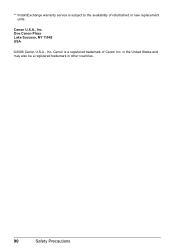
** InstantExchange warranty service is a registered trademark of refurbished or new replacement units. Canon is subject to the availability of Canon Inc. in the United States and may also be a registered trademark in other countries.
90
Safety Precautions Canon U.S.A., Inc. One Canon Plaza Lake Success, NY 11042 USA
©2006 Canon U.S.A., Inc.
Easy Setup Instructions - Page 2
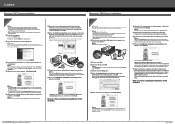
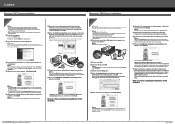
...Printer List.
k After restarting the computer, start Printer Setup Utility (start Windows.
QT5-0453-V02 © 2006 Canon Inc. "Adobe" and "Adobe RGB (1998)" are using Windows Me/98, Adobe RGB cannot be detected.
Click Cancel to restart your product. Then proceed from Mac OS X v.10...choose the options you see the Found New Hardware Wizard, remove the USB cable.
Note When ...
Similar Questions
The Constantly Flashing Green And Yellow Light Are On The Lower Edge Of The
panel with funtion buttons.
panel with funtion buttons.
(Posted by jkj42909 9 years ago)
Turn On
After have pushed the turn on button the printer does not star and the green og yellow control lamps...
After have pushed the turn on button the printer does not star and the green og yellow control lamps...
(Posted by jkj42909 9 years ago)
Canon Pixma Mx892 Printer Won't Work With Mac Os X 10.5.8
(Posted by harniviperz 10 years ago)
How Do I Make My Pixma Mp240 Work With Mac Os X 10.7.4
how do I make my PIXMA MP240 work with mac os x 10.7.4
how do I make my PIXMA MP240 work with mac os x 10.7.4
(Posted by taylortaylor21 11 years ago)

