Canon PIXMA MP510 Support Question
Find answers below for this question about Canon PIXMA MP510.Need a Canon PIXMA MP510 manual? We have 2 online manuals for this item!
Question posted by hoekicho on September 16th, 2014
How To Reset My Canon Pixma Mp510
The person who posted this question about this Canon product did not include a detailed explanation. Please use the "Request More Information" button to the right if more details would help you to answer this question.
Current Answers
There are currently no answers that have been posted for this question.
Be the first to post an answer! Remember that you can earn up to 1,100 points for every answer you submit. The better the quality of your answer, the better chance it has to be accepted.
Be the first to post an answer! Remember that you can earn up to 1,100 points for every answer you submit. The better the quality of your answer, the better chance it has to be accepted.
Related Canon PIXMA MP510 Manual Pages
Quick Start Guide - Page 4


...monitors, printers, faxes and copiers.
Their standards and logos are trademarks of SD Association. z "SD Secure Digital memory card" and "miniSD Card" are uniform among participating nations. Canon U.S.A.,... in order that promotes energy saving through the use guide to your Canon PIXMA MP510 Photo All-in which business can participate voluntarily. All statements, technical information...
Quick Start Guide - Page 11


... Media" in Wireless print settings. You may become marked when it is too thick (non-Canon genuine paper weighing more than a post card, including plain paper or notepad paper cut to ... Load Limit Auto Sheet Feeder Front Feeder
1 sheet
Not loadable*3
1 sheet
Not loadable*3
Paper
Printer Driver
Thickness Setting for paper size in the User's Guide onscreen manual. Using such paper will ...
Quick Start Guide - Page 16
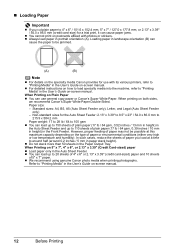
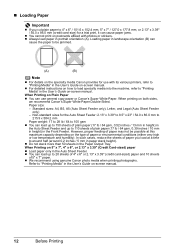
... of paper may not be jammed.
(A)
(B)
Note
z For details on both sides,
we recommend Canon's Super White Paper Double-Sided. When Printing on -screen manual.
Refer to "Printing Media" in portrait... Do not stack more than 50 sheets in the User's Guide on postcards affixed with its various printers, refer to be possible at a time to around half (around 0.2 inches / 5 mm in...
Quick Start Guide - Page 18
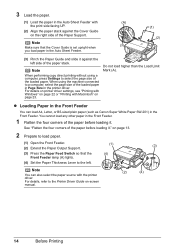
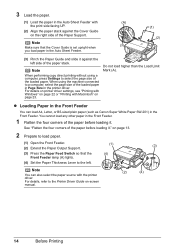
... the left side of the paper before loading it ."
Note
You can load A4, Letter, or B5-sized plain paper (such as Canon Super White Paper SW-201) in the printer driver. Note
(3) Make sure that the
(4)
Front Feeder lamp (A) lights.
(4) Set the Paper Thickness Lever to a computer, select the page size...
Quick Start Guide - Page 26


... functions, click Help or Instructions to view the online help or the Printer Driver Guide on-screen manual.
z For details on page 11.
3 ... to print using an appropriate application software. 4 Select Print on the application software's File
menu.
5 Make sure that Canon MP510 Printer is selected in the machine.
Printing with Windows
1 Turn on page 6.
2 Make sure that Paper Feed Switch is...
Quick Start Guide - Page 27


... load the paper in the Front Feeder. If the on-screen manuals are not installed, the Printer Driver Guide on-screen manual is not displayed even if is specified for .
6 Select the ...proper paper source is selected in Format
for Media Type. Make sure that MP510 is selected. You cannot load paper other printer driver functions, click to print using an appropriate application software.
4 Select...
Quick Start Guide - Page 39
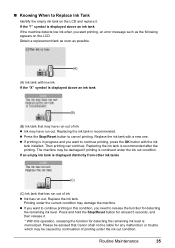
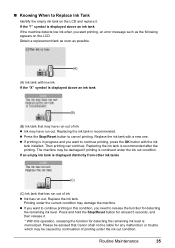
... printing. Then printing can continue. Routine Maintenance
35 If the "!"
Press and hold the Stop/Reset button for any malfunction or trouble which may be caused by continuation of ink
z Ink has ...low ink If the "X" symbol is displayed distinctly from other ink tanks
(C)
(C) Ink tank that Canon shall not be liable for at least 5 seconds, and then release it . If an empty ink...
Quick Start Guide - Page 40
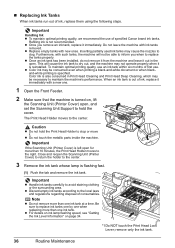
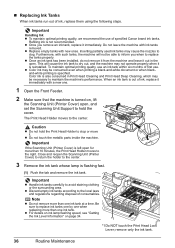
... not hold the cover. z For details on ink lamp flashing speed, see "Getting the Ink Level Information" on , lift
the Scanning Unit (Printer Cover) open . „ Replacing Ink Tanks
When ink tanks run out of specified Canon brand ink tanks. To maintain optimal printing quality, use .
Close and reopen the Scanning Unit...
Quick Start Guide - Page 44


...Head Deep Cleaning does not resolve the problem, the Print Head may be damaged. Contact your Canon service representative. See "Replacing Ink Tanks" on page 62. See "Print Results Not Satisfactory...If the problem is not set properly.
Note
Before performing maintenance z Open the Scanning Unit (Printer Cover) and make sure that all lamps for a while, but we recommend you to ...
Quick Start Guide - Page 61
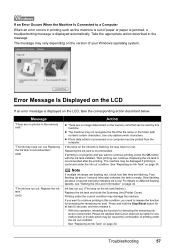
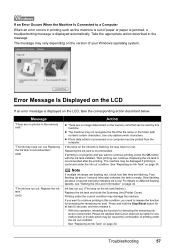
...may have run out. Printing under the ink out condition. Press and hold the Stop/Reset button for any malfunction or trouble which may be damaged if printing is continued under ...red, check how fast they are no image data stored on the memory card that Canon shall not be read by continuation of printing under the ink out condition. If ...tank and close the Scanning Unit (Printer Cover).
Quick Start Guide - Page 62
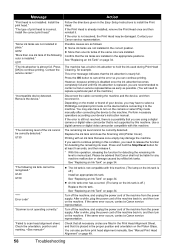
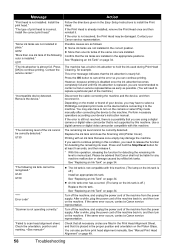
... the machine. "
Action
Follow the directions given in the Easy Setup Instructions to hold the Stop/Reset button for at least 5 seconds, and then release it.
* With this operation, releasing the ...Head Alignment Sheet, and that Canon shall not be recognized." Press the OK button to continue printing. Replace the ink tank and close the Scanning Unit (Printer Cover). Printing with an ink ...
Quick Start Guide - Page 64


...the CD-ROM icon. Cannot Install the MP Drivers
Cause
Unable to the Printer Driver Guide onscreen manual. Installation procedure not followed correctly. Follow the procedure ...proceed beyond the Printer Connection screen. Action
If you may be able to start installation. Click Start > My Computer > double-click the CD-ROM icon.
Contact a Canon service representative.
...
Quick Start Guide - Page 67
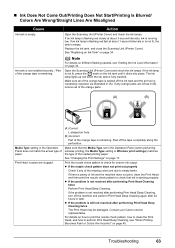
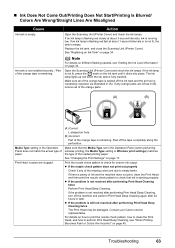
...nozzle check pattern, how to clean the Print Head, and how to check for uneven ink output. Action
Open the Scanning Unit (Printer Cover) and check the ink lamps.
The ink lamp lights up red when the ink tank is empty. If any of the...problem is completely exposed, as in (B), remove all of the missing colors are left as illustrated in (A). Contact your Canon service representative.
Quick Start Guide - Page 68
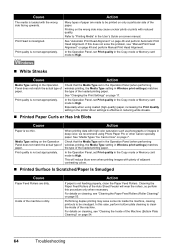
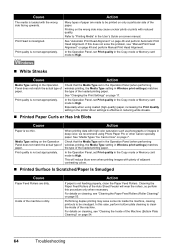
....
In this procedure only when necessary.
Especially when using Photo Paper Pro or other Canon specialty paper.
Check that the Media Type set Print quality in the Copy mode or..., we recommend using coated (high-quality) paper, increasing the Print Quality setting in the printer driver settings is effective in Wireless print settings) matches the type of the machine. Inside...
Quick Start Guide - Page 69
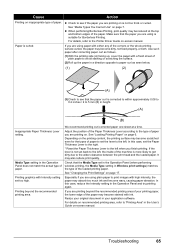
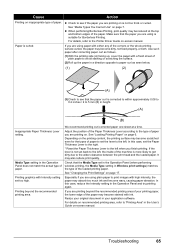
... ink and become stained with Intensity setting set the Paper Thickness Lever to the right.
* Reset the Paper Thickness Lever to the type of your application software. Paper is more likely to ... in the Operation Panel does not match the actual type of paper. For details, refer to the Printer Driver Guide on is not too thick or curled.
Use such paper after correcting paper curl as follows...
Quick Start Guide - Page 74
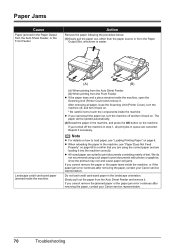
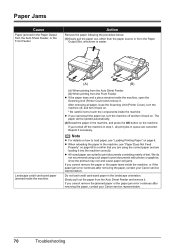
...you cannot remove the paper or the paper tears inside the machine, open the Scanning Unit (Printer Cover) and remove it into the machine correctly. After removing all print jobs in the landscape...the jammed paper or the paper jam error continues after removing the paper, contact your Canon service representative.
70
Troubleshooting Reprint if necessary. Paper Jams
Cause
Paper jammed in the...
Quick Start Guide - Page 76


... a problem with the USB cable.
In non-XP Windows, click Start > Settings > Printers.
(2)Click the Canon MP510 Printer icon.
(3)Open the File menu and select Properties.
(4)Click the Ports tab to change...error may not be a problem with the relay device. Make sure that a port named USBnnn (Canon MP510 Printer) (where n is a number) is not loaded.
Wait until the POWER lamp stops flashing and...
Quick Start Guide - Page 77


... from Printer. However, because printing is almost full.
Consult the reseller of printers and that the driver for your machine is replaced, you are recommended to contact a Canon service representative...
Troubleshooting
73 In Mac OS X v.10.2.8 or 10.3.x, select Edit Printer List from Printer.
(2)Check that MP510 is displayed in the Easy Setup Instructions to hold the ink used during...
Quick Start Guide - Page 79
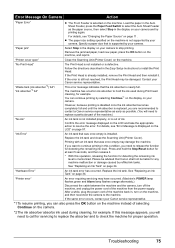
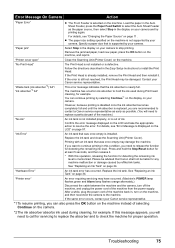
...your camera to select the Auto Sheet Feeder as possible. (You will need to hold the Stop/Reset button for at least 5 seconds, and then release it . "Paper jam"
Select Stop in ... function for any machine malfunction or damage caused by your Canon service representative. See "Replacing an Ink Tank" on the machine. "Printer error"
An error requiring servicing may be advised that was...
Quick Start Guide - Page 81


... Setup CD-ROM, open the folder in the following way:
To view the on-screen manual, double-click the MP510 On-screen Manual shortcut icon on the desktop.
z We recommend using Safari as your setup sheet. We recommend that... or
Internet Explorer version.
To view the on-screen manual, double-click the MP510 On-screen Manual alias on the desktop, or click Start > All Programs (or Programs...
Similar Questions
My Canon Pixma Mp510 Has Just Stopped Working And Appears To Have No Power
(Posted by richardandbridget 10 years ago)
How To Reset Pixma Printer For Wireless Internet
(Posted by sparkIvan0 10 years ago)

