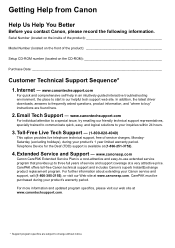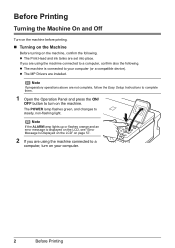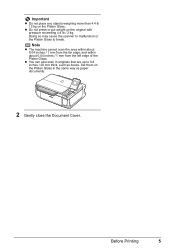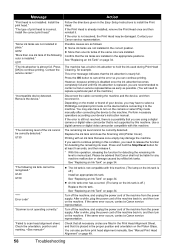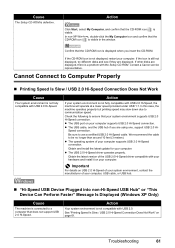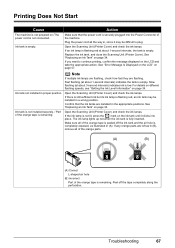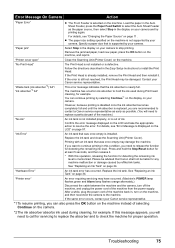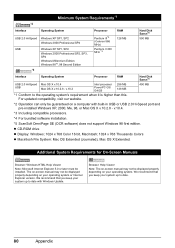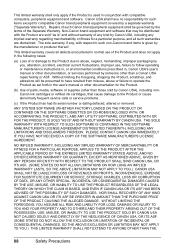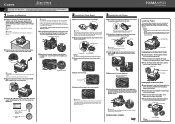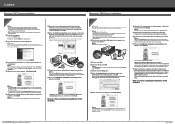Canon PIXMA MP510 Support Question
Find answers below for this question about Canon PIXMA MP510.Need a Canon PIXMA MP510 manual? We have 2 online manuals for this item!
Question posted by aliciayalamail on December 30th, 2011
I Lost De Setup Cd-rom. Is There Some Way To Recovered It By Internet?
How can I get the Canon Pixma MP510 software?. I lost the setuo CD-ROM.
Current Answers
Related Canon PIXMA MP510 Manual Pages
Similar Questions
The Constantly Flashing Green And Yellow Light Are On The Lower Edge Of The
panel with funtion buttons.
panel with funtion buttons.
(Posted by jkj42909 9 years ago)
Turn On
After have pushed the turn on button the printer does not star and the green og yellow control lamps...
After have pushed the turn on button the printer does not star and the green og yellow control lamps...
(Posted by jkj42909 9 years ago)
Lost Setup Cd For Canon Mx882 Printer. Where Can I Get One Or Download
(Posted by rplayfor 10 years ago)
I Lost The Setup Cd-rom For My Canon Pixma Ip2700. Is There A Way I Can Get It ?
(Posted by Anonymous-74584 11 years ago)