Canon PIXMA MP500 Support Question
Find answers below for this question about Canon PIXMA MP500.Need a Canon PIXMA MP500 manual? We have 2 online manuals for this item!
Question posted by teNANCY on September 8th, 2013
Will Canon Pixma Mx712 Print Labels
The person who posted this question about this Canon product did not include a detailed explanation. Please use the "Request More Information" button to the right if more details would help you to answer this question.
Current Answers
There are currently no answers that have been posted for this question.
Be the first to post an answer! Remember that you can earn up to 1,100 points for every answer you submit. The better the quality of your answer, the better chance it has to be accepted.
Be the first to post an answer! Remember that you can earn up to 1,100 points for every answer you submit. The better the quality of your answer, the better chance it has to be accepted.
Related Canon PIXMA MP500 Manual Pages
MP500 User's Guide - Page 5


... the products described. Disclaimer
Canon Inc.
Model Name
K10264 (PIXMA MP500)
3 All statements, technical...to an Exif Print-compliant digital camera, the camera's image data at the time of Canon Inc. © 2005 Canon Inc.
Canon MP500 User's Guide
... printers. As an ENERGY STAR partner, Canon Inc., has determined that it will be , nor should they are subject to your Canon MP500 Series...
MP500 User's Guide - Page 24


... by using plain paper (64 gsm or 17 lb), up to the Printer Driver Guide.
22
Before Printing
Chapter 1
z For specifying the page size and media type when printing photos saved on page 70. You may be marked when it is Canon specialty media. Select [Plain Paper] from your country. *1 Paper is not sold...
MP500 User's Guide - Page 27
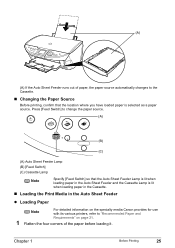
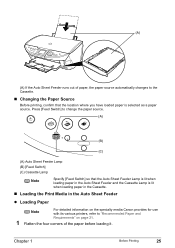
... to the Cassette.
„ Changing the Paper Source
Before printing, confirm that the Auto Sheet Feeder Lamp is lit when loading paper in the Auto Sheet Feeder
z Loading Paper
Note
For detailed information on the specialty media Canon provides for use with its various printers, refer to change the paper source.
(A)
(B)
(C)
(A) Auto Sheet...
MP500 User's Guide - Page 29


... UP, and the rear flaps DOWN on the [Page Setup] tab. z Remove the printed sheets from a computer. z Select either European DL or US Comm. Chapter 1
Before Printing
27 The address is upside down when printing onto special envelopes,
open the printer properties dialog box then select the [Rotate 180 degrees] check box on the...
MP500 User's Guide - Page 31


... loaded paper from [Page Size] in advance.
Chapter 1
Before Printing
29 When using genuine Canon photo media when printing photographs. If you intend to "Recommended Paper and Requirements" on the specialty media Canon provides for use only the Cassette, check any usage restrictions in the printer driver. See "Recommended Paper and Requirements" on page 77...
MP500 User's Guide - Page 75


... from the computer, refer to the Bluetooth User's Guide. For the procedure to print through Bluetooth communication from the mobile phone with the optional Bluetooth Unit BU-20. z If you select the device name, select the initial value "Canon MP500-1."
See "Turning on the Machine" on page 21.
(3) Ensure that the proper paper...
MP500 User's Guide - Page 76


... on the Machine" on the conditions below. Setting a passkey will prevent incorrect access from other Bluetooth devices. It is "Canon MP500-2." The initial value is set to be set to be determined. The printing speed may change the device name of obstacles between the communication equipment and radio wave conditions. -
z For the transmittable...
MP500 User's Guide - Page 79


...and how your document will look when printed. z For details about other printer driver functions, click [Instructions] or [Help] to the Printer Driver Guide. To show Canon IJ Status Monitor, click [Canon MP500 Series Printer] on the [Page Setup] tab.
Chapter 6
Printing from [Paper Source]. z Selecting the [Preview before printing] check box displays a preview screen that allows...
MP500 User's Guide - Page 95


... to unplug it after the Scanning Unit (Printer Cover) is closed , some ink tanks may blur.
Note
If the printed area is displayed on the label. Caution
z Be sure to prevent the ink from drying.
Periodically printing or cleaning the Print Head can prevent this blockage.
Keeping the Best Printing Results
„ When unplugging the power...
MP500 User's Guide - Page 96


...Print Head maintenance, align the Print Head. Step 1
See "Printing the Nozzle Check Pattern" on page 88.
- Open the Scanning Unit (Printer... Print Head cleaning, print the
nozzle check pattern.
Step 2
See "Print ...Note
Before printing the nozzle check pattern or cleaning the Print Head, check... the Print Head nozzles are shifted after performing Print Head cleaning twice
Step 3
See "Print Head...
MP500 User's Guide - Page 108


...Install the appropriate ink tank. Replace the ink tank and close the Scanning Unit (Printer Cover).
Close the inner cover and press [OK]. U072
More than one ink tank of ..." on page 88
The following color is open when starting normal printing, close the Inner Cover when printing. Print head is off ). Contact the Canon Customer Care Center. U140 U043
Possible causes are as follows: ...
MP500 User's Guide - Page 113


... undesired document and select [Purge Print Documents] in the [Printer] menu.
To protect the Print Head, printing will overheat. You are printing high-resolution documents, processing the data will take time, and printing will appear to dry. Chapter 11
Troubleshooting
111 Use Canon IJ Status Monitor in Windows or Printer Setup Utility (or Print Center) in the [Utilities] folder...
MP500 User's Guide - Page 132


...that the lamp on . Action
Ensure that is preventing the Print Head Holder from moving, cancel printing from the machine's operation panel
Cause
Action
MP Navigator settings ..., an error may be displayed.
A USB port is selected if either [USBnnn (Canon MP500 Series Printer)] or [MPUSBPRNnn (Canon MP500 Printer)] (where n is a number) is selected correctly. „ Image position and size...
MP500 User's Guide - Page 134


... the waste ink absorber is replaced. Cause
Machine you can continue printing. Action
Select [MP500] on the [Printer] pop-up menu on the [Print] dialog box. Once the waste ink absorber becomes completely full, printing cannot be erased, so print that you want to contact the Canon Customer Care Center as soon as possible.
„ Error No...
MP500 User's Guide - Page 136


... staff are trained to be able to provide technical support to satisfy customers. Before contacting the Canon Customer Care Center, confirm the following:
z Product name: PIXMA MP500
z Serial number: written on label inside machine z Details of the problem z What you cannot resolve the problem with any of whether the warranty has expired.
Unplug the...
MP500 User's Guide - Page 140


...Before shipping the machine by special delivery or post, clearly label the box as the ink may leak and damage the ...the Print Head and ink tanks left installed. z Deleting the Printer Driver Guide
The Printer Driver Guide is deleted when the printer driver ...click the [Canon Utilities] folder, and then the [IJ Manual] folder. (3) Drag the [MP500] folder into the trash. (4) Drag the [MP500 On-screen...
MP500 User's Guide - Page 141
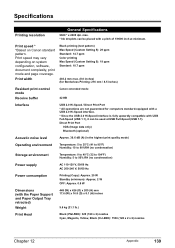
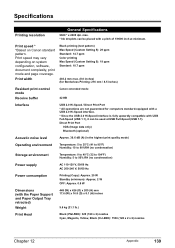
... Speed (Custom Setting 5): 19 ppm Standard: 10.7 ppm
203.2 mm max. (8.0 inches) (for Borderless Printing: 216 mm / 8.5 inches)
Resident print control mode
Receive buffer
Canon extended mode 42 KB
Interface
USB 2.0 Hi-Speed / Direct Print Port * All operations are not guaranteed for computers standard-equipped with a USB 2.0 Hi-Speed interface. * Since the USB 2.0 Hi...
MP500 User's Guide - Page 142
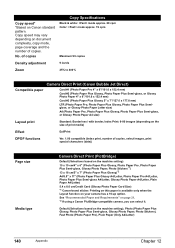
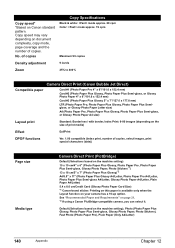
...
Copy Specifications
Black & white: mode approx. 29 cpm Color: mode approx. 19 cpm
Maximum 99 copies
Density adjustment
9 levels
Zoom
25% to 400%
Camera Direct Print (Canon Bubble Jet Direct)
Compatible paper
Card #1 (Photo Paper Pro 4" x 6"/101.6 x 152.4 mm)
Card #2 (Photo Paper Plus Glossy, Photo Paper Plus Semi-gloss, or Glossy Photo...
MP500 User's Guide - Page 145


... Part 15 of the following two conditions:
(1) This device may cause harmful interference to Part 15 of the equipment.
Reorient or relocate the receiving antenna. - Canon U.S.A. FCC Notice
PIXMA MP500: K10264
This device complies with the limits for help. Increase the separation between the equipment and receiver. -
One...
Similar Questions
My Cannon Mx472 Printer Will Not Completely Print Labels
how do I correct my cannon mx472 printer so it completes printing labels
how do I correct my cannon mx472 printer so it completes printing labels
(Posted by mryummytummy 7 years ago)
How To Reset Canon Pixma Mp500 Printer Print Head Error
(Posted by dpbhayw 10 years ago)


