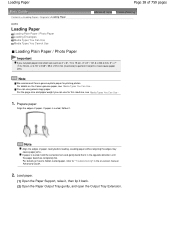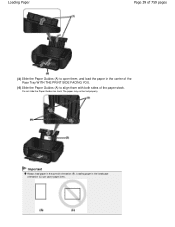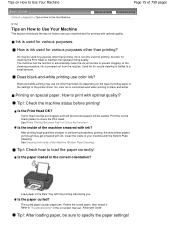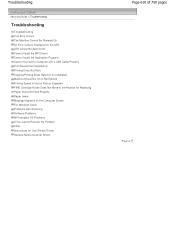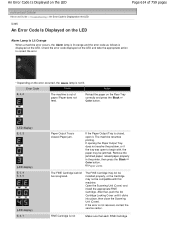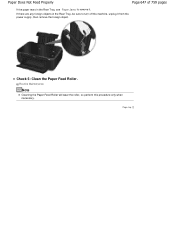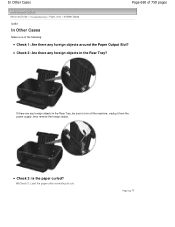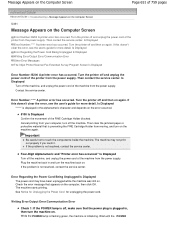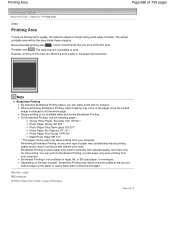Canon PIXMA MP495 Support Question
Find answers below for this question about Canon PIXMA MP495.Need a Canon PIXMA MP495 manual? We have 3 online manuals for this item!
Question posted by yvonnemartinamurphy on February 28th, 2012
I Have A Canon Mp 495 That Says There Is A Paper Jam When There Isnt.
i have a canon mp 495 that says there is a paper jam when there isnt. i have turned it off and on and have dusted it out with no avail.
Current Answers
Related Canon PIXMA MP495 Manual Pages
Similar Questions
Three Blinking Lights Says Paper Jam
I cant get the error to go away...there's no paper in it and I've tried turning it off and unpluging...
I cant get the error to go away...there's no paper in it and I've tried turning it off and unpluging...
(Posted by kcmogrl 8 years ago)
Canon Printer Pixma 2120 Series - Told Cd Not Necessary For Install?
purchased canon printer pixma 2120 last night at walmarts. i toldkid working there my laptop didn't ...
purchased canon printer pixma 2120 last night at walmarts. i toldkid working there my laptop didn't ...
(Posted by safrn5 11 years ago)