Canon PIXMA MP495 Support Question
Find answers below for this question about Canon PIXMA MP495.Need a Canon PIXMA MP495 manual? We have 3 online manuals for this item!
Question posted by Cojj on January 7th, 2014
How Do I Use The Scanfrom My Canon Pixma Mp495 To My Computer.
The person who posted this question about this Canon product did not include a detailed explanation. Please use the "Request More Information" button to the right if more details would help you to answer this question.
Current Answers
There are currently no answers that have been posted for this question.
Be the first to post an answer! Remember that you can earn up to 1,100 points for every answer you submit. The better the quality of your answer, the better chance it has to be accepted.
Be the first to post an answer! Remember that you can earn up to 1,100 points for every answer you submit. The better the quality of your answer, the better chance it has to be accepted.
Related Canon PIXMA MP495 Manual Pages
Manual - Page 1


Advanced Guide
Describes the detailed function of this product.
Troubleshooting Canon MP495 series On-screen Manual
How to Use This Manual Printing This Manual
Page 1 of 759 pages
MC-4780-V1.00
Basic Guide
Describes the summary of this product.
Manual - Page 44


...
- Rear Tray: Approx. 100 sheets
-
Envelopes
- In such cases, reduce the number of Canon genuine paper for the best print results. Paper Output Tray load limit -
Media type settings - Printer driver: Photo Paper Pro Platinum
Glossy Photo Paper "Everyday Use" *1 Canon provides you remove the previously printed envelope from the Paper Output Tray before...
Manual - Page 81


... with Vivid Colors Smoothing Jagged Outlines Changing Color Properties to Improve Coloration Reducing Photo Noise Overview of the Printer Driver Printer Driver Operations Canon IJ Printer Driver XPS Printer Driver How to Open the Printer Driver Setup Window Maintenance Tab Canon IJ Status Monitor Canon IJ Preview
Scanning
Scanning
Scanning Images Scanning Images Before Scanning Placing Documents
Manual - Page 85


... Is Jammed in Auto Scan Mode Slow Scanning Speed "There is not enough memory." Turn the printer off and unplug the power cord of the Printout Colors Are Uneven or Streaked Printing Does Not ... Ejected Printing Speed Is Not as Fast as Expected FINE Cartridge Holder Does Not Move to Use Does Not MP495 series Advanced Guide
Page 85 of 759 pages
Lines Are Misaligned Printed Paper Curls or Has...
Manual - Page 86


MP495 series Advanced Guide
Page 86 of 759 pages
Appear in the Screen for Selecting an E-mail Software Program Scanned ... MP Navigator EX Problems Cannot Scan at the Correct Size Position or Size of the Image Cannot be Detected Correctly When Scanning Using the Operation Panel Document Is Placed Correctly, but the Scanned Image Is Slanted Document Is Placed Correctly, but the Orientation Changes ...
Manual - Page 102


... EX. Click Help in a screen or dialog box, or select Easy-PhotoPrint EX Help...
By connecting to create albums, calendars and stickers easily using photos taken with Canon inkjet printers.
About Exif Print Easy-PhotoPrint EX supports "Exif Print." Page 102 of shooting is a standard for enhancing the communication between digital cameras and...
Manual - Page 289
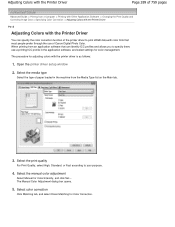
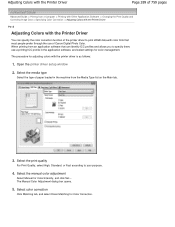
... or Fast according to print sRGB data with the printer driver is as follows:
1. Adjusting Colors with the Printer Driver
Page 289 of 759 pages
Advanced Guide > ...Colors with the Printer Driver
P015
Adjusting Colors with the Printer Driver
You can identify ICC profiles and allows you to specify them, use of paper ...printer driver to your purpose.
4. Select the media type
Select the type of...
Manual - Page 444
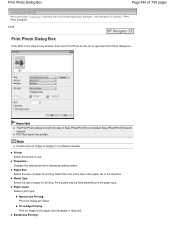
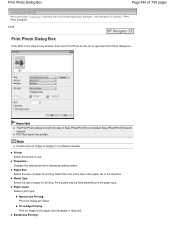
... display it in a different window. Displays the selected printer's advanced setting screen. Media Type Select the type of paper for printing. Normal-... Software > MP Navigator EX Screens > Print Photo Dialog Box S729
Print Photo Dialog Box
Click Print in the View & Use window, then click Print Photo on the paper type.
Properties... Match the size to -Page Printing Print an image at the...
Manual - Page 571
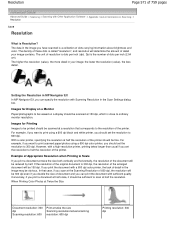
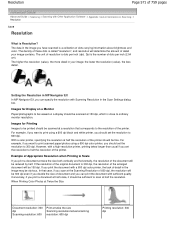
... print scanned paper/photos using a 600 dpi black and white printer, you should be reduced by half. For example, if you want to print using a 600 dpi color printer, you should set the...value), the more detail in the image you can specify the resolution with a high-resolution printer, printing takes longer than usual if you print the document with sufficient quality. Resolution
Page...
Manual - Page 572
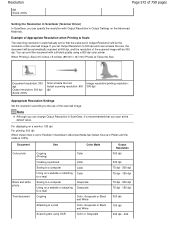
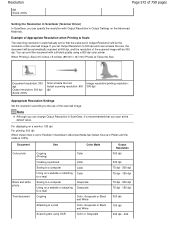
... dpi
Image resolution/printing resolution: 300 dpi
Appropriate Resolution Settings Set the resolution according to e-mail
Color, Grayscale or Black and White
Scanning text using a 600 dpi color printer.
Resolution
dpi Scale: 200%
Page 572 of 759 pages
Setting the Resolution in ScanGear (Scanner Driver) In ScanGear, you can specify the resolution...
Manual - Page 621


...759 pages
If you are unable to proceed beyond the Printer Connection screen, make sure that the USB cable is ...ROM.
5. Restart the computer.
7. Deleting the Unnecessary MP Drivers If you use. Click Cancel.
2.
Click Exit on the Setup CD-ROM, then select...computer you reinstall the MP Drivers, perform Custom Install on the PIXMA XXX screen (where "XXX" is your setup manual to reinstall...
Manual - Page 633
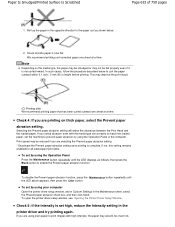
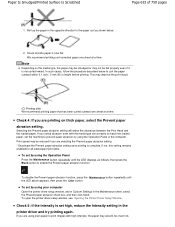
...abrasion setting. * Deactivate the Prevent paper abrasion setting once printing is set by using your computer Open the printer driver setup window, and in Custom Settings in the Maintenance sheet, select the ...as shown below to curl the paper outward within 0.1 inch / 3 mm (B) in the printer driver and try printing again.
If not, this setting remains enabled for all subsequent print jobs...
Manual - Page 693
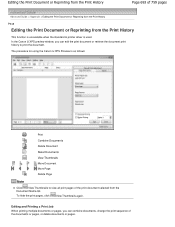
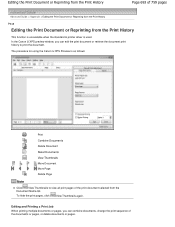
...Print History
P048
Editing the Print Document or Reprinting from the Document Name list. In the Canon IJ XPS preview window, you can edit the print document or retrieve the document print ...print document selected from the Print History
This function is unavailable when the standard IJ printer driver is as follows:
Print Combine Documents Delete Document Reset Documents View Thumbnails Move ...
Manual - Page 696
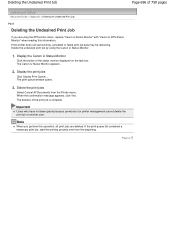
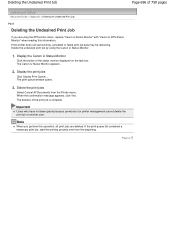
... job, start printing, cancelled or failed print job data may be remaining. The print queue window opens.
3. Delete the undesired print job by using the XPS printer driver, replace "Canon IJ Status Monitor" with "Canon IJ XPS Status Monitor" when reading this information. Delete the print jobs
Select Cancel All Documents from the beginning.
Manual - Page 716
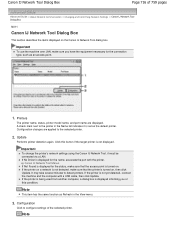
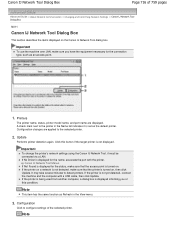
..., make sure that the access point is set as the default printer. It may take several minutes to the printer in the View menu.
3. If the printer is being used from another computer, a dialog box is turned on the Canon IJ Network Tool dialog box. Important
To use the machine over LAN, make sure that the...
Manual - Page 718
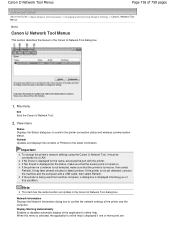
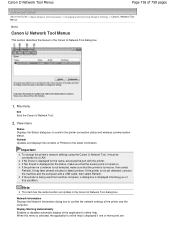
... informing you of this menu is selected, the application's online help . If the printer is being used from another computer, a dialog box is not yet detected, connect the machine and the computer with the printer. File menu
Exit Exits the Canon IJ Network Tool.
2. If No Driver is displayed if one or more ports...
Manual - Page 740
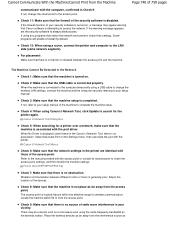
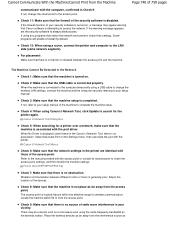
... as far away from the Machine
communicate with the access point or contact its manufacturer to search for the printer again.
Page 740 of your setup manual of the devices.
Check 4: When using Canon IJ Network Tool, click Update to check the access point settings, and then modify the machine settings.
The access...
Manual - Page 741
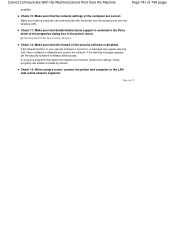
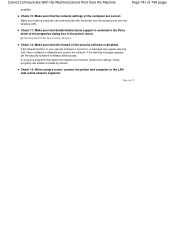
...are correct. Opening the Printer Driver Setup Window
Check 12: Make sure that Canon software is attempting to the LAN side (same network segment). If using a router, connect the printer and computer to access...of 759 pages
possible.
Check 10: Make sure that the computer can communicate with the printer and the access point over the wireless LAN. Some programs will enable a firewall by ...
Manual - Page 747


... IP address or the MAC address of the machine, print out the network setting information using the Canon IJ Network Tool, select Network Information on your computer are displayed.
When the network device...or the MAC address of the machine, print out the network setting information using the Operation Panel of the target printer or the target access point,
and then press the Enter key. Type ...
Manual - Page 753


... > Initial Values Set at Factory (Network)
N003
Initial Values Set at Factory (Network)
Item Enable/disable Wireless LAN SSID Communication mode Wireless Security IP address Printer name setting IPv4/IPv6 setting Enable/disable WSD Timeout setting LLTD setting Enable/disable Bonjour Service name LPR service advertising LPR protocol setting
("X" the last...

