Canon PIXMA MP495 Support Question
Find answers below for this question about Canon PIXMA MP495.Need a Canon PIXMA MP495 manual? We have 3 online manuals for this item!
Question posted by asiWinn on January 8th, 2014
How To Scan Using A Canon Pixma Mp495 Manual
The person who posted this question about this Canon product did not include a detailed explanation. Please use the "Request More Information" button to the right if more details would help you to answer this question.
Current Answers
There are currently no answers that have been posted for this question.
Be the first to post an answer! Remember that you can earn up to 1,100 points for every answer you submit. The better the quality of your answer, the better chance it has to be accepted.
Be the first to post an answer! Remember that you can earn up to 1,100 points for every answer you submit. The better the quality of your answer, the better chance it has to be accepted.
Related Canon PIXMA MP495 Manual Pages
Manual - Page 84


MP495 series Advanced Guide
Page 84 of 759 pages
Auto Scan Mode Tab Preferences Dialog Box Scanner Tab Preview Tab Scan Tab Color Settings Tab Appendix: Useful Information on Scanning Adjusting Cropping Frames Resolution File Formats Color Matching Other Scanning Methods Scanning with WIA Driver Scanning Using the Control Panel (Windows XP Only)
Copying
Printing Using the Operation Panel of the...
Manual - Page 86


... the Image Cannot be Detected Correctly When Scanning Using the Operation Panel Document Is Placed Correctly, but the Scanned Image Is Slanted Document Is Placed Correctly, but the Orientation Changes in the Scanned Image If You Cannot Resolve the Problem FAQs Instructions for Use (Printer Driver) General Notes (Scanner Driver)
Using Easy-PhotoPrint EX
Using MP Navigator EX
Manual - Page 286
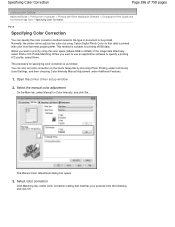
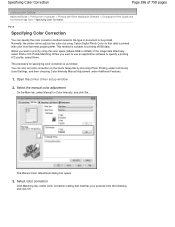
... specify a printing ICC profile, select None. Open the printer driver setup window
2. Select color correction
Click Matching tab, select Color Correction setting that most people prefer.
The Manual Color Adjustment dialog box opens.
3. When you want to use an application software to print by using Canon Digital Photo Color so that data is printed with...
Manual - Page 287
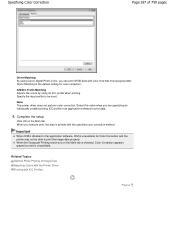
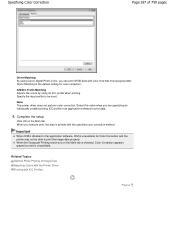
... in the application software, ICM is the default setting for Color Correction and the printer may not be used. Important
When ICM is disabled in an application software to print the image data ... specified color correction method. ICM/ICC Profile Matching Adjusts the colors by using Canon Digital Photo Color, you execute print, the data is unavailable. Related Topics Optimal Photo Printing ...
Manual - Page 288


... your purpose. Adobe RGB has a wider color space than sRGB.
There are popularly used as digital cameras, scanners, monitors, and printers handle color differently. To print by using Canon Digital Photo Color The printer prints data with color tints that the printer can express.
The method for printing sRGB data by directly applying editing and touch...
Manual - Page 339


...
Page 339 of 759 pages
Advanced Guide > Scanning > Scanning with Using the Operation Panel of the Machine > Appendix: Various Scan Settings
S010
Appendix: Various Scan Settings
Enabling network scanning Network Scan Settings
Specifying how to respond when scanning using the Operation Panel of the machine Selecting a Response to Commands from the Operation Panel Using MP Navigator EX
Page top
Manual - Page 342
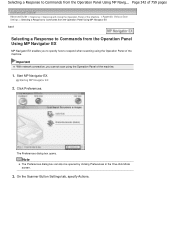
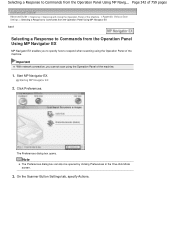
... Navig...
Start MP Navigator EX.
Starting MP Navigator EX
2.
The Preferences dialog box opens. Important
With network connection, you to specify how to respond when scanning using the Operation Panel of the machine. Note
The Preferences dialog box can also be opened by clicking Preferences in the One-click Mode screen.
3. Click...
Manual - Page 343
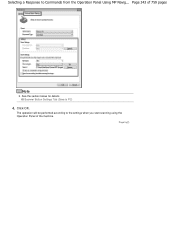
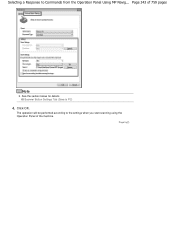
Click OK. Selecting a Response to PC)
4. Page 343 of the machine. The operation will be performed according to the settings when you start scanning using the Operation Panel of 759 pages
Note
See the section below for details.
Page top Scanner Button Settings Tab (Save to Commands from the Operation Panel Using MP Navig...
Manual - Page 344


... Bundled Application Software
Advanced Guide > Scanning > Scanning with the Bundled Application Software
Scanning with the Bundled Application Software
What Is MP Navigator EX (Supplied Scanner Software)? Let's Try Scanning Useful MP Navigator EX Functions Utilizing Images in MP Navigator EX MP Navigator EX Screens Appendix: Opening Files Other than Scanned Images
Page 344 of 759 pages...
Manual - Page 345
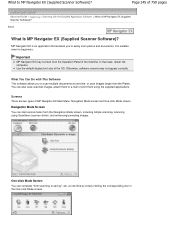
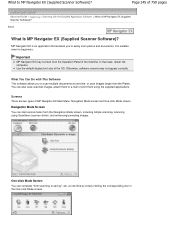
... various tasks from the Operation Panel of 759 pages
Advanced Guide > Scanning > Scanning with This Software This software allows you to e-mail or print them to easily scan photos and documents. You can start from the Navigation Mode screen, including simple scanning, scanning using the supplied applications.
MP Navigator EX is suitable even for beginners. Important...
Manual - Page 347


... than the Platen (Stitch Assist)
Scanning easily according to purpose (scan and save, attach to e-mail, etc.) Easy Scanning with the Bundled Application Software > Let's Try Scanning S100
Let's Try Scanning
Try scanning using MP Navigator EX. Starting MP Navigator EX Starting MP Navigator EX
Scanning with a simple operation Easy Scanning with Auto Scan
Scanning documents, photos, magazines, etc...
Manual - Page 444
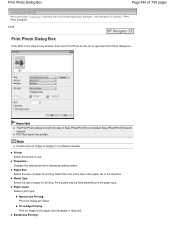
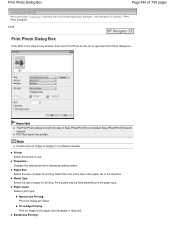
... to the size of 759 pages
Advanced Guide > Scanning > Scanning with the Bundled Application Software > MP Navigator EX Screens > Print Photo Dialog Box S729
Print Photo Dialog Box
Click Print in the View & Use window, then click Print Photo on the paper type.
Printer Select the printer to open if Easy-PhotoPrint EX is installed...
Manual - Page 571
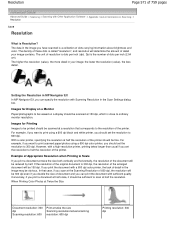
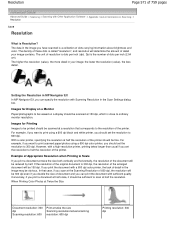
... a resolution that case, if you print a document at half scale, it should be scanned at half the resolution. For example, if you want to print scanned paper/photos using a 600 dpi black and white printer, you double the size of the document will be 150 dpi. If the resolution of the original document is...
Manual - Page 572
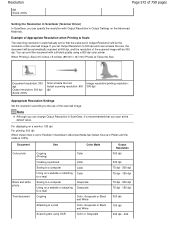
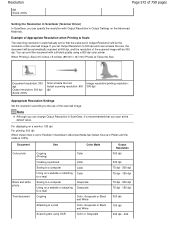
... dpi
Image resolution/printing resolution: 300 dpi
Appropriate Resolution Settings Set the resolution according to Scale
The scanning resolution is set Output Resolution to e-mail
Color, Grayscale or Black and White
Scanning text using a 600 dpi color printer.
For displaying on a monitor: 150 dpi For printing: 300 dpi
When Output Size is automatically set...
Manual - Page 577
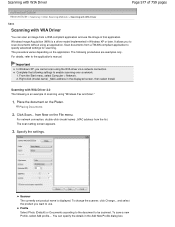
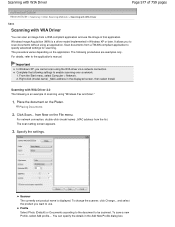
... image in the displayed screen, then select Install. The following settings to the application's manual.
Place the document on the application. You can scan an image from a WIA-compliant application and use . The procedure varies depending on the Platen. From the Start menu, select Computer > Network. 2. Placing Documents
2. from the list. Scanner The...
Manual - Page 581
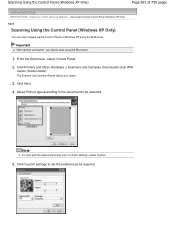
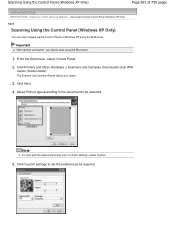
...the Start menu, select Control Panel.
2. Click Printers and Other Hardware > Scanners and Cameras, then double-click WIA
Canon (model name). Click Next.
4. Scanning Using the Control Panel (Windows XP Only)
Page 581 of 759 pages
Advanced Guide > Scanning > Other Scanning Methods > Scanning Using the Control Panel (Windows XP Only) S605
Scanning Using the Control Panel (Windows XP Only)
You...
Manual - Page 685


... printers with Restrictions on Use
...scanning.
In that case, follow these points in Windows 7, Windows Vista and Windows XP Media Center Edition 2005.
Within an application, ScanGear cannot be opened for the second time when it is subject to the application's manual...via USB 1.1. If multiple scanning devices are scanned as MP Navigator EX. Use the default display font ...
Manual - Page 729


... the printer to factory default. To use the machine over network may become impossible. Setting Initialization
Initialize Reverts all the network settings of the Machine
Important
Note that initialization erases all network settings on the machine, and printing or scanning operation from the Settings menu.
1. Note
You can change the network settings using Canon IJ...
Manual - Page 740
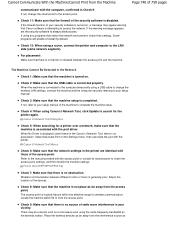
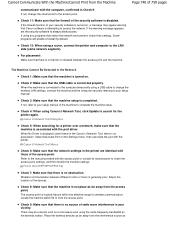
... away from the Machine
communicate with the printer. Check 12: When using Canon IJ Network Tool, click Update to the LAN side (same network segment). Check 4: When using a router, connect the printer and computer to search for wireless communication. When No Driver is displayed under Name in your setup manual. Check 9: Make sure that the USB...
Manual - Page 741
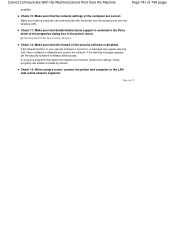
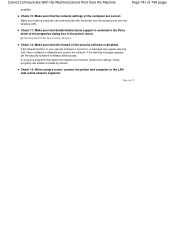
...that Canon software is attempting to access the network. If the warning message appears, set the security software to the LAN side (same network segment). Check 13: When using ... computer can communicate with the printer and the access point over the wireless LAN. If using a router, connect the printer and computer to always allow access.
Opening the Printer Driver Setup Window
Check 12...
Similar Questions
How To Scan Using Pixma Mg2922
How to scan using PIXMA MG2922
How to scan using PIXMA MG2922
(Posted by lakesiderealtyarkansas 8 years ago)

