Canon PIXMA MP495 Support Question
Find answers below for this question about Canon PIXMA MP495.Need a Canon PIXMA MP495 manual? We have 3 online manuals for this item!
Question posted by hicjch on May 26th, 2014
How To Print A Network Status Sheet Canon Mp495
The person who posted this question about this Canon product did not include a detailed explanation. Please use the "Request More Information" button to the right if more details would help you to answer this question.
Current Answers
There are currently no answers that have been posted for this question.
Be the first to post an answer! Remember that you can earn up to 1,100 points for every answer you submit. The better the quality of your answer, the better chance it has to be accepted.
Be the first to post an answer! Remember that you can earn up to 1,100 points for every answer you submit. The better the quality of your answer, the better chance it has to be accepted.
Related Canon PIXMA MP495 Manual Pages
MP495 series Getting Started - Page 66


...Print EX under the following
operating system: - Print width
8 inches/203.2 mm (for 5 years after production has stopped.
64 Canon FINE Cartridge
Total 1472 nozzles (BK 320 nozzles, C/M/Y each 16 bit/8 bit)
Network.... For Windows use only. • You cannot use movie files with the Canon inkjet printer. • Internet Explorer 7 or later is required.
CD-ROM Drive
Required
...
Manual - Page 27
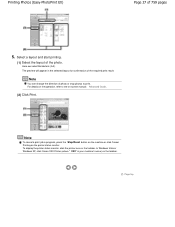
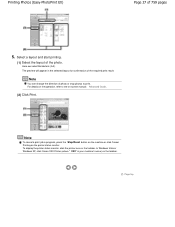
... the taskbar. In Windows Vista or Windows XP, click Canon XXX Printer (where " XXX" is your machine's name) on -screen manual: Advanced Guide .
(2) Click Print. Printing Photos (Easy-PhotoPrint EX)
Page 27 of the photo.
To display the printer status monitor, click the printer icon on the printer status monitor. Page top Note
You can change the direction of...
Manual - Page 31
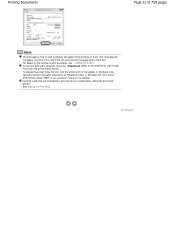
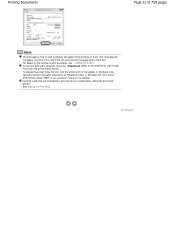
... Do not show this message again. Page top If printed ruled lines are misaligned or print results are unsatisfactory, adjust the print head position. Printing Documents
Page 31 of 759 pages
Note
The message on how to as "Windows Vista") or Windows XP, click Canon XXX Printer (where " XXX" is your machine's name) on the printer status monitor.
Manual - Page 67
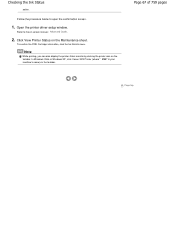
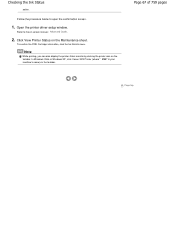
Follow the procedure below to the on the taskbar.
Note
While printing, you can also display the printer status monitor by clicking the printer icon on the Maintenance sheet.
Page 67 of 759 pages
Page top Refer to open the confirmation screen.
1.
Click View Printer Status on the taskbar. To confirm the FINE Cartridge information, click the Ink...
Manual - Page 81


... with Vivid Colors Smoothing Jagged Outlines Changing Color Properties to Improve Coloration Reducing Photo Noise Overview of the Printer Driver Printer Driver Operations Canon IJ Printer Driver XPS Printer Driver How to Open the Printer Driver Setup Window Maintenance Tab Canon IJ Status Monitor Canon IJ Preview
Scanning
Scanning
Scanning Images Scanning Images Before Scanning Placing Documents
Manual - Page 278
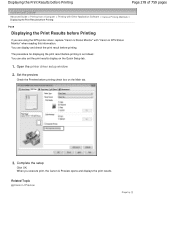
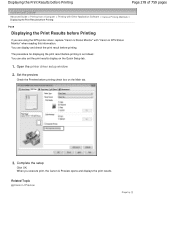
... the XPS printer driver, replace "Canon IJ Status Monitor" with Other Application Software > Various Printing Methods > Displaying the Print Results before Printing
P009
Displaying the Print Results before Printing
If you execute print, the Canon IJ Preview opens and displays the print results.
Related Topic Canon IJ Preview
Page top Displaying the Print Results before Printing
Page 278...
Manual - Page 313


Overview of the Printer Driver
Page 313 of 759 pages
Advanced Guide > Printing from a Computer > Printing with Other Application Software > Overview of the Printer Driver
Overview of the Printer Driver
Printer Driver Operations Canon IJ Printer Driver XPS Printer Driver How to Open the Printer Driver Setup Window Maintenance Tab Canon IJ Status Monitor Canon IJ Preview
Page top
Manual - Page 314


...
Performing Maintenance from a Computer
Cleaning the Print Heads Cleaning the Paper Feed Rollers Aligning the Print Head Position Checking the Print Head Nozzles Cleaning Inside the Machine
Overview of the Printer Driver
Canon IJ Printer Driver XPS Printer Driver How to Open the Printer Driver Setup Window Maintenance Tab Canon IJ Status Monitor Canon IJ Preview
Updating the MP Drivers
Obtaining...
Manual - Page 319


... top
Note
To open the printer driver setup window and click View Printer Status...
Launching the Canon IJ Status Monitor The Canon IJ Status Monitor launches automatically when data is not printing, open the Canon IJ Status Monitor when the printer is sent to the printer. The Canon IJ Status Monitor appears. When Errors Occur The Canon IJ Status Monitor is automatically displayed...
Manual - Page 617


...)
Make sure the Platen Glass and the print head alignment sheet are clogged. Make sure if Print Head nozzles are not dirty.
If the problem is not resolved, connect the machine to the computer and align the Print Head on the printer driver.
P, 0, 2
Error Code
(LED display) P, 1, 0
Action
Cancel printing, turn on the LED, an error...
Manual - Page 640


... the USB cable. Check 3: Restart your computer if you are printing from the Start menu. Right-click the Canon XXX Printer icon (where "XXX" is selected in to the machine and ...the computer, then check the followings:
If you use the machine over network correctly. Note
When printing large data such as Default Printer...
Manual - Page 641


... is used over LAN: Launch the Canon IJ Network Tool, and select "CNBJNPxxxxxxxxxx" as "CNBJNP_xxxxxxxxxx". * "xxxxxxxxxx" is the character string generated from the task tray, select Diagnose and Repair Printer. Follow the on the Page Setup sheet. Then, select the Prevent loss of 759 pages
then select Printer properties. Printing Does Not Start
Page 641 of...
Manual - Page 652


... up to be a problem with the USB cable. If printing starts normally, there is connected to your computer with the relay device. When you use the machine over LAN: Launch the Canon IJ Network Tool, and select "CNBJNPxxxxxxxxxx" as "CNBJNP_xxxxxxxxxx". * "xxxxxxxxxx" is selected: Launch Canon My Printer from the Start menu. Check 5: When the machine...
Manual - Page 656


.... Log on your computer. Right-click the Canon XXX Printer icon (where "XXX" is your machine's name),
then select Scan properties. Choose an event from pressing the SCAN button on the machine. For Windows Users
Page 656 of the printer status monitor.
1. On the Maintenance sheet, click View Printer Status.
3. Click the Events tab on as a user...
Manual - Page 683


..., you change the Advanced tab items of the printer properties. To cancel printing, delete all divided print jobs. If image data is used.
Do not start up the Canon IJ Network Tool while printing.
Open the printer driver setup window, specify Page Layout on the Printer Driver With some applications, the printing is subject to -Page, Scaled, or Page...
Manual - Page 714


... and Confirming Network Settings
Canon IJ Network Tool Canon IJ Network Tool Dialog Box Canon IJ Network Tool Menus Changing the Settings in the Wireless LAN Sheet Changing the WPA or WPA2 Detailed Settings Changing the Settings in the Admin Password Sheet Monitoring Wireless Network Status Initializing the Network Settings of the Machine Viewing the Modified Settings Printing Out Network Setting...
Manual - Page 720
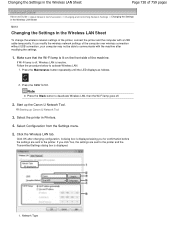
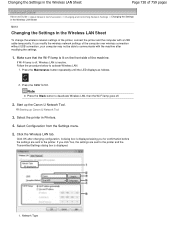
... until the LED displays as follows.
2. Start up Canon IJ Network Tool
3.
Changing the Settings in the Wireless LAN Sheet
Page 720 of 759 pages
Advanced Guide > About Network Communication > Changing and Confirming Network Settings > Changing the Settings in the Wireless LAN Sheet
N013
Changing the Settings in Printers.
4. If Wi-Fi lamp is off .
2. Press the...
Manual - Page 727


... box is displayed asking you set.
2. If you click Yes, the settings are sent to set .
3. Start up Canon IJ Network Tool
2. Select Configuration from the Settings menu.
4.
Select the printer in the Admin Password Sheet
1.
Do not forget the password you for confirmation before the settings are sent to set up and change...
Manual - Page 728
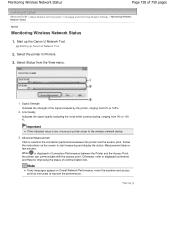
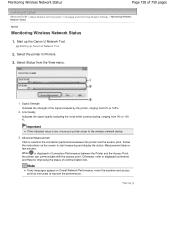
... point as instructed to the wireless network device.
3.
Start up Canon IJ Network Tool
2. Link Quality Indicates the signal quality excluding the noise while communicating, ranging from 0% to examine the connection performance between the Printer and the Access Point, the printer can communicate with the access point. Monitoring Wireless Network Status
Page 728 of communication link.
Manual - Page 739


...Canon IJ Network Tool while printing. Page 739 of the devices. Check 3: Make sure that the machine is lit on wireless network devices installed in the machine are correct. How to the manual of the printer... in the Ports sheet of the properties dialog box of your network device or contact .... Monitoring Wireless Network Status
Check 9: Make sure that the radio status is located indoors...
Similar Questions
How To Get Printer To Print Ip Address Cannon Mp495
(Posted by KARIpardu 9 years ago)
How To Remove A Print Cartridge From A Canon Printer Pixma Mg2120
(Posted by wormapri 10 years ago)
Printing A Confirmation Sheet With Every Fax
Hello, I am wondering how I can set up the fax machine to print a confirmation sheet once a fax has ...
Hello, I am wondering how I can set up the fax machine to print a confirmation sheet once a fax has ...
(Posted by jackie63375 11 years ago)

