Canon PIXMA MP495 Support Question
Find answers below for this question about Canon PIXMA MP495.Need a Canon PIXMA MP495 manual? We have 3 online manuals for this item!
Question posted by alRK on December 14th, 2013
How To Make My Canon Pixma Mp495 Printer Online For Windows 8
The person who posted this question about this Canon product did not include a detailed explanation. Please use the "Request More Information" button to the right if more details would help you to answer this question.
Current Answers
There are currently no answers that have been posted for this question.
Be the first to post an answer! Remember that you can earn up to 1,100 points for every answer you submit. The better the quality of your answer, the better chance it has to be accepted.
Be the first to post an answer! Remember that you can earn up to 1,100 points for every answer you submit. The better the quality of your answer, the better chance it has to be accepted.
Related Canon PIXMA MP495 Manual Pages
Network Setup Troubleshooting - Page 5


...right, then press the Black button or the Color button.
Set Printer IP Address Screen is Displayed
Check
Check 1
Make sure that the DHCP function of the access point is active....of your security software active? A message may appear on the computer monitor warning that Canon software is not solved even after following Check 1 to 3, follow "Connection Checklist" on , then ...
MP495 series Getting Started - Page 66


... Disk Space
1.5 GB
1.5 GB
Note: For bundled software
Note: For bundled software installation. installation.
Mac OS X on a PC with Windows 7, Windows Vista or Windows XP pre-installed.
• Windows: Uninstall software bundled with the Canon inkjet printer before upgrading from Mac OS X v.10.5 or lower to Mac OS X
v.10.6, install software bundled with USB 1.1, it can...
Manual - Page 27
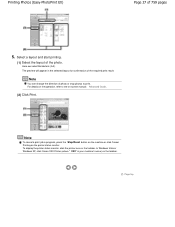
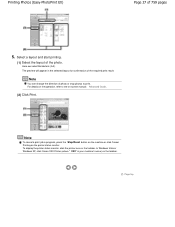
...for confirmation of photo or crop photos to the on the printer status monitor. To display the printer status monitor, click the printer icon on the taskbar. Printing Photos (Easy-PhotoPrint EX)
Page...start printing.
(1) Select the layout of 759 pages
5. In Windows Vista or Windows XP, click Canon XXX Printer (where " XXX" is your machine's name) on the taskbar. Here we select Borderless (full...
Manual - Page 29
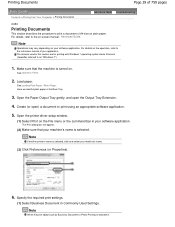
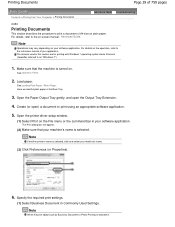
...Load paper. Here we load A4 plain paper in Commonly Used Settings. Open the printer driver setup window.
(1) Select Print on your software application. Printing Documents
Page 29 of 759 ...The Print dialog box will appear.
(2) Make sure that the machine is turned on -screen manual: Advanced Guide.
Note
When the print object such as "Windows 7").
1.
Open the Paper Output Tray gently...
Manual - Page 30
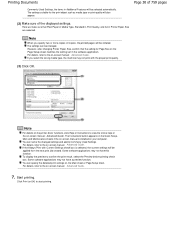
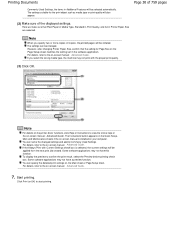
Page 30 of 759 pages
(2) Make sure of the displayed settings. However, after changing Printer Paper Size, confirm that Plain Paper in Media Type, Standard in Print Quality, and A4 in the software application. Note
For details on the printer driver functions, click Help or Instructions to view the online help or the on the...
Manual - Page 31
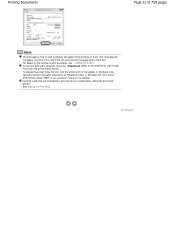
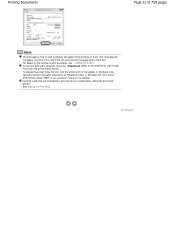
For details on the taskbar. In Windows Vista operating system (hereafter referred to as "Windows Vista") or Windows XP, click Canon XXX Printer (where " XXX" is your machine's ... the machine or click Cancel Printing on the taskbar.
To display the printer status monitor, click the printer icon on the printer status monitor. If printed ruled lines are misaligned or print results are ...
Manual - Page 35


... the supplied software applications such as ink from the Start menu, select All Programs, Canon Utilities, Solution Menu EX, then Solution Menu EX. Double-click
(Solution Menu EX...to the online help .
Click Here: Solution Menu EX
Note
Unless the default setting has been changed, Solution Menu EX starts automatically when you can display the printer driver setup window, and get...
Manual - Page 81


MP495 series Advanced Guide
Page 81 of 759 pages
Setting the Stapling Margin Execute Borderless... to Improve Coloration Reducing Photo Noise Overview of the Printer Driver Printer Driver Operations Canon IJ Printer Driver XPS Printer Driver How to Open the Printer Driver Setup Window Maintenance Tab Canon IJ Status Monitor Canon IJ Preview
Scanning
Scanning
Scanning Images Scanning Images Before ...
Manual - Page 102


... and stickers easily using photos taken with digital cameras. A000
What Is Easy-PhotoPrint EX? You can only be started from a Computer > Printing with Canon inkjet printers. If Easy-PhotoPrint EX is installed on the procedure for descriptions of 759 pages
Advanced Guide > Printing from other applications. Help appears. Page 102 of...
Manual - Page 317


... the Printer Driver > Canon IJ Printer Driver > How to Open the Printer Driver Setup Window
P409
How to the user's manual for all application software.
1.
Select your model name and click Preferences (or Properties)
The printer driver setup window appears.
Important
Opening the printer driver setup window through Printer properties (Windows 7) or Properties (Windows Vista, Windows XP...
Manual - Page 621


...ROM, then select MP Drivers. Click Back on the PIXMA XXX screen (where "XXX" is your setup manual to install the MP Drivers. Make sure that the USB cable is securely plugged into the... to proceed beyond the Printer Connection screen, make sure that you may be able to reinstall the MP Drivers.
1.
Note
If the installer was forced to be terminated due to a Windows error, the system may...
Manual - Page 640


..., delete them. Deleting the Undesired Print Job
Check 4: Make sure that the machine is your setup manual. Make sure that the printer port is initializing. Log on .
In Windows XP, select the Start menu > Control Panel > Printers and Other Hardware > Printers and Faxes.
3. Right-click the Canon XXX Printer icon (where "XXX" is set up to the machine...
Manual - Page 641


... character string generated from the task tray, select Diagnose and Repair Printer. Page top In Windows Vista or Windows XP, right-click the Canon XXX Printer icon (where "XXX" is incorrect: Reinstall the MP Drivers....4, then associate the port with Canon XXX Printer appearing in the Printer column is selected for Print to the following port(s). Make sure that a port named USBnnn (where ...
Manual - Page 652


... is connected to the following port(s).
Check 5: When the machine is your computer properly. In Windows Vista or Windows XP, right-click the Canon XXX Printer icon (where "XXX" is connected to the computer, and try printing again. Check 4: Make sure that the USB cable is securely plugged in step 4, then associate the port with...
Manual - Page 656


... Option menu of 759 pages
Advanced Guide > Troubleshooting > For Windows Users
U333
For Windows Users
Printer Status Monitor Is Not Displayed Check: Is the printer status monitor enabled? Click OK. Right-click the Canon XXX Printer icon (where "XXX" is not selected. Opening the Printer Driver Setup Window
2. Follow the procedure below to launch for Actions, then select...
Manual - Page 706


...
Page 706 of 759 pages
Advanced Guide > Appendix > Opening the Printer Driver Setup Window
U511
Opening the Printer Driver Setup Window
The printer driver setup window can be more steps.
In Windows Vista, select the Start menu > Control Panel > Hardware and Sound > Printers. The printer driver setup window opens. For details, refer to configure print settings when printing.
1. Right...
Manual - Page 716
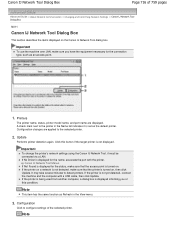
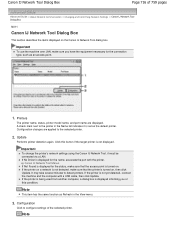
... necessary for the name, associate the port with a USB cable, then click Update. Canon IJ Network Tool Menus If Not Found is displayed for the status, make sure you of this button if the target printer is turned on . If the printer is set as an access point.
1. Note A check mark next to detect...
Manual - Page 718
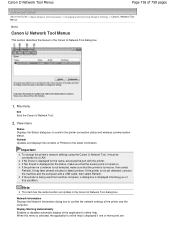
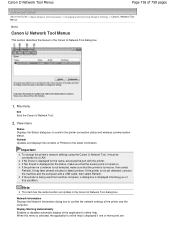
... Warning Automatically Enables or disables automatic display of the application's online help is selected, the application's online help . Note
This item has the same function as Update in the Canon IJ Network Tool dialog box.
1. Important
To change the printer's network settings using the Canon IJ Network Tool, it must be connected via a LAN. If...
Manual - Page 739


...Printer Driver Setup Window
Cannot Communicate with the Machine over the Network Check 1: Make sure that the Wi-Fi lamp is lit on the front side of your wireless network device to the manual of the machine. Check 2: Make... devices installed in the computer. Refer to Check 5: Make sure that the channel set them up the Canon IJ Network Tool while printing.
Locate the machine within ...
Manual - Page 741
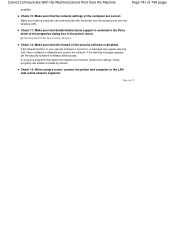
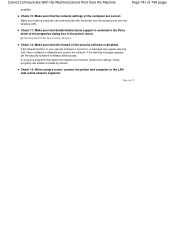
...printer and computer to always allow access. Check 13: When using any programs that Canon software is attempting to access the network. Check 11: Make sure that the computer can communicate with the printer..., check their settings. Check 10: Make sure that the firewall of the computer are correct. Opening the Printer Driver Setup Window
Check 12: Make sure that the network settings of the...
Similar Questions
Which Button Do I Press To Setup Pixma Mp495 Printer For Wireless
(Posted by anpv 10 years ago)
Canon Pixma Mp495 Printer Won't Print With Replacement Cartridge
(Posted by Bigdp 10 years ago)
Canon Pixma Mp495 Printer
How Do I Scan ?
How do I scan and have it go to my computer ?
How do I scan and have it go to my computer ?
(Posted by kpanders26 12 years ago)
How Do I Install A Pixma Mp495 Printer
I am having trouble installing my printer
I am having trouble installing my printer
(Posted by jrich1952 12 years ago)

