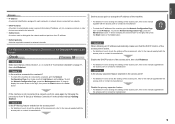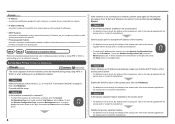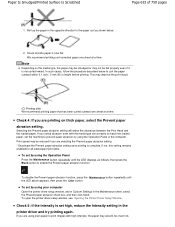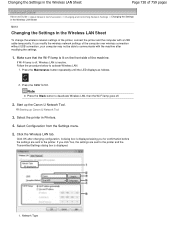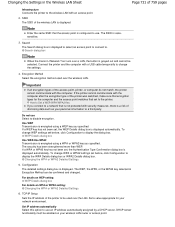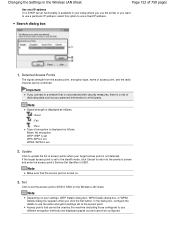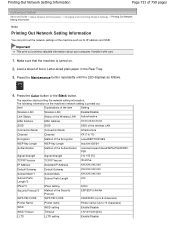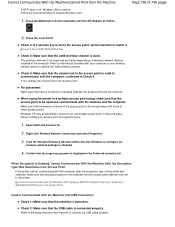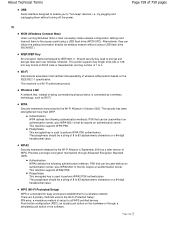Canon PIXMA MP495 Support Question
Find answers below for this question about Canon PIXMA MP495.Need a Canon PIXMA MP495 manual? We have 3 online manuals for this item!
Question posted by anpv on November 25th, 2013
Which Button Do I Press To Setup Pixma Mp495 Printer For Wireless
The person who posted this question about this Canon product did not include a detailed explanation. Please use the "Request More Information" button to the right if more details would help you to answer this question.
Current Answers
Related Canon PIXMA MP495 Manual Pages
Similar Questions
From And Apple, How Do I Setup My Canon Pixma Mp495 Printer To My Wifi
(Posted by rndcRandy7 10 years ago)
Where Is The Wps Button I Am To Press To Set Up Printer Wireless???
(Posted by theoz 11 years ago)
Where Do You Hold Down The Wps Button On The Pixma Mg3120 Printer?
I just bought the Canon PIXMA MG3120 Printer and trying to set it up wireless to my MacBook Pro. One...
I just bought the Canon PIXMA MG3120 Printer and trying to set it up wireless to my MacBook Pro. One...
(Posted by mmullin124 12 years ago)
Canon Pixma Mp495 Printer
How Do I Scan ?
How do I scan and have it go to my computer ?
How do I scan and have it go to my computer ?
(Posted by kpanders26 12 years ago)