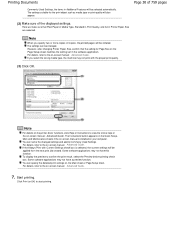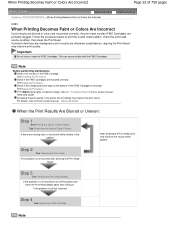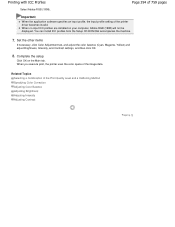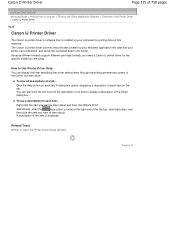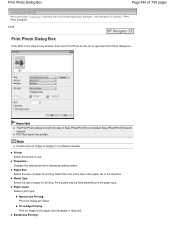Canon PIXMA MP495 Support Question
Find answers below for this question about Canon PIXMA MP495.Need a Canon PIXMA MP495 manual? We have 3 online manuals for this item!
Question posted by axemodemaple on April 17th, 2012
Cannot Install Printer
hello, I have been trying to install my printer for a while now. Everytime i try i always get to this step and i just give up on it.. I get up to step 3 of the installation process, which is the set up and detecting printer. I always get an error that says "new port could not be created.:0000". With my limited knowledge of networking, i am sure it cannot be an anti-virus blocking it because i do not have one active at the moment.any help guys ? thank you for your time (:
Current Answers
Related Canon PIXMA MP495 Manual Pages
Similar Questions
Canon Pixma 620 Has Printer Error, Can Not Get Ris Of It.
Have A Canon Pixma 620 Printer It Quit Printing, In Ththis Problem.e Printer Screen It Shows B200 In...
Have A Canon Pixma 620 Printer It Quit Printing, In Ththis Problem.e Printer Screen It Shows B200 In...
(Posted by timmerb1024 7 years ago)
'printer Error. Turn Off And Back On Or See Manual.'
Printer is 5 years old and never had a problem. Changed red ink cartridge, closed lid and got this m...
Printer is 5 years old and never had a problem. Changed red ink cartridge, closed lid and got this m...
(Posted by hmimberg 9 years ago)
Why Do I Keep Getting A New Port Could Not Be Created Error On My Canon Mp495
printer set up
printer set up
(Posted by cedgerard 10 years ago)
Rellaced The Color Ink And The Printer Still Says It Needs Ink And When I Do Get
(Posted by chrisflegg 11 years ago)