Canon PIXMA MP495 Support Question
Find answers below for this question about Canon PIXMA MP495.Need a Canon PIXMA MP495 manual? We have 3 online manuals for this item!
Question posted by laKyle90 on August 18th, 2014
How To Change Mp495 From Usb To Wireless
The person who posted this question about this Canon product did not include a detailed explanation. Please use the "Request More Information" button to the right if more details would help you to answer this question.
Current Answers
There are currently no answers that have been posted for this question.
Be the first to post an answer! Remember that you can earn up to 1,100 points for every answer you submit. The better the quality of your answer, the better chance it has to be accepted.
Be the first to post an answer! Remember that you can earn up to 1,100 points for every answer you submit. The better the quality of your answer, the better chance it has to be accepted.
Related Canon PIXMA MP495 Manual Pages
Network Setup Troubleshooting - Page 2


...Point to Be Used Screen is Displayed
P.3
Check Settings Screen is Displayed
P.3
Set Printer IP Address Screen is Displayed
P.4
The Machine is Not Displayed (Detected) on ...Machine is Displayed
P.6
Reference Information
Configuring Wireless LAN Settings Manually Restoring the Machine's ...Software Installation
P.2
The Target Access Point is Changed
• Names of functions, etc.
If...
Network Setup Troubleshooting - Page 5


... connected to a network.
• MAC address A unique number assigned to each of specific wireless devices (computers, printers, etc.) to the access point beforehand.
• Firewall A system to use computers connected ...to accept the MAC address of the machine.
• For details on how to change the settings of your security software active? To print the Network Configuration Page, press...
Network Setup Troubleshooting - Page 6
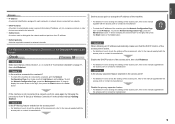
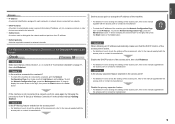
... that the DHCP function of the access point is Not Displayed (Detected) on the Detected Printers List Screen
Check
Check 1 Make sure that Link Status is not connected to the manual ... • For details on how to change the settings of the access point, refer to a network, perform setup again by following the procedures from "6 Set Up a Wireless Connection" in the printed manual: Getting ...
Network Setup Troubleshooting - Page 7
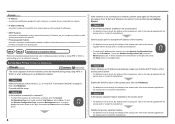
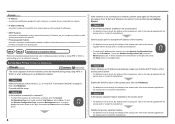
...Configuration Page, press the Maintenance button 11 times to display the screen shown to change the settings of the machine.
• For details on page 11, then ... etc.) to computers, printers or other devices connected to the network.
• Privacy separator feature A function to prevent communication between multiple wireless devices (such as computers and printers) connected to an access...
MP495 series Getting Started - Page 66


... than those given here.
About Consumables Consumables (ink tanks / FINE Cartridges) are subject to change without notice. Interface
USB Port: Hi-Speed USB *1
LAN Port: Wireless LAN: IEEE802.11n/IEEE802.11g/IEEE802.11b *2
*1 A computer that complies with the Canon inkjet printer. • Internet Explorer 7 or later is required to Mac OS X
v.10.6, install software bundled...
Manual - Page 5
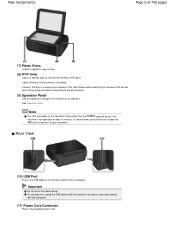
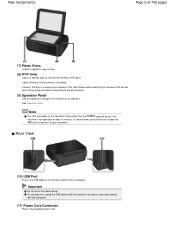
...
Plug in the supplied power cord.
Do not plug in or unplug the USB cable while the machine is not operated for wireless LAN access point during setup and when connecting to the access point.
(9) Operation Panel
Use to change the settings of 759 pages
(7) Platen Glass
Load an original to copy or...
Manual - Page 79
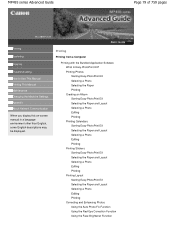
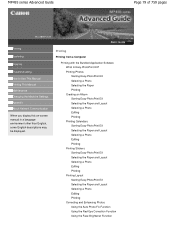
MP495 series Advanced Guide
Page 79 of 759 pages
MC-4818-V1.00
Basic Guide
Printing
Scanning
Copying
Troubleshooting How to Use This Manual Printing This Manual Maintenance Changing the Machine Settings Appendix About Network Communication
When you display this on-screen manual in a language environment other than English, some English descriptions may...
Manual - Page 80


... of Photos Replacing Photos Changing Position, Angle and Size of Photos Cropping Photos Framing Photos Printing Dates on Photos Attaching Comments to Photos Adding Text to Photos Saving Setting Holidays Setting Calendar Display Opening Saved Files Printing with Other Application Software Various Printing Methods Printing with Even Margins? MP495 series Advanced Guide...
Manual - Page 81


MP495 series Advanced Guide
Page 81 of 759 pages
Setting the Stapling Margin Execute Borderless... Image Data with Vivid Colors Smoothing Jagged Outlines Changing Color Properties to Improve Coloration Reducing Photo Noise Overview of the Printer Driver Printer Driver Operations Canon IJ Printer Driver XPS Printer Driver How to Open the Printer Driver Setup Window Maintenance Tab Canon IJ Status ...
Manual - Page 86


MP495 series Advanced Guide
Page 86 of 759 pages
Appear in the Screen for Selecting an E-mail Software Program ...Is Placed Correctly, but the Scanned Image Is Slanted Document Is Placed Correctly, but the Orientation Changes in the Scanned Image If You Cannot Resolve the Problem FAQs Instructions for Use (Printer Driver) General Notes (Scanner Driver)
Using Easy-PhotoPrint EX
Using MP Navigator EX
Manual - Page 621


...you reinstall the MP Drivers, perform Custom Install on the computer you use. Click Back on the PIXMA XXX screen (where "XXX" is your computer before reinstalling. Click Exit on the screen that appears...759 pages
If you are unable to proceed beyond the Printer Connection screen, make sure that the USB cable is securely plugged into the USB port of the machine and is connected to the ...
Manual - Page 718
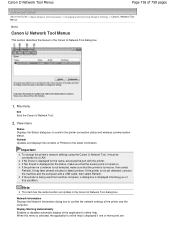
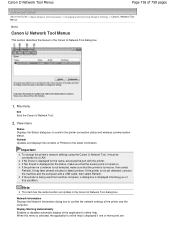
... . It may take several minutes to confirm the printer connection status and wireless communication status. Important
To change the printer's network settings using the Canon IJ Network Tool, it must be connected via a LAN. If Not Found is displayed for the name, associate the port with a USB cable, then select Refresh. Network Information Displays the...
Manual - Page 720
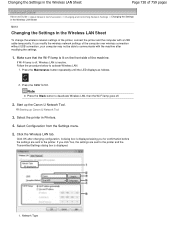
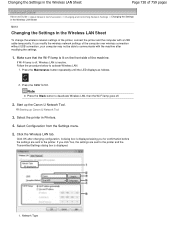
... the Black button to communicate with a USB cable temporarily. Select Configuration from the Settings menu.
5. Press the Maintenance button repeatedly until the LED displays as follows.
2. Select the printer in the Wireless LAN Sheet
To change the wireless network settings of the printer, connect the printer and the computer with the machine after changing configuration. If you for...
Manual - Page 721
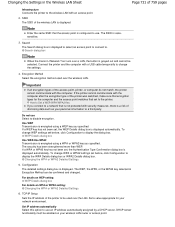
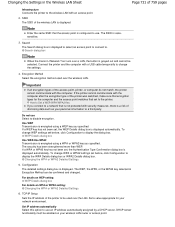
...Wireless LAN Sheet
Page 721 of the printer to be used over a LAN, the button is encrypted using a WPA or WPA2 key you specified. Changing the Settings in Encryption Method can be confirmed and changed....
Changing the WPA or WPA2 Detailed Settings
5. If the printer cannot communicate with a USB cable temporarily to display the dialog box.
SSID The SSID of the printer was...
Manual - Page 724
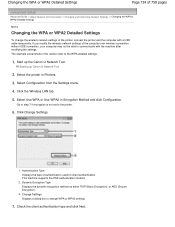
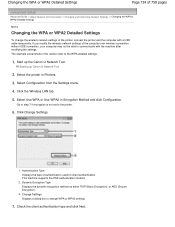
... TKIP (Basic Encryption), or AES (Secure Encryption).
3. If you modify the wireless network settings of the computer over wireless connection without USB connection, your computer may not be able to change the wireless network settings of authentication used for client authentication. Select the printer in Encryption Method and click Configuration. Go to step 7 if encryption is...
Manual - Page 729


... Settings dialog box and click Yes to initialize the network settings of the printer to set up the machine again. To change the network settings of the printer using Canon IJ Network Tool, activate Wireless LAN in Printers.
3. To use the machine over wireless LAN will break the connection, so refer to your setup manual of...
Manual - Page 737
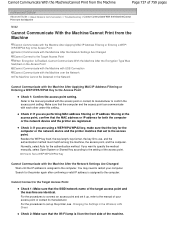
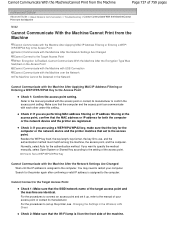
...Access Point Cannot Communicate with the Machine with USB Connection Cannot Communicate with the Machine over the Network The Machine Cannot Be Detected in the Wireless LAN Sheet.
How to Set a WEP/...on the front side of the machine.
For the procedures to set it up the printer, see Changing the Settings in the Network
Cannot Communicate with the Machine After Applying MAC/IP Address ...
Manual - Page 738
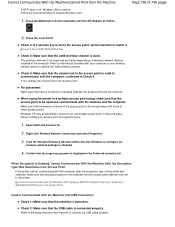
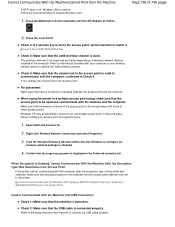
... sure that the channel set to the printer. If not, change the channel set the machine to match it. For placement: Make sure that the target access point is displayed in Check 4. Make sure that the wireless channel of the access point is far enough away with USB Connection
Check 1: Make sure that set...
Manual - Page 740
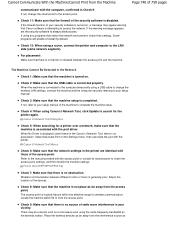
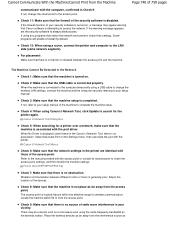
..., change the wireless LAN settings, connect the machine and the computer securely referring to access the network.
Canon IJ Network Tool Dialog Box
Check 5: When searching for the printer again. When No Driver is no barrier or obstacle between different rooms or floors is connected to the computer temporarily using a USB cable to change the...
Manual - Page 753


... mode Wireless Security IP address Printer name setting IPv4/IPv6 setting Enable/disable WSD Timeout setting LLTD setting Enable/disable Bonjour Service name LPR service advertising LPR protocol setting
("X" the last six digits of MAC address.)
Initial Values Disable BJNPSETUP Infrastructure Disable Getting automatically XXXXXX000000 IPv4 Enable 1 minute Enable Enable Canon MP495 series...
Similar Questions
How To Change From Usb To Wireless Printer Canon Mp495
(Posted by emkibgi 9 years ago)
How Do I Change My Canon Wireless Printer 410 To New Modem
(Posted by happypr 10 years ago)
How To Change Mp495 Printer To Print From Network
(Posted by pascajmclar 10 years ago)

