Canon PIXMA MP495 Support Question
Find answers below for this question about Canon PIXMA MP495.Need a Canon PIXMA MP495 manual? We have 3 online manuals for this item!
Question posted by 23181budd on May 8th, 2014
Canon Pixma Mp495 Won't Print On Mac
The person who posted this question about this Canon product did not include a detailed explanation. Please use the "Request More Information" button to the right if more details would help you to answer this question.
Current Answers
There are currently no answers that have been posted for this question.
Be the first to post an answer! Remember that you can earn up to 1,100 points for every answer you submit. The better the quality of your answer, the better chance it has to be accepted.
Be the first to post an answer! Remember that you can earn up to 1,100 points for every answer you submit. The better the quality of your answer, the better chance it has to be accepted.
Related Canon PIXMA MP495 Manual Pages
Network Setup Troubleshooting - Page 5


...(A). A Check 3
When obtaining an IP address automatically, make sure that Canon software is Displayed
Check
Check 1
Make sure that you follow the procedure below...MAC address filtering A function to access the network. Set Printer IP Address Screen is attempting to block access from unauthorized wireless devices by saving the MAC addresses of your security software active?
To print...
MP495 series Getting Started - Page 66


...: After upgrading from Mac OS X v.10.5 or lower to Mac OS X
v.10.6, install software bundled with the Canon inkjet printer. • Internet Explorer 7 or later is required. CD-ROM Drive
Required
Required
Display
SVGA 800 x 600
XGA 1024 x 768
• Windows: Operation can be used at minimum. Specifications
10
General Specifications
Printing resolution (dpi)
4800...
Manual - Page 38
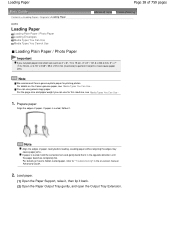
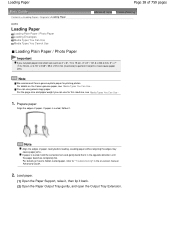
...paper. For details on how to flatten curled paper, refer to perform trial print, it can cause paper jams.
Note
We recommend Canon genuine photo paper for this machine, see Media Types You Can Use .... If paper is curled, hold the curled corners and gently bend them in the on the Canon genuine paper, see Media Types You Can Use .
1. Loading paper without aligning the edges may cause ...
Manual - Page 81


... the Printer Driver Printing with ICC Profiles Adjusting Color Balance Adjusting Brightness Adjusting Intensity Adjusting Contrast Simulating an Illustration Representing Image Data with a Single Color Presenting Image Data with Vivid Colors Smoothing Jagged Outlines Changing Color Properties to Improve Coloration Reducing Photo Noise Overview of the Printer Driver Printer Driver Operations Canon...
Manual - Page 289
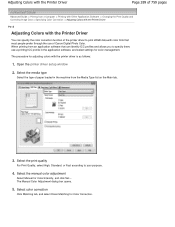
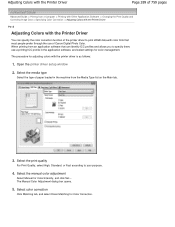
... Color Correction > Adjusting Colors with the Printer Driver
P015
Adjusting Colors with the Printer Driver
You can specify the color correction function of the printer driver to print sRGB data with the printer driver is as follows:
1. Select the media type
Select the type of Canon Digital Photo Color. When printing from the Media Type list on...
Manual - Page 290
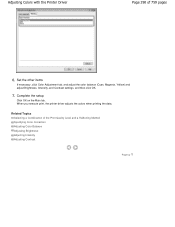
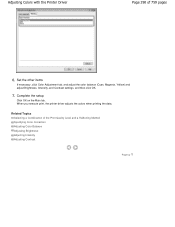
... Level and a Halftoning Method Specifying Color Correction Adjusting Color Balance Adjusting Brightness Adjusting Intensity Adjusting Contrast
Page top When you execute print, the printer driver adjusts the colors when printing the data.
Related Topics Selecting a Combination of 759 pages
6. Set the other items
If necessary, click Color Adjustment tab, and adjust the color...
Manual - Page 292


... software that cannot identify input ICC profiles or does allow you execute print, the printer uses the color space of the image data.
Select the media type
Select the type of ... one by using the color space of 759 pages
6. Specify an ICC Profile with the Printer Driver, and then Print Print from the Media Type list on the Main tab. Select color correction
Click Matching tab, ...
Manual - Page 294
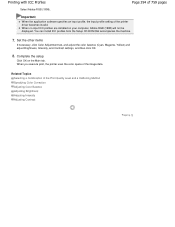
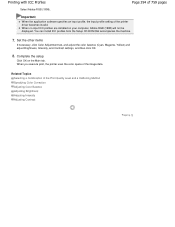
... adjust the color balance (Cyan, Magenta, Yellow) and adjust Brightness, Intensity, and Contrast settings, and then click OK.
8. When you execute print, the printer uses the color space of the Print Quality Level and a Halftoning Method Specifying Color Correction Adjusting Color Balance Adjusting Brightness Adjusting Intensity Adjusting Contrast
Page top Related Topics Selecting...
Manual - Page 310


... function when: Background is configured. Note
Depending on images, the Photo Optimizer PRO may have no discernible effect. Define Stamp... Page top When you execute print, the printer corrects the photo coloring and...
Manual - Page 574


....pdf) A file format developed by Adobe Systems. It can be used only on a Direct Print compatible printer. See below for digital camera images. Exif (Standard File Extension: .jpg) A file format .... regardless of image capture, camera model, shutter speed, shooting mode and comments to print on Windows. Note
MP Navigator EX supports the following TIFF file formats. - Uncompressed, RGB ...
Manual - Page 641


..." is not resolved, reinstall the MP Drivers. Printing does not start even though the port named "CNBJNP_xxxxxxxxxx" is selected when the machine is used over LAN: Launch the Canon IJ Network Tool, and select "CNBJNPxxxxxxxxxx" as "CNBJNP_xxxxxxxxxx". * "xxxxxxxxxx" is selected: Launch Canon My Printer from the MAC address or a character string specified by the user...
Manual - Page 683


... the preview display may appear different from the Page Layout list on the Printer Driver With some applications, the printing is running.
Do not start up the Canon IJ Network Tool while printing. Also, if Print to file is selected in the Print dialog box of the application software and with Applications There are following functions...
Manual - Page 694
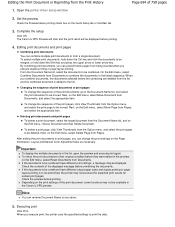
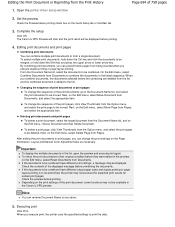
... display the multiple documents in the Canon IJ XPS preview. If the documents to the list. Check the contents of the displayed message before the combining are deleted from Documents. Check the preview before they were edited in the listed sequence. When you execute print, the printer uses the specified settings to combine...
Manual - Page 715


..., a message may appear warning that enables you to work on Solution Menu EX. Starting up .
Important
Do not start up the Canon IJ Network Tool while printing. Network Settings
Page top Canon IJ Network Tool has been verified to display and modify the machine network settings. If the firewall function of 759 pages...
Manual - Page 720
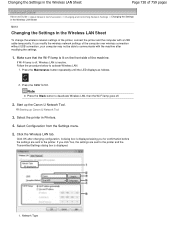
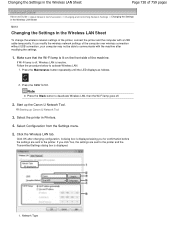
Follow the procedure below to the printer. Starting up the Canon IJ Network Tool. Click OK after modifying the settings.
1.
Select the printer in the Wireless LAN Sheet
To change the wireless network settings of the machine.
Network Type
Press the Color button. A dialog box is displayed asking ...
Manual - Page 724
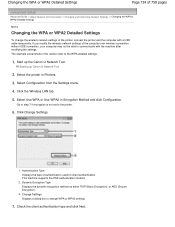
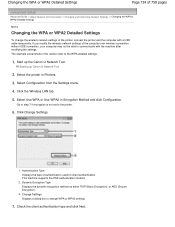
....
7.
Click the Wireless LAN tab.
5. Check the client authentication type and click Next. Start up Canon IJ Network Tool
2. Select Configuration from the Settings menu.
4. Click Change Settings.
1. Change Settings Displays a dialog box to the printer.
6.
The example screenshots in Encryption Method and click Configuration. If you modify the wireless network settings...
Manual - Page 727


...Canon IJ Network Tool. Select the printer in Printers.
3. Select Configuration from the Settings menu.
4. Use admin password Set a password for the administrator with privileges to set up and change detailed options. The password is displayed asking you for confirmation.
5.
If you set.
2. Start up Canon..., the settings are sent to the printer and the Transmitted Settings dialog box is...
Manual - Page 728
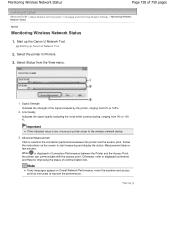
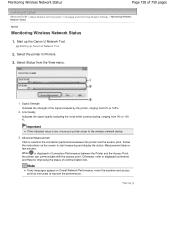
...
2. Link Quality Indicates the signal quality excluding the noise while communicating, ranging from the View menu.
1. Starting up the Canon IJ Network Tool. Follow the instructions on Overall Network Performance, move your printer closer to improve the performance. Note
If any messages appear on the screen to 100 %. Page top Monitoring Wireless...
Manual - Page 729


..., and printing or scanning operation from the Settings menu.
1. Click OK when initialization is complete. Follow the procedure below to the setup manual of the printer.
Click ...the printer using Canon IJ Network Tool, activate Wireless LAN in Printers.
3. Start up the machine again.
1. Select the printer in advance. Note
You can change the network settings using Canon IJ...
Manual - Page 739


...with those of radio wave interference in the machine are correct.
Check 4: Do not print while the Canon IJ Network Tool is generally poor. Press the Color button. Check 5: Make sure that...that the channel set them up the Canon IJ Network Tool while printing. How to activate Wireless LAN.
1. Check 5: Make sure that the network settings of the printer driver. If Wi-Fi lamp is ...
Similar Questions
Canon Pixma Mp495 Won't Print After I Installed Ink
(Posted by seldosiso 10 years ago)

