Canon PIXMA MP470 Support Question
Find answers below for this question about Canon PIXMA MP470.Need a Canon PIXMA MP470 manual? We have 3 online manuals for this item!
Question posted by jamjakap on August 11th, 2014
How To Increase Scan Resolution Canon Mp470
The person who posted this question about this Canon product did not include a detailed explanation. Please use the "Request More Information" button to the right if more details would help you to answer this question.
Current Answers
There are currently no answers that have been posted for this question.
Be the first to post an answer! Remember that you can earn up to 1,100 points for every answer you submit. The better the quality of your answer, the better chance it has to be accepted.
Be the first to post an answer! Remember that you can earn up to 1,100 points for every answer you submit. The better the quality of your answer, the better chance it has to be accepted.
Related Canon PIXMA MP470 Manual Pages
MP470 series Quick Start Guide - Page 4


... z "Microsoft" is a trademark of Microsoft Corporation, registered in the U.S. and other countries. and other countries. Ltd. and licensed to your Canon PIXMA MP470 series Photo All-in this manual may differ.
Canon U.S.A., Inc. All statements, technical information and recommendations in -One. has determined that it will be , representation or warranties concerning the products...
MP470 series Quick Start Guide - Page 7
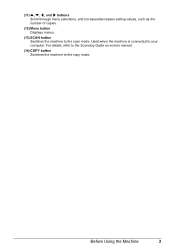
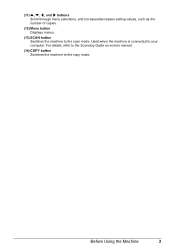
...) {, }, [, and ] buttons Scroll through menu selections, and increases/decreases setting values, such as the number of copies.
(12) Menu button Displays menus.
(13) SCAN button Switches the machine to your computer.
Used when the machine is connected to the scan mode. For details, refer to the Scanning Guide on-screen manual.
(14) COPY button...
MP470 series Quick Start Guide - Page 16


...
„ Using Specialty Media
Canon recommends that you use Canon genuine media to ensure optimal print... quality. z Photo Quality Media
z Glossy Photo Paper z Matte Photo Paper z Photo Paper Plus Double Sided z Photo Paper Plus Glossy z Photo Paper Plus Semi-gloss z Photo Paper Pro z Photo Stickers
z Media Suited for Business Documents
z High Resolution...
MP470 series Quick Start Guide - Page 17


... the User's Guide on the country or region of purchase.
Printer Driver Setting Plain Paper Envelope High Resolution Paper Plain Paper
Glossy Photo Paper Glossy Photo Paper
Matte Photo ...
Media Type
Machine Setting
Plain Paper*3 -
Reset the Paper Thickness Lever to purchase some Canon genuine papers depending on -screen manual.
Before Using the Machine
13 Photo Stickers*8
PS-101...
MP470 series Quick Start Guide - Page 19


... before loading it can cause paper jams.
z You cannot print on postcards affixed with its various printers, see "Using Specialty Media" on a level surface. - „ Loading Paper
Important
z If...x 3.39" / 54.0 x 86.0 mm (credit card-size) for use general copy paper or Canon's Super White Paper. Put unused paper back into the package and keep them in portrait orientation (A).
See...
MP470 series Quick Start Guide - Page 31


... illustration like the sky as well as printing in sepia tones or with a frame on Canon Photo Stickers.
DPOF print Prints according to the Digital Print Order Format (DPOF) settings on...Photo index print or selected individual photos.
Layout print Prints photos your digital camera, if you can increase red or yellow to adjust the skin tone.
(10) Effects Applies special effects to print for...
MP470 series Quick Start Guide - Page 33


... functions, click Help or Instructions to print using an appropriate application software. 3 Select Print on the application software's File menu. 4 Make sure that Canon XXX Printer (where
"XXX" is your machine's name) is only displayed when the on -screen manual. Printing from Your Computer
29 See "Turning the Machine On and ...
MP470 series Quick Start Guide - Page 35


... them and save them in popular image types such as the resolution.
For detailed operations of the machine.
The operation to select the document type, then press the OK button. z If You Want to Scan Originals Easily From the Machine
You can scan originals by using the Operation Panel of ScanGear, refer to...
MP470 series Quick Start Guide - Page 61


...trouble caused by this machine. z The machine may not be recognized.
Open the Scanning Unit (Printer Cover) and install the appropriate FINE Cartridge.
If the error is not resolved, the... Cartridge" on page 46. See "Replacing a FINE Cartridge" on page 46.
Contact your Canon Service representative.
U163
Note
If the function for at least 5 seconds.
The ink may not...
MP470 series Quick Start Guide - Page 63


... before reinstalling.
Restart your Canon service representative. The drive ...CD-ROM is inserted
into your computer's disc drive.
(1)Click Cancel on the Printer Connection screen. (2)Click Start Over on the Installation Failure screen. (3)Click Back ...your disc drive and then the name of the disc drive depends on the PIXMA XXX screen (where "XXX" is not displayed, restart your computer. In ...
MP470 series Quick Start Guide - Page 71


... remove the jammed paper or the paper jam error continues after removing the paper, contact your Canon Service representative.
z If the paper tears and a piece remains inside the machine, or if...When reloading the paper in step (1), all paper, close the Scanning Unit (Printer Cover), and turn the machine off, open the Scanning Unit (Printer Cover) and remove it back on. Do not load credit...
MP470 series Quick Start Guide - Page 72


... to resolve the error, see "An Error Message Is Displayed on the LCD" on the machine. In Windows 2000, click Control Panel then Printers. (3)Right-click the Canon XXX Printer icon, then select Properties.
(4)Click the Ports tab to the machine and the computer. MP Drivers are not installed properly. If the Alarm...
MP470 series Quick Start Guide - Page 74


...the Paper Thickness Lever may occur when printing directly from the computer or warming up, wait until the job ends. Close the Scanning Unit (Printer Cover) on page 57.
Press [OK] to resolve the error, see "The following are using. in the display on ... paper, load new paper, press the OK button on page 57.
70
Troubleshooting For details on Canon-brand PictBridge compliant devices.
MP470 series Quick Start Guide - Page 75


...may damage the machine. If the same error occurs, contact your Canon service representative.
Action
z Make sure the Photo Index Sheet is ... enough, the machine may not be installed properly or may not scan the settings. If the
filled circles on the Photo Index Sheet ...ink"/ "Ink cassette error"
"Hardware Error" "Printer error"
Action
z The FINE Cartridge has or may have run out of ...
MP470 series Quick Start Guide - Page 79


...(dpi) Interface
Print width Acoustic noise level Operating environment Storage environment Power supply Power consumption
External dimensions
Weight Canon FINE Cartridges
Multiple copy Intensity adjustment Zoom
Scanner driver Maximum scanning size Scanning resolution Gradation (Input/Output)
General Specifications
4800 (horizontal)* x 1200 (vertical) * Ink droplets can be placed with a pitch of...
MP470 series Quick Start Guide - Page 81


z To upgrade from Windows XP to change without notice. Specifications are subject to Windows Vista, first uninstall software bundled with the Canon inkjet printer. Appendix
77
We recommend that you keep your operating system or Help Viewer version. The on-screen manual may not be displayed properly depending on ...
MP470 series Quick Start Guide - Page 86


...harmful interference, and (2) this equipment does cause harmful interference to correct the interference by the Canon USA repair facility or the ASF.
The Product is required to comply with Class B ...frequency energy and, if not installed and used in a particular installation. z Increase the separation between the equipment and receiver. z Consult the dealer or an experienced radio/TV technician...
MP470 series Quick Start Guide - Page 90


... Printing Photographs Directly from a Compliant
Device 32 PictBridge print settings 34
R
Replacing a FINE Cartridge 46 ink status information 46
Routine Maintenance 38
S
Safety Precautions 78 Scanning Images 31 Specialty Media 12 Specifications 75
T
Troubleshooting 56 Turning off the Machine 8 Turning on the Machine 8 LIMITED WARRANTY - Index
A
Appendix 73
B
Before Using the...
MP470 series Quick Start Guide - Page 91
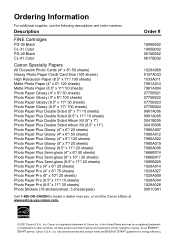
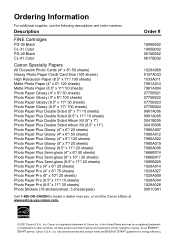
... other countries.
Description
FINE Cartridges
PG-30 Black CL-31 Color PG-40 Black CL-41 Color
Canon Specialty Papers
All Occasion Photo Cards (4" x 8"/ 50 sheets) Glossy Photo Paper Credit Card Size (100 sheets) High Resolution Paper (8.5" x 11"/ 100 sheets) Matte Photo Paper (4" x 6"/ 120 sheets) Matte Photo Paper (8.5" x 11"/ 50 sheets) Photo...
MP470 series Easy Setup Instructions - Page 2


...lamp stops flashing. USB
b Turn on the inside of Canon printers. Note If you may need your product serial number, ...use of the machine. The installation resumes from step c to "Scanning Images" in the Quick Start Guide.
See Step 1- Note •...instructions to proceed with the installation. m When the PIXMA Extended Survey Program screen appears, confirm the message. ...
Similar Questions
Paper Is Getting Stuck Code 5100 Comes Up. What Do I Do?
(Posted by cgurkas 8 years ago)
How Do I Print Wirelessly To My Canon Pixma Mp470 Printer
(Posted by Jclaal3 9 years ago)

