Canon PIXMA MP470 Support Question
Find answers below for this question about Canon PIXMA MP470.Need a Canon PIXMA MP470 manual? We have 3 online manuals for this item!
Question posted by robpond on October 22nd, 2012
Why Am I Having Trouble Scanning A Document ?
The person who posted this question about this Canon product did not include a detailed explanation. Please use the "Request More Information" button to the right if more details would help you to answer this question.
Current Answers
There are currently no answers that have been posted for this question.
Be the first to post an answer! Remember that you can earn up to 1,100 points for every answer you submit. The better the quality of your answer, the better chance it has to be accepted.
Be the first to post an answer! Remember that you can earn up to 1,100 points for every answer you submit. The better the quality of your answer, the better chance it has to be accepted.
Related Canon PIXMA MP470 Manual Pages
MP470 series Quick Start Guide - Page 4


... the U.S. All statements, technical information and recommendations in any guides or related documents are believed reliable, but the accuracy and completeness thereof are not guaranteed or ... Canon U.S.A., Inc. Canon U.S.A., Inc. Copyright This manual is a trademark of your Canon PIXMA MP470 series Photo All-in part, without the prior written consent of Sony Corporation.
Depending on ...
MP470 series Quick Start Guide - Page 5


...Printing from Your Computer 29 Printing with Windows 29 Printing with Macintosh 30
Scanning Images 31 Scanning Methods 31
Printing Photographs Directly from a Compliant Device 32 Printing Photographs Directly ...Sheet 71 Cannot Remove a Memory Card 71 Scanning Problems 72 The Document Cover Comes Off 72 Appendix 73 How to Use the Documentation Provided..... 73 Reading the On-screen Manuals...
MP470 series Quick Start Guide - Page 6


....
(8) Color button Starts color copying, photo printing, or scanning.
(9) Black button Starts black & white copying or scanning.
(10) Back button Returns the LCD to configure the ...10)
(4)
(9)
(5)
(8) (7) (6)
(1) ON/OFF button Turns the machine on the machine, make sure the Document Cover is closed.
(2) MEMORY CARD button Switches the machine to the memory card mode.
(3) Settings button Used ...
MP470 series Quick Start Guide - Page 13
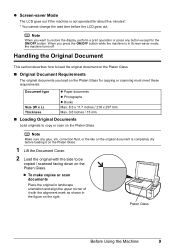
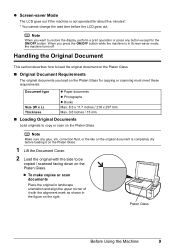
... the Platen Glass. Note
Make sure any button except for the ON/OFF button.
z To make copies or scan documents
Place the original in Screen-saver mode, the machine turns off. When you press the ON/OFF button while the machine is completely dry before ...
MP470 series Quick Start Guide - Page 15
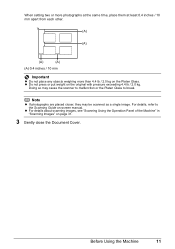
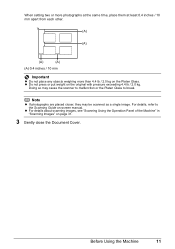
... mm
Important
z Do not place any objects weighing more than 4.4 lb / 2.0 kg on page 31.
3 Gently close the Document Cover. Note
z If photographs are placed closer, they may cause the scanner to malfunction or the Platen Glass to the Scanning Guide on the original with pressure exceeding 4.4 lb / 2.0 kg. z For details about...
MP470 series Quick Start Guide - Page 35


... as optimizing or trimming. See "Handling the Original Document" on -screen manual.
Scanning Images
You can scan images from the various scanning methods. z If You Want to Scan Originals Easily From the Machine
You can scan originals by using the Operation Panel of MP Navigator EX, refer to scan originals with this machine. For details on -screen...
MP470 series Quick Start Guide - Page 52
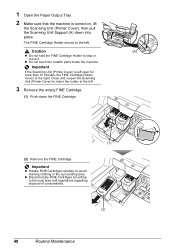
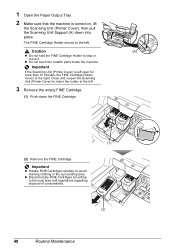
... regarding disposal of consumables.
(2)
48
Routine Maintenance z Do not touch the metallic parts inside the machine.
Important
If the Scanning Unit (Printer Cover) is turned on, lift
the Scanning Unit (Printer Cover), then pull the Scanning Unit Support (A) down the FINE Cartridge.
(1)
(2) Remove the FINE Cartridge.
Important
z Handle FINE Cartridges carefully to the left .
3 Remove...
MP470 series Quick Start Guide - Page 54


... other operations until Print Head Cleaning finishes. Caution
Be sure to hold the Scanning Unit (Printer Cover) firmly, and be careful not to its original position, and then gently close the Scanning Unit (Printer Cover).
z When you start printing after the Scanning Unit (Printer Cover) is misaligned, align the Print Head position.
See "Aligning the Print...
MP470 series Quick Start Guide - Page 61


...under the ink out condition. See "Replacing a FINE Cartridge" on page 46. Open the Scanning Unit (Printer Cover) and install the FINE Cartridge properly. If the error is not resolved, the FINE...grey is installed in the correct position.
Note
If the function for any malfunction or trouble caused by this machine.
Contact your Canon Service representative.
Please be advised that Canon...
MP470 series Quick Start Guide - Page 63


...setup program, specify your disc drive and then the name of the disc drive depends on the PIXMA XXX screen (where "XXX" is not displayed, restart your computer before reinstalling. If the CD...may be able to install the MP Drivers.
Action
If you were unable to proceed beyond the Printer Connection screen. If other disks are displayed, there is still not displayed, try different disks and...
MP470 series Quick Start Guide - Page 69
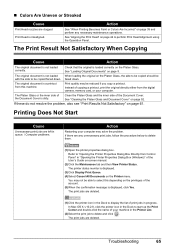
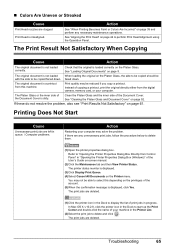
..., follow the procedure below to display the list of the Document Cover is misaligned. The print jobs are left in the Printer List.
(2)Select the print job to select this machine. ...the inner side of print jobs in the Dock to delete them.
(1)Open the printer properties dialog box.
The original document is a printout from the digital camera, memory card, or your computer may solve...
MP470 series Quick Start Guide - Page 71


... inside the machine. If you turned off and turn the machine off the machine in step (1), all paper, close the Scanning Unit (Printer Cover), and turn the machine off, open the Scanning Unit (Printer Cover) and remove it back on page 12. z When reloading the paper in the machine, see "Loading Printing Paper" on...
MP470 series Quick Start Guide - Page 74


...stop printing.
The error messages and operations may appear on the LCD on the camera. For other troubles on the machine. If this machine.
in "An Error Message Is Displayed on the LCD" ...Remove the jammed paper, load new paper, press the OK button on the machine. Close the Scanning Unit (Printer Cover) on the machine, and try printing again. The FINE Cartridge is almost full. For ...
MP470 series Quick Start Guide - Page 75


...about 30 seconds, then retry printing.
„ Other Printing Troubles
Refer to the Bluetooth Guide on the LCD and take the..." on the machine, and then reconnect the PictBridge compliant device to scan Photo Index Sheet." After a while, plug the power cord of ...Compliant Device
"No ink"/ "Ink cassette error"
"Hardware Error" "Printer error"
Action
z The FINE Cartridge has or may have occurred. ...
MP470 series Quick Start Guide - Page 76
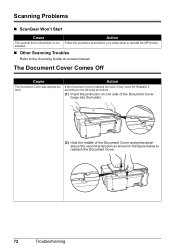
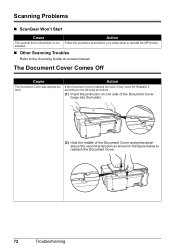
... was opened too hard, it according to reinstall the MP Drivers. installed.
„ Other Scanning Troubles
Refer to the Scanning Guide on one side of the Document Cover hinge into the holder.
(2) Hold the middle of the Document Cover and press down above the second protrusion as shown in your setup sheet to the following...
MP470 series Quick Start Guide - Page 77
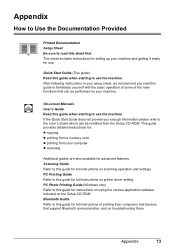
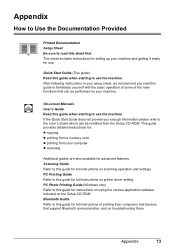
Appendix
How to Use the Documentation Provided
Printed Documentation Setup Sheet Be sure to read this guide for full instructions on printer driver setting.
After following instructions in your computer z scanning
Additional guides are also available for full instructions on scanning operation and settings. PC Printing Guide Refer to this guide when starting to familiarize yourself...
MP470 series Quick Start Guide - Page 85


... papers z Internal revenue stamps (canceled or uncanceled) z Bonds or other certificates of indebtedness z Stock certificates z Copyrighted works/works of art without
permission of the following documents. The list provided is non-exhaustive.
Legal Limitations on Use of Your Product and Use of Images
It may be unlawful to make copies of...
MP470 series Quick Start Guide - Page 90


...Error Message 57
H
Handling the Original Document 9
L
Legal Limitations on Use of Your Product and Use of Images 81
Loading Original Documents 9 Loading Printing Paper
envelopes 17 ...
R
Replacing a FINE Cartridge 46 ink status information 46
Routine Maintenance 38
S
Safety Precautions 78 Scanning Images 31 Specialty Media 12 Specifications 75
T
Troubleshooting 56 Turning off the Machine 8 Turning on...
MP470 series Easy Setup Instructions - Page 1


....
c Insert the Black FINE Cartridge slightly slanted into place.
Next, turn on the Operation Panel to its original position, and then gently close the Scanning Unit (Printer Cover).
Document Cover
Power Cord
Photo All-in-One
Important When cleaning the exterior of the machine, use a soft cloth to "Cleaning Your Machine" in the...
MP470 series Easy Setup Instructions - Page 2


...X v.10.2.7 or earlier
are installed automatically.
m When the PIXMA Extended Survey Program screen appears, confirm the message.
Note If ..., registered in this program regarding the use of Canon printers. "Windows" is now complete. If this , either... appear during the installation process. For details, refer to "Scanning Images" in the User's Guide on-screen manual. •...
Similar Questions
Paper Is Getting Stuck Code 5100 Comes Up. What Do I Do?
(Posted by cgurkas 8 years ago)
How To Scan Multiple Pages Into One Document?
Can you scan multiple pages into one document with the Canon MP 470. If so how and is PDF an availab...
Can you scan multiple pages into one document with the Canon MP 470. If so how and is PDF an availab...
(Posted by jjbraymond 8 years ago)
How Do I Print Wirelessly To My Canon Pixma Mp470 Printer
(Posted by Jclaal3 9 years ago)

