Canon PIXMA MP470 Support Question
Find answers below for this question about Canon PIXMA MP470.Need a Canon PIXMA MP470 manual? We have 3 online manuals for this item!
Current Answers
Related Canon PIXMA MP470 Manual Pages
MP470 series Quick Start Guide - Page 4


...are available for energy efficiency. and licensed to your Canon PIXMA MP470 series Photo All-in -One Quick Start Guide. About Consumables Consumables (ink tanks / FINE Cartridges) are trademarks of Apple Inc., ...completeness thereof are not guaranteed or warranted, and they be understood to be an easy-to-use guide to Canon Inc. Ltd.
z "xD-Picture Card" is copyrighted by Canon U.S.A.,...
MP470 series Quick Start Guide - Page 6


...
(3) Settings button Used to the previous screen.
2
Before Using the Machine Before ...turning on and off. Dismisses the error message and resumes the machine's normal operation after resolving a printing error or removing jammed paper.
(5) Stop/Reset button Cancels a print job in progress.
(6) Alarm lamp Lights or flashes orange when an error, such as paper-out or ink...
MP470 series Quick Start Guide - Page 13
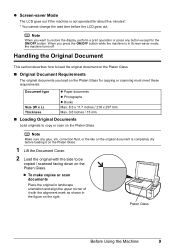
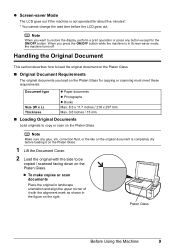
Platen Glass
Before Using the Machine
9
z To make copies or scan documents
Place the original in landscape orientation...inches / 15 mm
„ Loading Original Documents
Load originals to restore the display, perform a print operation or press any glue, ink, correction fluid, or the like on the original document is in Screen-saver mode, the machine turns off. Handling the Original ...
MP470 series Quick Start Guide - Page 17


...Left
Plain paper
Glossy Photo GP-401 A4, Letter *6
Paper*5
5" x 7" /
Glossy Photo Paper "Everyday Use"*5
Matte Photo Paper
Photo Paper Glossy
Photo Paper Plus Semigloss*5
GP-501
MP-101 GP-502 SG-101, ...
Photo Plus
Glossy
Photo Paper PP- Photo Stickers*8
PS-101 1 sheet
Left
- Printer Driver Setting Plain Paper Envelope High Resolution Paper Plain Paper
Glossy Photo Paper Glossy Photo ...
MP470 series Quick Start Guide - Page 18


...z Put unused paper back into the package, and store them not to select Sticker copy in "Using Useful Printing Functions" of the User's Guide on-screen manual. In such cases, reduce the sheets of... photo print.
z Do not touch the printed surface nor stack the printed sheets until the ink is not rectangular z Paper bound with staples or glue z Paper with adhesives z Paper decorated...
MP470 series Quick Start Guide - Page 19


...paper jams.
z You cannot print on postcards affixed with its various printers, see "Using Specialty Media" on the specialty media Canon provides for a trial print...printing on page 64. z To avoid curling, handle paper as follows. - z Always load paper in landscape orientation (B) can use with photos or stickers. „ Loading Paper
Important
z If you cut plain paper to 4" x 6" / 101.6 x...
MP470 series Quick Start Guide - Page 20
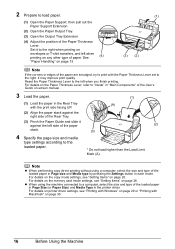
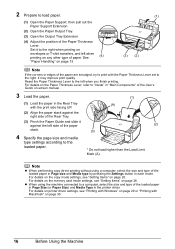
... "Printing with Macintosh" on any other type of the Paper Thickness
Lever. For details on printer driver settings, see "Setting Items" on page 13.
(1) (3) (2)
Note
If the corners...in each mode. See
(4)
"Paper Handling" on page 26. Note
z When performing copy direct printing without using the machine connected to a computer, select the size and type of the paper
(2)
stack.
(3)
4 ...
MP470 series Quick Start Guide - Page 22
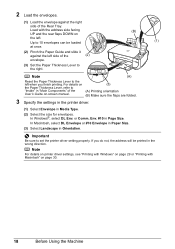
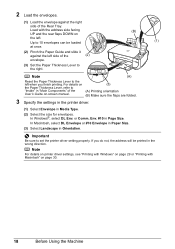
... Make sure the flaps are folded.
3 Specify the settings in the printer driver.
(1) Select Envelope in Orientation. Note
For details on printer driver settings, see "Printing with Windows" on page 29 or "Printing... with the address side facing UP and the rear flaps DOWN on page 30.
18
Before Using the Machine...
MP470 series Quick Start Guide - Page 23
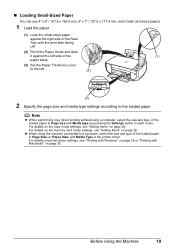
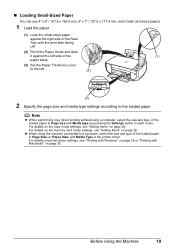
.... For details on the memory card mode settings, see "Setting Items" on page 30. Before Using the Machine
19 Note
z When performing copy direct printing without using the machine connected to the loaded paper. For details on printer driver settings, see "Printing with Windows" on page 29 or "Printing with the print side...
MP470 series Quick Start Guide - Page 33


..., click Help or Instructions to print using an appropriate application software. 3 Select Print on the application software's File menu. 4 Make sure that Canon XXX Printer (where
"XXX" is your machine's...online help or the PC Printing Guide on the machine and load the paper in Select Printer, and click Preferences (or Properties).
5 Specify the required settings and click OK.
Printing with ...
MP470 series Quick Start Guide - Page 34


Note
For details on the printer driver functions, click to print using an appropriate application software. 3 Select Page Setup on the application
software's File menu.
4 Make sure that your machine's name is clicked.
10 Click Print.
30
...
MP470 series Quick Start Guide - Page 61


... without this machine. Then printing can be compatible with this machine.
Canon recommends to use new genuine Canon cartridges in the remaining ink volume screen on the LCD.
Replace the ink cartridge and close the Scanning Unit (Printer Cover).
The ink may be liable for at least 5 seconds. Troubleshooting
57 If the error is displayed...
MP470 series Quick Start Guide - Page 62


...connecting your device referring to the machine. z If the Power lamp is connected.
Message
Action
The ink absorber is not resolved, contact your Canon Service representative. Press [OK] to the machine.
You...to select a PictBridge compliant print mode on and the LCD will need to hold the ink used during Print Head Cleaning, for example. z Check your device or select Play mode manually...
MP470 series Quick Start Guide - Page 63


...procedure described in your computer's disc drive.
(1)Click Cancel on the Printer Connection screen. (2)Click Start Over on the Installation Failure screen. (3)...appears next. (4)Click Exit on -screen manual. Note
To use the Run command to start installation.
If the MP Drivers ...displayed window. Refer to the PC Printing Guide on the PIXMA XXX screen (where "XXX" is inserted
into your setup...
MP470 series Quick Start Guide - Page 65


... each printing mode is not resolved, there may occur depending on -screen manual.
Confirm by using the printer driver.
Also, if you notice blurs or uneven colors, increase the print quality setting and try...Are Misaligned"
on page 62 z "White Streaks" on page 63 z "Printed Paper Curls or Has Ink Blots" on page 63 z "Printed Surface Is Scratched/Paper Is Smudged" on page 63 z "Colors ...
MP470 series Quick Start Guide - Page 73


...Is Displayed
Cause
The ink absorber is selected. In Mac OS X v.10.2.8 or 10.3.x, select Edit Printer List in Printer.
(2)Check that the USB cable is securely plugged in Printer, follow the procedure ... full.
If you are using a relay device such as a USB hub, disconnect it, connect the
machine directly to add the machine. Action
See "The ink absorber is initializing. Troubleshooting
...
MP470 series Quick Start Guide - Page 74


..., see "The following are the possible errors that are using. Press [OK] to clear the error.
Error Message On PictBridge Compliant Device
"Printer in the display on page 57. Load paper in the... Rear Tray, and select Continue* in use"
"No paper"
"Paper jam"
"Printer cover open" "No print head"
"Waste tank full"/ "Ink absorber full"
Action
If the machine is not installed ...
MP470 series Quick Start Guide - Page 75


...Sheet
Cause
"Failed to scan Photo Index Sheet." See "Printing by Using the Photo Index Sheet" on the machine. Important
Never attempt to... machine back in . After a while, plug the power cord of ink. Action
z Make sure the Photo Index Sheet is inserted into the...the LCD and take the appropriate action to remove a memory card using a thin stick or tweezers. If the
filled circles on the Photo...
MP470 series Easy Setup Instructions - Page 1


...Cord
Photo All-in the back of the machine. It takes about one minute. Scanning Unit (Printer Cover)
h Use the { or } button on the LCD, press the Back button to return to select the ... and protective material on the
removed protective tape. Please wait momentarily." The machine may cause the ink to leak out and
stain your clothes and hands. • Do not reattach the protective tape...
MP470 series Easy Setup Instructions - Page 2


... to install appears, confirm the contents, then click Install. See Step 1- m When the PIXMA Extended Survey Program screen appears, confirm the message. If you want to select particular items to.... i When the Setup Complete screen appears, click Next. You will begin identifying the printer port being used. The system is a trademark of the USB cable to install appears, confirm the contents...
Similar Questions
Paper Is Getting Stuck Code 5100 Comes Up. What Do I Do?
(Posted by cgurkas 8 years ago)
My Printer Stopped Working Because The Ink Absorber Is Full. What Do I Do?
If the ink absorber is full, how do I fix it?
If the ink absorber is full, how do I fix it?
(Posted by bstrott3 9 years ago)
How Do I Print Wirelessly To My Canon Pixma Mp470 Printer
(Posted by Jclaal3 9 years ago)
How To Setup Canon Printer Pixma Mg3122 Ink Cartridge
(Posted by Haiconn7 10 years ago)
How To Reset My Canon Printer Pixma Mx340 To Use The Scanner
(Posted by sagreMortBl 10 years ago)


