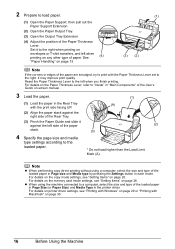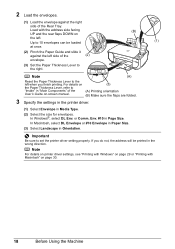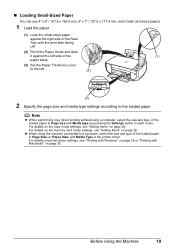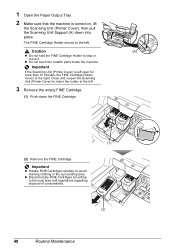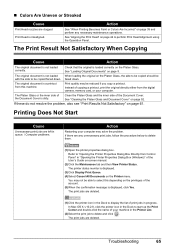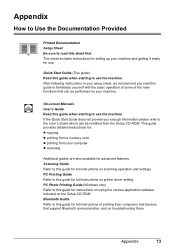Canon PIXMA MP470 Support Question
Find answers below for this question about Canon PIXMA MP470.Need a Canon PIXMA MP470 manual? We have 3 online manuals for this item!
Question posted by Jadlawan on September 20th, 2015
Manual For Printer
how do I download the free manual for canon pick a mp470
Current Answers
Related Canon PIXMA MP470 Manual Pages
Similar Questions
Paper Is Getting Stuck Code 5100 Comes Up. What Do I Do?
(Posted by cgurkas 8 years ago)
Printer Pixma Mx432 Manual
i have tried to download the manual for this printer but have had no luck. Can you email me this to ...
i have tried to download the manual for this printer but have had no luck. Can you email me this to ...
(Posted by cgrasso 9 years ago)
How Do I Print Wirelessly To My Canon Pixma Mp470 Printer
(Posted by Jclaal3 9 years ago)
What Series Do I Use When Setting Up A Canon Mp470 Printer For Bluetooth
(Posted by panooteb 10 years ago)
Canon Printer Pixma 2120 Series - Told Cd Not Necessary For Install?
purchased canon printer pixma 2120 last night at walmarts. i toldkid working there my laptop didn't ...
purchased canon printer pixma 2120 last night at walmarts. i toldkid working there my laptop didn't ...
(Posted by safrn5 11 years ago)