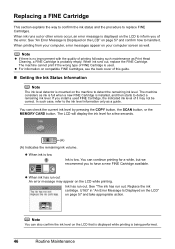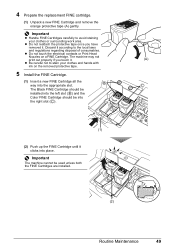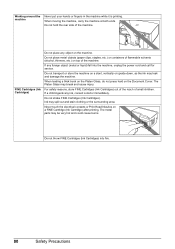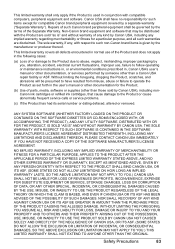Canon PIXMA MP470 Support Question
Find answers below for this question about Canon PIXMA MP470.Need a Canon PIXMA MP470 manual? We have 3 online manuals for this item!
Question posted by laurielaurie23 on April 10th, 2013
Can I Just Change & Use The Black Ink Cartridge In My Printer?
Current Answers
Answer #1: Posted by prateekk007 on April 10th, 2013 5:17 PM
I would suggest you to let the empty color cartridge remain in the printer and change the black cartridge, after that follow the steps mentioned in the below link that might help you:
Please reply if you have any further questions.
For easy access to drivers, manuals and product updates, please visit our Support Site .
Thanks & Regards
Prateek K
Answer #2: Posted by LuxuriKnows on April 10th, 2013 5:05 PM
★ Hit "Accepted" or "Helpful" ✔ : If I Helped to Resolve Question.
✘ Didn't help? Resubmit Your Question : Include More Details if Possible |✘
Related Canon PIXMA MP470 Manual Pages
Similar Questions
Have just put in new ink cartridge, and it tells me the ink tank needs replacing, also the re alignm...
printer mg 3122
I have a Canon pixma MP470 and I'm trying to scan onto my laptop. It had been working fine with 2 em...