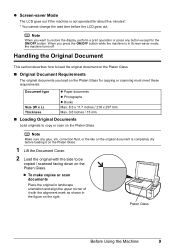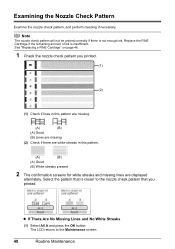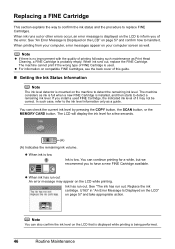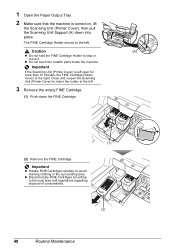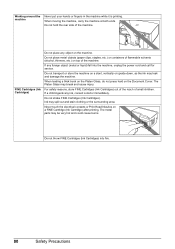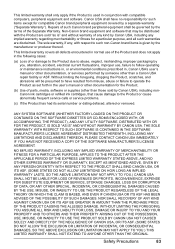Canon PIXMA MP470 Support Question
Find answers below for this question about Canon PIXMA MP470.Need a Canon PIXMA MP470 manual? We have 3 online manuals for this item!
Question posted by taytayhecnier on January 9th, 2013
Do I Need Ink Cartridges To Scan?
I have a Canon pixma MP470 and I'm trying to scan onto my laptop. It had been working fine with 2 empty ink cartridges, one black and one color. Then this evening I went to the store, recycled the empty ones and bought one new black ink cartridge and now when I try to scan, or do anything with the Canon Pixma MP470 there is an error message on it's screen: U051 print head is not installed. Install the print head.
How can i clean this screen and get back to scanning?
Current Answers
Related Canon PIXMA MP470 Manual Pages
Similar Questions
Paper Is Getting Stuck Code 5100 Comes Up. What Do I Do?
(Posted by cgurkas 8 years ago)
Pixma Mp980 Error Message - Ink Absorber Is Almost Full
pixma mp980 is showing error message - ink absorber is almost full. How do you get the ink absorber ...
pixma mp980 is showing error message - ink absorber is almost full. How do you get the ink absorber ...
(Posted by johnmetcalfe 9 years ago)
I Need Drive For My Printer Pixma Mg4220, I Lost The Printer Disk
Got a new computer from dell . I need to install this printer to it. Its running with windows
Got a new computer from dell . I need to install this printer to it. Its running with windows
(Posted by soopysoup 10 years ago)
Can I Just Change & Use The Black Ink Cartridge In My Printer?
(Posted by laurielaurie23 11 years ago)