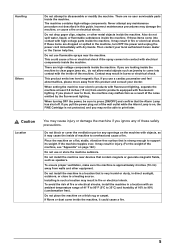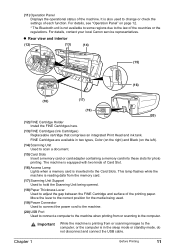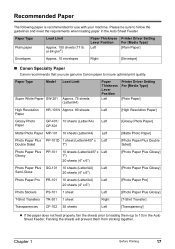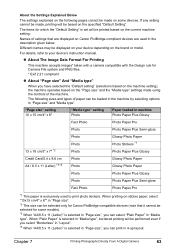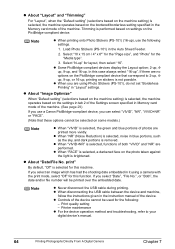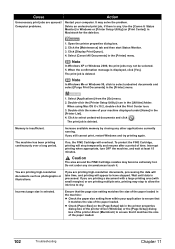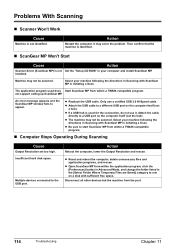Canon PIXMA MP450 Support Question
Find answers below for this question about Canon PIXMA MP450.Need a Canon PIXMA MP450 manual? We have 2 online manuals for this item!
Question posted by BoBnbrow on August 24th, 2014
Scanner Setting On Canon Pixma Mp450 Will Not Work
The person who posted this question about this Canon product did not include a detailed explanation. Please use the "Request More Information" button to the right if more details would help you to answer this question.
Current Answers
Related Canon PIXMA MP450 Manual Pages
Similar Questions
How To Change The Settings From Copy To Print On Canon Pixma Mp450
(Posted by rofrtacoc 9 years ago)
How Can I Get The Mf5770 Scanner Toolbox Software To Work With Windows 8.1 64b
How can I get the MF5770 scanner Toolbox software to work with Windows 8.1 64 bit? The printer works...
How can I get the MF5770 scanner Toolbox software to work with Windows 8.1 64 bit? The printer works...
(Posted by mvsuman1 9 years ago)
Can't Get Scanner On Pixma Mx992 To Work Off Network
(Posted by epanrene 10 years ago)
Remove Memory Chip Canon Pixma Mp450
Befor I Recycle My Old Canon Pixma Mp450. I Want To Remove The Memory Chip. Any Idea Where This Is L...
Befor I Recycle My Old Canon Pixma Mp450. I Want To Remove The Memory Chip. Any Idea Where This Is L...
(Posted by gmorse515749 10 years ago)