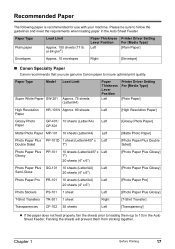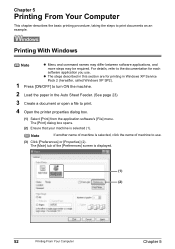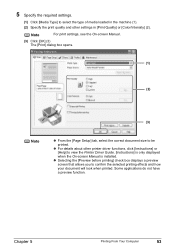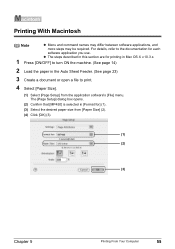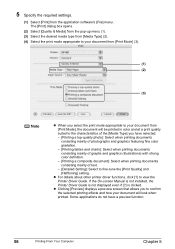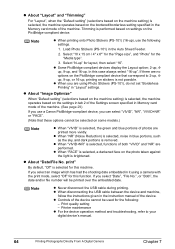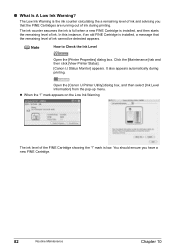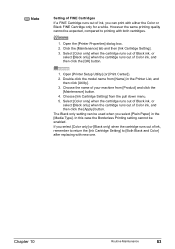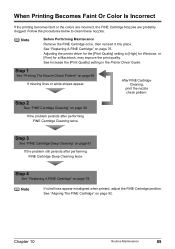Canon PIXMA MP450 Support Question
Find answers below for this question about Canon PIXMA MP450.Need a Canon PIXMA MP450 manual? We have 2 online manuals for this item!
Question posted by zeProfy on June 23rd, 2014
Can I Convert My Pixma Mp450 Printer To Wireless
The person who posted this question about this Canon product did not include a detailed explanation. Please use the "Request More Information" button to the right if more details would help you to answer this question.
Current Answers
Answer #1: Posted by freginold on July 30th, 2014 2:50 AM
For printers with an Ethernet port:
You can turn your wired Ethernet printer into a wireless printer by attaching a wireless bridge or wireless adapter that's compatible with the printer. One wireless adapter I've had a lot of success with on Ricoh printers is the Netgear WNCE2001 N300 Universal Wi-Fi to Ethernet Adapter. Setup is fairly easy and the adapter functions well. Once you've installed the adapter, your printer is effectively now a wireless printer.
For printers with a USB port:
You can make your USB printer work on a wireless network by attaching it to a wireless print server, such as the TP-Link TL-WPS510U 150Mbps Wireless Print Server. Initially there is some setup involved to change your print drivers and install the print server, but once you've done that it's ready to go and you can print over your wireless network.
You can turn your wired Ethernet printer into a wireless printer by attaching a wireless bridge or wireless adapter that's compatible with the printer. One wireless adapter I've had a lot of success with on Ricoh printers is the Netgear WNCE2001 N300 Universal Wi-Fi to Ethernet Adapter. Setup is fairly easy and the adapter functions well. Once you've installed the adapter, your printer is effectively now a wireless printer.
For printers with a USB port:
You can make your USB printer work on a wireless network by attaching it to a wireless print server, such as the TP-Link TL-WPS510U 150Mbps Wireless Print Server. Initially there is some setup involved to change your print drivers and install the print server, but once you've done that it's ready to go and you can print over your wireless network.
Related Canon PIXMA MP450 Manual Pages
Similar Questions
How To Connect Up A Canon Pixma Mg3100 Printer Wirelessly
(Posted by ChChas 10 years ago)
Remove Memory Chip Canon Pixma Mp450
Befor I Recycle My Old Canon Pixma Mp450. I Want To Remove The Memory Chip. Any Idea Where This Is L...
Befor I Recycle My Old Canon Pixma Mp450. I Want To Remove The Memory Chip. Any Idea Where This Is L...
(Posted by gmorse515749 10 years ago)