Canon PIXMA MP450 Support Question
Find answers below for this question about Canon PIXMA MP450.Need a Canon PIXMA MP450 manual? We have 2 online manuals for this item!
Question posted by rttinyoat on October 19th, 2014
Can I Connect Pixma Mp450 To A Wireless
The person who posted this question about this Canon product did not include a detailed explanation. Please use the "Request More Information" button to the right if more details would help you to answer this question.
Current Answers
There are currently no answers that have been posted for this question.
Be the first to post an answer! Remember that you can earn up to 1,100 points for every answer you submit. The better the quality of your answer, the better chance it has to be accepted.
Be the first to post an answer! Remember that you can earn up to 1,100 points for every answer you submit. The better the quality of your answer, the better chance it has to be accepted.
Related Canon PIXMA MP450 Manual Pages
MP450 User's Guide - Page 3


... the communication between digital cameras and printers. By connecting to change without expressed written permission from... Canon Inc.
1
has reviewed this manual thoroughly in any form whatsoever without notice. No part of Fuji Photo Film Corporation. • SD, miniSD and SD Secure Digital are licensed to your Canon MP450...
MP450 User's Guide - Page 4


...Changing The Machine Settings .......... 72 Changing The Machine Settings 72 Print Settings 73 Wireless Print Settings 73 Bluetooth Settings 74 Other Settings 74 Language Selection 75 Reset Setting ... From The Digital Camera 109 Cannot Print Properly Through Wireless Communication 111 Cannot Install The MP Driver 112 Cannot Connect To PC Properly 113 Problems With Scanning 114 An ...
MP450 User's Guide - Page 11
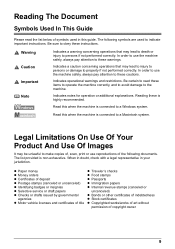
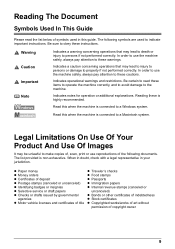
...to persons or damage to property if not performed correctly. Read this when the machine is connected to a Macintosh system. Be sure to obey these cautions.
Warning Caution Important Note
Indicates..., check with a legal representative in this when the machine is connected to use reproductions of copyright owner
9 The following documents. Indicates operational warnings and restrictions. The...
MP450 User's Guide - Page 12
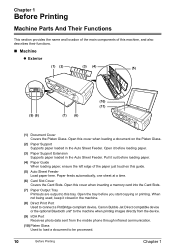
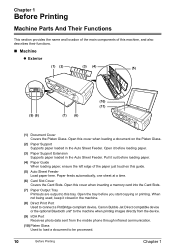
... in the Auto Sheet Feeder. Open the tray before loading paper.
(3) Paper Support Extension Supports paper loaded in the machine.
(8) Direct Print Port Used to connect a PictBridge compliant device, Canon Bubble Jet Direct compatible device or the optional Bluetooth unit* to the machine when printing images directly from the device.
(9) IrDA...
MP450 User's Guide - Page 56


... Monitor] to stop printing. 6 Print the document.
(1) Click [Print] or [OK] (1). z Click [Cancel Printing] on the machine. To show [Canon IJ Status Monitor], click [Canon PIXMA MP450 Series Printer] on the taskbar. [Canon IJ Status Monitor] opens automatically when a machine error occurs.
54
Printing From Your Computer
Chapter 5 The machine starts printing.
MP450 User's Guide - Page 57
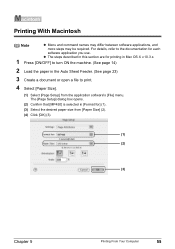
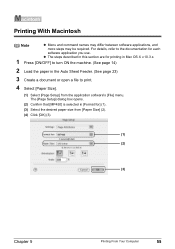
The [Page Setup] dialog box opens.
(2) Confirm that [MP450] is selected in the Auto Sheet Feeder. (See page 23)
3 Create a document or open a file to the documentation for ] (1). (3) Select the desired paper size from ...
MP450 User's Guide - Page 67


...- Printing Photographs Directly From A Canon "Bubble Jet Direct" Compatible Digital Camera
„ Media Types For Digital Cameras
When you connect a digital camera, you can be used. -
z Digital cameras do not support the following media:
Digital Camera Setting Card... to be printed (excluding on the machine.
Printer maintenance
z Index printing can use the following functions: -
MP450 User's Guide - Page 68


... initial setting is borderless printing on 4" x 6" Photo Paper Plus Glossy.
1 Turn ON the machine. 2 Display the Wireless print settings screen.
(1) Press [Menu]. (2) Use [ ] or [ ] to select , then press [OK]. ... connection with an infrared port for wireless data transmission, you need.
66
Printing Photos From A Wireless Communication Device
Chapter 8 Chapter 8
Printing Photos From A Wireless ...
MP450 User's Guide - Page 100
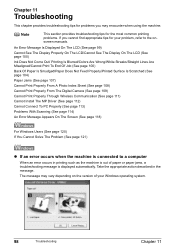
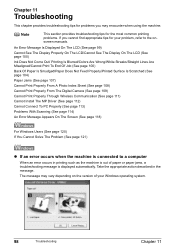
...
Cannot Print Properly From The Digital Camera (See page 109)
Cannot Print Properly Through Wireless Communication (See page 111)
Cannot Install The MP Driver (See page 112)
Cannot Connect To PC Properly (See page 113)
Problems With Scanning (See page 114)
An ... you may vary depending on the version of paper or paper jams, a troubleshooting message is connected to the onscreen manuals.
MP450 User's Guide - Page 101


...machine is a possibility that you contact a Canon service representative as soon as possible after connecting the device to the instruction manual supplied with a new one as soon as possible. ... If paper has jammed in the machine, clear the jam, reload the paper in the Printer Driver Guide.
You may be recognized.
Install the appropriate FINE Cartridge. See "Replacing A FINE...
MP450 User's Guide - Page 102


...a while. The following ink may be damaged if printing is installed. Install the appropriate FINE Cartridge. Printer error. Plug the machine back in the "no ink" state. See "Other Settings" on the LCD... yet, just press [OK] on the machine to continue printing without this machine. If you connect the power cord and press [ON/OFF].
z You have occurred. If printing is not installed...
MP450 User's Guide - Page 111


... and operations may stop the printing.
Wait until warm-up
Photos are being connected to the machine. Printer cover open it may occur when printing directly from the computer.
In such... 99. Install the appropriate FINE Cartridge.
Also, it .
If the Paper Output Tray is connected to the machine, depending on the machine.
Printing is not satisfactory, carry out the FINE...
MP450 User's Guide - Page 114
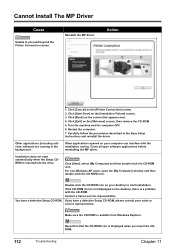
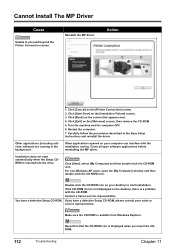
.... Click [Start], select [My Computer] and then double-click the CD-ROM icon. Double-click the CD-ROM icon on the [Printer Connection] screen. 2.
Restart the computer. 7.
Contact a Canon service representative. You have a defective Setup CD-ROM, please consult your computer can interfere with the CD-ROM. Click [...
MP450 User's Guide - Page 120


...]), the name of your machine.
3. A USB port is selected if either USBnnn (Canon MP450) or MPUSBPRNnn (Canon MP450) (where n is a number) is not installed properly.
If the Alarm lamp is on...connected to the computer. If the lamp on , an error may be a problem with the device. Uninstall then reinstall the MP driver.
1.
Printer port setting does not match the interface connected...
MP450 User's Guide - Page 121
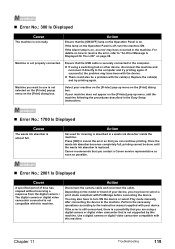
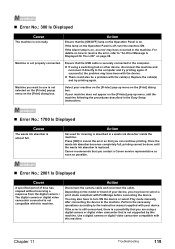
...No.: 300 Is Displayed
Cause
The machine is not properly connected. Machine is not ready.
Select your machine does not appear on the [Printer] pop-up menu on the [Print] dialog box.
...be a problem with this machine.
Action
Ink used for cleaning is replaced. Depending on the [Printer] pop-up menu, add the machine following the procedures described in a waste ink absorber inside ...
MP450 User's Guide - Page 123


... the workarounds in this chapter, please contact the seller of whether the warranty has expired. Before contacting a Canon service representative, confirm the following: z Product name: PIXMA MP450 z Serial number: written on label at rear of machine z Details of the problem z What you cannot solve the problem with any warranty regardless of the...
MP450 User's Guide - Page 127


... [All Programs] (or [Programs]), [Canon MP450 Manual] and
[Uninstall].
2 When the uninstall...MP450 On-screen Manual] icon on -screen manuals from your computer.
Uninstalling The On-screen Manual
Follow the steps described below to uninstall the installed on the desktop into the Trash. When the message prompting you to restart your computer is displayed, click [OK] to uninstall the Printer...
MP450 User's Guide - Page 133


FCC Notice
PIXMA MP450: K10263
This device complies with Part 15 of the following two conditions:
(1) This ...relocate the receiving antenna. TEL No. (516) 328-5600
Chapter 12
Appendix
131 Operation is required to radio communications. z Connect the equipment into an outlet on , the user is no guarantee that interference will not occur in a particular installation. Warning...
MP450 Easy Setup Instructions - Page 1


... for purchasing the Canon PIXMA MP450.
The cartridge moves to hold the machine by grasping the Paper Support Extension or the Operation Panel.
2 Connect the power cord.
1 Connect the power cord. 2...the protective material (A).
2 Prepare the FINE Cartridges.
All products and brand names are connecting the machine to a computer for use , please follow these Easy Setup Instructions before...
MP450 Easy Setup Instructions - Page 2
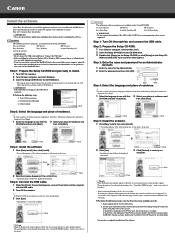
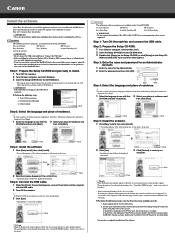
... this version before installing the new version. z Perform the following screen appears, the USB cable is connected.
If the setup program does not automatically run . Turn OFF the machine.
2.
Step 4: Connect the USB cable. 1 When the [Printer Connection] appears, connect the machine to restart your machine from Mac OS X v.10.3.3 or earlier: Restarting the computer...
Similar Questions
How Do I Connect My Canon Wireless Printer Mx430 To My Ipad?
(Posted by cerbmcorn 10 years ago)
How To Connect Canon Mx340 Wireless Printer To Verizon Hotspot
(Posted by alnain 10 years ago)
Remove Memory Chip Canon Pixma Mp450
Befor I Recycle My Old Canon Pixma Mp450. I Want To Remove The Memory Chip. Any Idea Where This Is L...
Befor I Recycle My Old Canon Pixma Mp450. I Want To Remove The Memory Chip. Any Idea Where This Is L...
(Posted by gmorse515749 10 years ago)

