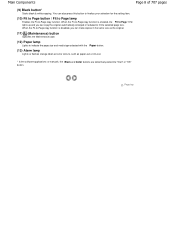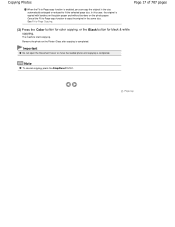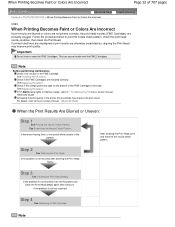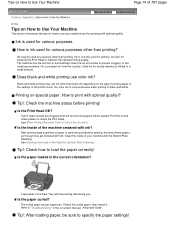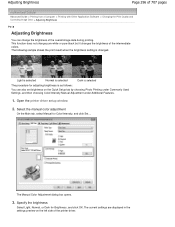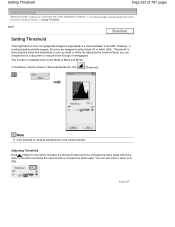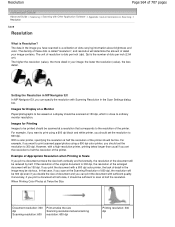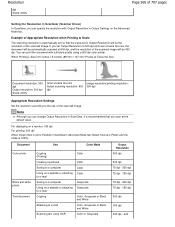Canon PIXMA MP280 Support Question
Find answers below for this question about Canon PIXMA MP280.Need a Canon PIXMA MP280 manual? We have 2 online manuals for this item!
Question posted by xuazul20 on June 4th, 2014
How To Reset Mp280 Printer To Black And White
Current Answers
Answer #1: Posted by BusterDoogen on June 4th, 2014 10:54 AM
I hope this is helpful to you!
Please respond to my effort to provide you with the best possible solution by using the "Acceptable Solution" and/or the "Helpful" buttons when the answer has proven to be helpful. Please feel free to submit further info for your question, if a solution was not provided. I appreciate the opportunity to serve you!
Answer #2: Posted by TechSupport101 on June 4th, 2014 11:39 AM
Related Canon PIXMA MP280 Manual Pages
Similar Questions
I have changed my ink settings to print only in black and white. Why does the ink in my color cartri...