Canon PIXMA MP280 Support Question
Find answers below for this question about Canon PIXMA MP280.Need a Canon PIXMA MP280 manual? We have 2 online manuals for this item!
Question posted by racl on July 22nd, 2013
How To Reset Ink Level On Canon Pixma Mp280
The person who posted this question about this Canon product did not include a detailed explanation. Please use the "Request More Information" button to the right if more details would help you to answer this question.
Current Answers
There are currently no answers that have been posted for this question.
Be the first to post an answer! Remember that you can earn up to 1,100 points for every answer you submit. The better the quality of your answer, the better chance it has to be accepted.
Be the first to post an answer! Remember that you can earn up to 1,100 points for every answer you submit. The better the quality of your answer, the better chance it has to be accepted.
Related Canon PIXMA MP280 Manual Pages
MP280 series Gu쟠de inicio [Spanish Version] - Page 29


... USB connection to the operating system's requirements when higher than those given here.
About Consumables Consumables (ink tanks / FINE Cartridges) are subject to install Easy-WebPrint EX.
Print width
8 inches/203.2 mm... XP pre-installed.
• Windows: Uninstall software bundled with the Canon inkjet printer before upgrading from Windows Vista to Windows 7, then, install the bundled...
On-Screen Manual - Page 26


... preview will appear in progress, press the Stop/Reset button on the machine or click Cancel Printing on the printer status monitor. Select a layout and start printing....print. In Windows Vista or Windows XP, click Canon XXX Printer (where " XXX" is your machine's name) on the taskbar.
To display the printer status monitor, click the printer icon on the taskbar. Page top
For details...
On-Screen Manual - Page 30


...Vista operating system (hereafter referred to as "Windows Vista") or Windows XP, click Canon XXX Printer (where " XXX" is your machine's name) on the settings to load envelopes... in progress, press the Stop/Reset button on the machine or click Cancel Printing on the taskbar. To display the printer status monitor, click the printer icon on the printer status monitor. check box.
Printing...
On-Screen Manual - Page 34


...Online Shopping Purchase consumables such as Easy-PhotoPrint EX and My Printer. Page 34 of 707 pages
Starting Software Applications from the...start Solution Menu EX from the Start menu, select All Programs, Canon Utilities, Solution Menu EX, then Solution Menu EX. Double-click
... the supplied software applications such as ink from Solution Menu EX
From Solution Menu EX, you start ...
On-Screen Manual - Page 54
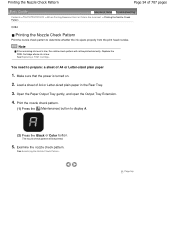
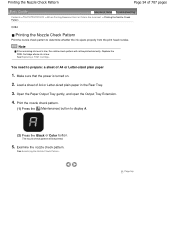
... Pattern
C094
Printing the Nozzle Check Pattern
Print the nozzle check pattern to determine whether the ink ejects properly from the print head nozzles. Open the Paper Output Tray gently, and open...1. Examine the nozzle check pattern. Replace the FINE Cartridge whose ink is turned on. 2.
Page top
Note
If the remaining ink level is low, the nozzle check pattern will be printed correctly....
On-Screen Manual - Page 58


... until u (lowercase "u") appears.
(2) Press the Black or Color button. Note
If the remaining ink level is white and clean on .
2.
Open the Paper Output Tray gently, and open the Output Tray Extension.
4.... Replace the FINE Cartridge whose ink is turned on both sides.
1. Make sure that is low, the print head alignment sheet ...
On-Screen Manual - Page 65


... FINE Cartridge, the indicated ink level of it may not be correct. Checking the Ink Status
Page 65 of 707 pages
Advanced Guide Troubleshooting
Contents > Routine Maintenance > Replacing a FINE Cartridge > Checking the Ink Status
C092
Checking the Ink Status
You can confirm the ink status with the printer status monitor.
Prepare a new ink cartridge. With the Computer Screen...
On-Screen Manual - Page 66


Follow the procedure below to the on the taskbar. Open the printer driver setup window.
To confirm the FINE Cartridge information, click the Ink Details menu.
In Windows Vista or Windows XP, click Canon XXX Printer (where " XXX" is your machine's name) on the Maintenance sheet.
Page 66 of 707 pages
Page top Checking the...
On-Screen Manual - Page 75
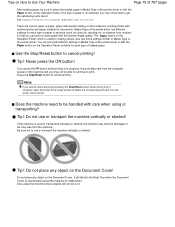
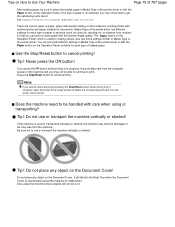
...Reset button to cancel printing!
Be sure not to use or transport the machine vertically or slanted!
If you may not be able to continue to be handled with care when using ink, ejecting ink, or distance from nozzles) so that you can print with different settings in Media Type of the printer... the Stop/Reset button while printing from a computer, open the printer driver setup ...
On-Screen Manual - Page 80


MP280... Print Quality Level and a Halftoning Method Printing a Color Document in Monochrome Specifying Color Correction Optimal Photo Printing of Image Data Adjusting Colors with the Printer Driver Printing ... of the Printer Driver Printer Driver Operations Canon IJ Printer Driver XPS Printer Driver How to Open the Printer Driver Setup Window Maintenance Tab Canon IJ Status Monitor Canon IJ Preview
...
On-Screen Manual - Page 84


... the printer off and unplug the power cord of the Printout Colors Are Uneven or Streaked Printing Does Not Start Copying/Printing Stops Before It Is Completed Machine Moves But Ink Is Not... Scan Properly in the Screen for more detail. Is Displayed Error Number: **** A printer error has occurred. MP280 series Advanced Guide
Page 84 of 707 pages
Paper Is Smudged/Printed Surface Is Scratched ...
On-Screen Manual - Page 101


... a screen or dialog box, or select Easy-PhotoPrint EX Help... It does not support some Canon compact photo printers, including SELPHY CP series. If a printer that already has Easy-LayoutPrint installed, EasyLayoutPrint will be replaced by Easy-PhotoPrint EX. By connecting ... application's manual for details on a computer that supports Easy-PhotoPrint EX is used with Canon inkjet printers.
On-Screen Manual - Page 313


... Image Data
Selecting a Combination of the Print Quality Level and a Halftoning Method
Printing a Color Document in ... Options Registering a Frequently Used Printing Profile Setting the Ink Cartridge to be Used Managing the Machine Power Reducing ... Printer Driver
Canon IJ Printer Driver XPS Printer Driver How to Open the Printer Driver Setup Window Maintenance Tab Canon IJ Status Monitor Canon...
On-Screen Manual - Page 317


... Paper Feed Rollers Aligning the Print Head Position Checking the Print Head Nozzles Cleaning Inside the Machine Setting the Ink Cartridge to perform machine maintenance or change the settings of the Printer Driver > Canon IJ Printer Driver > Maintenance Tab
P410
Maintenance Tab
The Maintenance tab allows you to be Used Managing the Machine Power...
On-Screen Manual - Page 318


..." when reading this information.
Page top
When Errors Occur The Canon IJ Status Monitor is automatically displayed if an error occurs (e.g., if the printer runs out of paper or if the ink is not printing, open the printer driver setup window and click View Printer Status... Click the button of the status monitor displayed on...
On-Screen Manual - Page 581
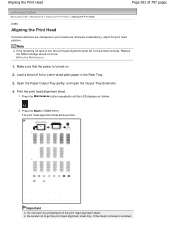
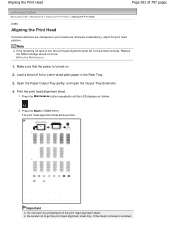
... the power is low, the print head alignment sheet will be printed correctly. Important
Do not touch any printed part on .
2. Note
If the remaining ink level is turned on the print head alignment sheet.
Press the Maintenance button repeatedly until the LED displays as follows.
2.
If the sheet is low. Load...
On-Screen Manual - Page 606


... for detecting the remaining ink level will be disabled since the ink level cannot be liable for at least 5 seconds. Canon recommends to use new genuine Canon cartridges in the correct position. Please be advised that Canon shall not be correctly detected.
Routine Maintenance
Page 606 of printing under the ink out condition.
The ink may not be detected...
On-Screen Manual - Page 607


... and orientation on the Platen Glass. If printing is continued under the ink out condition.
Make sure the Platen Glass and the print head alignment sheet are clogged. Press the Stop/Reset button to continue printing, press the machine's Stop (Reset) button for Automatic Print Head Alignment.
An Error Code Is Displayed on...
On-Screen Manual - Page 611


...follow the procedure below to install the MP Drivers. Click Cancel.
2. Click Back on the PIXMA XXX screen (where "XXX" is not detected. Click Exit on the screen that you may ...on the Setup CD-ROM, then select MP Drivers.
Cannot Install the MP Drivers
Page 611 of 707 pages
The printer is your machine's name), then
remove the CD-ROM.
5. Restart the computer.
7. In other cases:
Follow ...
On-Screen Manual - Page 621
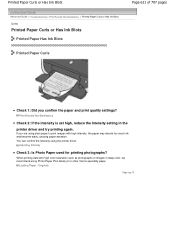
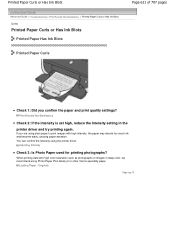
... Paper Curls or Has Ink Blots
U316
Printed Paper Curls or Has Ink Blots
Printed Paper Has Ink Blots
Printed Paper Curls
Page 621 of 707 pages
Check 1: Did you are using plain paper to print images with high color saturation such as photographs or images in the printer driver and try printing again...

