Canon PIXMA MP280 Support Question
Find answers below for this question about Canon PIXMA MP280.Need a Canon PIXMA MP280 manual? We have 2 online manuals for this item!
Question posted by doolmc on November 28th, 2013
Procedures On How To Change The Ink Canon Inkjet Photo All In One Pixma Mp280
The person who posted this question about this Canon product did not include a detailed explanation. Please use the "Request More Information" button to the right if more details would help you to answer this question.
Current Answers
There are currently no answers that have been posted for this question.
Be the first to post an answer! Remember that you can earn up to 1,100 points for every answer you submit. The better the quality of your answer, the better chance it has to be accepted.
Be the first to post an answer! Remember that you can earn up to 1,100 points for every answer you submit. The better the quality of your answer, the better chance it has to be accepted.
Related Canon PIXMA MP280 Manual Pages
MP280 series Gu쟠de inicio [Spanish Version] - Page 29


...files with the Easy-Photo Print EX under the following
operating system: - About Consumables Consumables (ink tanks / FINE Cartridges) are subject to change without notice. installation....Windows Vista or Windows XP pre-installed.
• Windows: Uninstall software bundled with the Canon inkjet printer before upgrading from Windows Vista to Windows 7, then, install the bundled software again.
&#...
On-Screen Manual - Page 16


... the Operation Panel. Here we select 10 x 15 cm or 4" x 6" Photo Paper.
See Loading Originals.
2. Copying Photos
Page 16 of 707 pages
Contents > Copying > Copying Photos
Advanced Guide Troubleshooting
C023
Copying Photos
This section describes the procedure to prepare:
Printed photos. See Switching the Page Size between A4 and 8.5" x 11" (Letter) regardless of the size indicated...
On-Screen Manual - Page 23
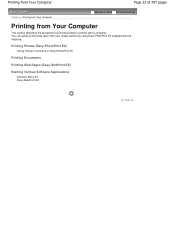
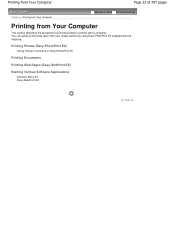
Printing from Your Computer
This section describes the procedure to print documents or photos with the machine.
Printing Photos (Easy-PhotoPrint EX)
Using Various Functions of 707 pages
Contents > Printing from Your... Applications
Solution Menu EX Easy-WebPrint EX
Page top You can easily print photos taken with your digital camera by using Easy-PhotoPrint EX supplied with a computer.
On-Screen Manual - Page 26


... monitor, click the printer icon on the printer status monitor. Select a layout and start printing.
(1) Select the layout of photo or crop photos to the on-screen manual: Advanced Guide .
(2) Click Print.
For details on the taskbar. In Windows Vista or Windows XP, click Canon XXX Printer (where " XXX" is your machine's name) on the operation...
On-Screen Manual - Page 34


... EX).
The following procedure is to access the website for creating albums, calendars, and other photo items are available.
With My Printer, you have trouble with the operation.
Page 34 of the software application. Click Here: Solution Menu EX
Note
Unless the default setting has been changed, Solution Menu EX starts automatically when you...
On-Screen Manual - Page 37
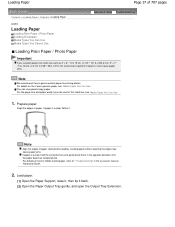
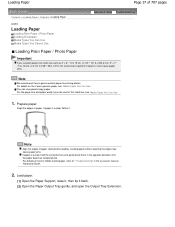
...curled paper, refer to perform trial print, it can cause paper jams.
Note
We recommend Canon genuine photo paper for this machine, see Media Types You Can Use . Load paper.
(1) Open the...Output Tray Extension. For details on -screen manual: Advanced Guide .
2. You can use for printing photos. Note
Align the edges of paper. Align the edges of paper neatly before loading. Loading Paper
Page...
On-Screen Manual - Page 66


... the printer status monitor by clicking the printer icon on the taskbar. Follow the procedure below to the on the Maintenance sheet.
In Windows Vista or Windows XP, click Canon XXX Printer (where " XXX" is your machine's name) on the taskbar.
Open the printer driver setup window. To confirm the FINE Cartridge information, click the Ink Details...
On-Screen Manual - Page 80


MP280 series Advanced Guide
Page 80 of 707 pages
Setting the Stapling Margin Execute ...Colors Smoothing Jagged Outlines Changing Color Properties to Improve Coloration Reducing Photo Noise Overview of the Printer Driver Printer Driver Operations Canon IJ Printer Driver XPS Printer Driver How to Open the Printer Driver Setup Window Maintenance Tab Canon IJ Status Monitor Canon IJ Preview
Scanning
...
On-Screen Manual - Page 101


... the procedure for details on a computer that supports Easy-PhotoPrint EX is used with digital cameras. By connecting to an Exif Print-compliant digital camera, the image data at the time of shooting is not installed, you cannot print items you to create albums, calendars and stickers easily using photos taken with Canon inkjet printers...
On-Screen Manual - Page 108


...All Imported Images). Note
You can change the order of photos using the list located at the top right corner of 707 pages
3. Page top Correcting and Enhancing Photos
See Help for details on the...copies shown in the selected image area, select the image you want is reached.
Selecting a Photo
Page 108 of the screen.
You can correct or enhance the selected image before printing.
To...
On-Screen Manual - Page 285
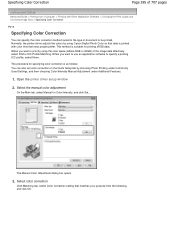
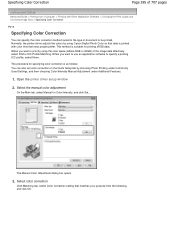
...suitable for Color/Intensity, and click Set....
The procedure for specifying color correction is printed with Other Application Software > Changing the Print Quality and Correcting Image Data > ... ICC profile, select None. Open the printer driver setup window
2. Normally, the printer driver adjusts the colors by using Canon Digital Photo Color so that most people prefer.
When...
On-Screen Manual - Page 286
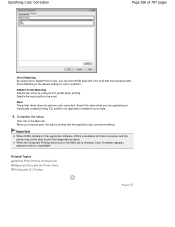
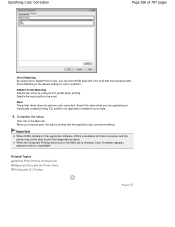
...that most people prefer. ICM/ICC Profile Matching Adjusts the colors by using Canon Digital Photo Color, you execute print, the data is disabled in an application software to print the image...checked, Color Correction appears grayed out and is the default setting for Color Correction and the printer may not be used.
When the Grayscale Printing check box on the Main tab. Specifying ...
On-Screen Manual - Page 287
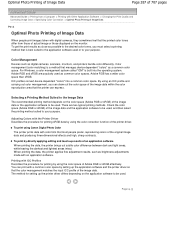
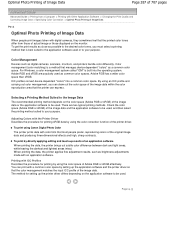
... with Other Application Software > Changing the Print Quality and Correcting Image Data > Specifying Color Correction > Optimal Photo Printing of Image Data
P014
Optimal Photo Printing of Image Data
When ...setting up results of the printer driver. Page top
Printing with ICC Profiles Describes the procedure for printing by using Canon Digital Photo Color The printer prints data with color ...
On-Screen Manual - Page 288
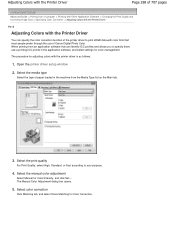
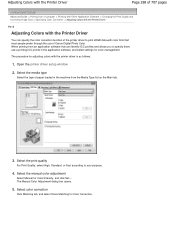
... the color correction function of the printer driver to your purpose.
4. The procedure for Color/Intensity, and click Set.... Select ...Changing the Print Quality and Correcting Image Data > Specifying Color Correction > Adjusting Colors with the Printer Driver
P015
Adjusting Colors with the Printer Driver
You can identify ICC profiles and allows you to specify them, use of Canon Digital Photo...
On-Screen Manual - Page 290
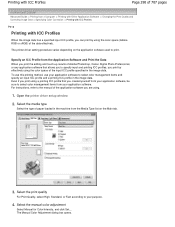
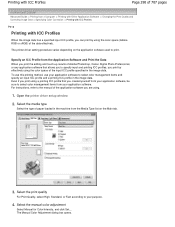
...up results of Adobe Photoshop, Canon Digital Photo Professional, or any application software ...application software you are using.
1. The printer driver setting procedure varies depending on the Main tab.
...3. Printing with ICC Profiles
Page 290 of 707 pages
Advanced Guide > Printing from a Computer > Printing with Other Application Software > Changing...
On-Screen Manual - Page 294


Open the printer driver setup window
2. The Manual Color Adjustment dialog box opens. Since this function adjusts color balance of the output by changing the ink ratios of each color, it changes the total color balance of 707 pages
Advanced Guide > Printing from a Computer > Printing with Other Application Software > Changing the Print Quality and Correcting Image...
On-Screen Manual - Page 313


... Ink Cartridge to be Used Managing the Machine Power Reducing the Machine Noise Changing the Machine Operation Mode
Performing Maintenance from a Computer
Cleaning the Print Heads Cleaning the Paper Feed Rollers Aligning the Print Head Position Checking the Print Head Nozzles Cleaning Inside the Machine
Overview of the Printer Driver
Canon IJ Printer Driver XPS Printer...
On-Screen Manual - Page 598
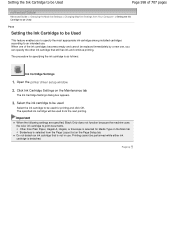
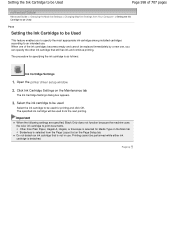
... one of 707 pages
Advanced Guide > Changing the Machine Settings > Changing Machine Settings from Your Computer > Setting the Ink Cartridge to be Used
P033
Setting the Ink Cartridge to be used for printing and click OK.
Printing cannot be used from the next printing.
Page top The procedure for Media Type on the Maintenance tab...
On-Screen Manual - Page 644


... the confirmation screen setting: .
Select Change. If you do not agree to participate in the survey program: Click Do not agree.
To uninstall the Inkjet Printer/Scanner/Fax Extended Survey Program: To uninstall the Inkjet Printer/Scanner/Fax Extended Survey Program, click Uninstall, then follow the on-screen instructions.
2. Select Canon Inkjet Printer/Scanner/Fax Extended Survey Program...
On-Screen Manual - Page 672


... to Note with applications that prohibit EMF spooling, such as the printer driver, use Word to specify them. In this happens, follow the procedure below.
1. Without starting printing, close the Print dialog box.
If you change the Advanced tab items of the printer properties. Points to use the copies setting in the preview display...

