Canon PIXMA MP280 Support Question
Find answers below for this question about Canon PIXMA MP280.Need a Canon PIXMA MP280 manual? We have 2 online manuals for this item!
Question posted by taalexan on February 12th, 2014
How To Check Ink Levels Canon Pixma Mp280
The person who posted this question about this Canon product did not include a detailed explanation. Please use the "Request More Information" button to the right if more details would help you to answer this question.
Current Answers
There are currently no answers that have been posted for this question.
Be the first to post an answer! Remember that you can earn up to 1,100 points for every answer you submit. The better the quality of your answer, the better chance it has to be accepted.
Be the first to post an answer! Remember that you can earn up to 1,100 points for every answer you submit. The better the quality of your answer, the better chance it has to be accepted.
Related Canon PIXMA MP280 Manual Pages
MP280 series Gu쟠de inicio [Spanish Version] - Page 29


...Windows Vista or Windows XP pre-installed.
• Windows: Uninstall software bundled with the Canon inkjet printer before upgrading from Windows Vista to Windows 7, then, install the bundled software again.
&#... Mac OS X v.10.5 or lower to install Easy-WebPrint EX. About Consumables Consumables (ink tanks / FINE Cartridges) are subject to 95% RH (no condensation)
Storage environment
Scanner ...
On-Screen Manual - Page 30


Page top check box. See Aligning the Print Head . For details on the settings to as "Windows Vista") or Windows XP, click Canon XXX Printer (where " XXX" is your machine's name) on the taskbar.
To display the printer status monitor, click the printer icon on the printer status monitor. Printing Documents
Page 30 of 707 pages
Note...
On-Screen Manual - Page 34


...Online Shopping Purchase consumables such as Easy-PhotoPrint EX and My Printer.
To start Solution Menu EX and, for example, select one...). Starting Various Software Applications
Start Application Start the supplied software applications such as ink from the website. With My Printer, you can display the printer driver setup window, and get information on what action to start Solution Menu ...
On-Screen Manual - Page 52
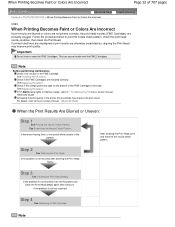
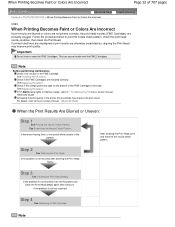
... print results are blurred or colors are not printed correctly, the print head nozzles (FINE Cartridges) are installed correctly.
Note
Before performing maintenance Check if ink remains in the printer driver settings may improve print quality.
Follow the procedure below to the on -screen manual: Advanced Guide . Increasing the print quality in the...
On-Screen Manual - Page 54
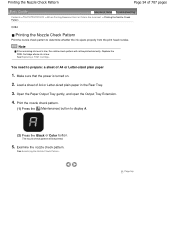
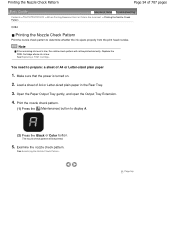
... or Colors Are Incorrect > Printing the Nozzle Check Pattern
C094
Printing the Nozzle Check Pattern
Print the nozzle check pattern to determine whether the ink ejects properly from the print head nozzles. Note
If the remaining ink level is low, the nozzle check pattern will be printed correctly.
The nozzle check pattern will not be printed.
5. Printing the...
On-Screen Manual - Page 58


...
If printed ruled lines are misaligned or print results are otherwise unsatisfactory, adjust the print head position.
Note
If the remaining ink level is turned on both sides.
1. Open the Paper Output Tray gently, and open the Output Tray Extension.
4. Print the.... The print head alignment sheet will not be printed. Replace the FINE Cartridge whose ink is white and clean on .
2.
On-Screen Manual - Page 65


... the on the Operation Panel or with the computer screen. Prepare a new ink cartridge. For details, refer to detect a remaining ink level. You can confirm the ink status with the printer status monitor. With the Computer Screen
You can check the ink status with the Ink lamps on -screen manual: Advanced Guide . * For some types of errors, the...
On-Screen Manual - Page 66


....
In Windows Vista or Windows XP, click Canon XXX Printer (where " XXX" is your machine's name) on the taskbar.
To confirm the FINE Cartridge information, click the Ink Details menu. Page 66 of 707 pages
Page top Open the printer driver setup window. Click View Printer Status on -screen manual: Advanced Guide .
2.
Checking the Ink Status
action.
On-Screen Manual - Page 74
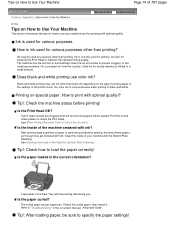
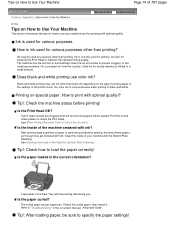
...ink jet nozzles to check the Print Head. Black-and-white printing may use ink other than black ink depending on special paper: How to print with the printing side facing you. Printing on the type of printing paper or the settings of the printer...Clean the inside of the Machine (Bottom Plate Cleaning) . Tip!: Check how to use color ink? Is the paper loaded in the on how to load the paper...
On-Screen Manual - Page 80


MP280... Print Quality Level and a Halftoning Method Printing a Color Document in Monochrome Specifying Color Correction Optimal Photo Printing of Image Data Adjusting Colors with the Printer Driver Printing ... of the Printer Driver Printer Driver Operations Canon IJ Printer Driver XPS Printer Driver How to Open the Printer Driver Setup Window Maintenance Tab Canon IJ Status Monitor Canon IJ Preview
...
On-Screen Manual - Page 101


... SELPHY CP series.
Help appears. By connecting to create albums, calendars and stickers easily using photos taken with Canon inkjet printers. See the application's manual for details on a computer that already has Easy-LayoutPrint installed, EasyLayoutPrint will be used and optimized, yielding extremely high quality prints.
...
On-Screen Manual - Page 313


...the Print Quality Level and a ...Ink Cartridge to be Used Managing the Machine Power Reducing the Machine Noise Changing the Machine Operation Mode
Performing Maintenance from a Computer
Cleaning the Print Heads Cleaning the Paper Feed Rollers Aligning the Print Head Position Checking the Print Head Nozzles Cleaning Inside the Machine
Overview of the Printer Driver
Canon IJ Printer Driver XPS Printer...
On-Screen Manual - Page 317


... Cleaning the Print Heads Cleaning the Paper Feed Rollers Aligning the Print Head Position Checking the Print Head Nozzles Cleaning Inside the Machine Setting the Ink Cartridge to perform machine maintenance or change the settings of the Printer Driver > Canon IJ Printer Driver > Maintenance Tab
P410
Maintenance Tab
The Maintenance tab allows you to be...
On-Screen Manual - Page 581
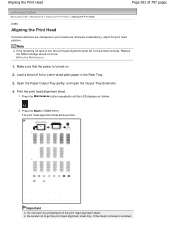
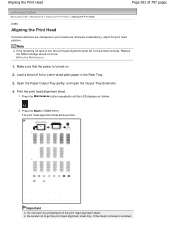
... Paper Output Tray gently, and open the Output Tray Extension.
4. Press the Black or Color button. Replace the FINE Cartridge whose ink is stained or wrinkled, Important
Do not touch any printed part on .
2. Load a sheet of 707 pages
Advanced Guide > Maintenance...or Letter-sized plain paper in the Rear Tray.
3. Note
If the remaining ink level is turned on the print head alignment sheet.
On-Screen Manual - Page 606


... in the correct position. Install the appropriate FINE Cartridge.
is almost full.
Canon recommends to use new genuine Canon cartridges in order to continue printing.
Contact the service center.
(LED display) E, 1, 3
(LED display) E, 1, 4
The remaining ink level cannot be recognized. The ink may not be installed properly. The FINE Cartridge cannot be detected. The FINE...
On-Screen Manual - Page 607


... error, then take the actions described below. Then printing can continue under the ink out condition.
Check the position and direction of the original loaded on the Platen Glass.
(LED ... The resulting print quality is not satisfactory, if printing is suitable for detecting the remaining ink level will be correctly detected or the document is too small when the Fit-toPage copying is ...
On-Screen Manual - Page 611


...then reinstall the MP Drivers. may not be displayed depending on the PIXMA XXX screen (where "XXX" is not detected. Insert the CD... correctly, uninstall the MP Drivers, restart your computer before reinstalling. Check the connection. Restart the computer.
7. Page top Turn the machine... the MP Drivers
Page 611 of 707 pages
The printer is your machine's name), then
remove the CD-ROM.
5....
On-Screen Manual - Page 612


...WebPrint EX is in the Internet Explorer's View menu? Page top If Canon Easy-WebPrint EX is not selected, Easy-WebPrint is necessary to access the Internet.
Check 1: Is Canon Easy-WebPrint EX is taken upon yourself. A connection charge is displayed on...menu does not appear on the computer screen to install Easy-WebPrint EX.
Check 2: Is Canon Easy-WebPrint EX selected on your computer.
On-Screen Manual - Page 621
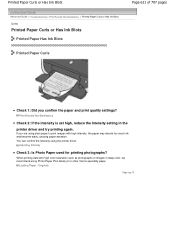
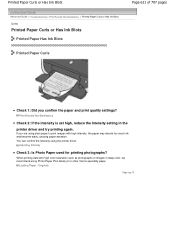
...Check 2: If the intensity is set high, reduce the Intensity setting in deep color, we recommend using the printer driver. You can confirm the intensity using Photo Paper Plus Glossy II or other Canon... speciality paper. Loading Paper / Originals
Page top
Printed Paper Curls or Has Ink Blots...
On-Screen Manual - Page 642
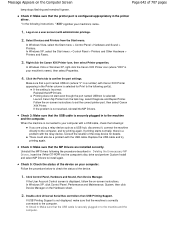
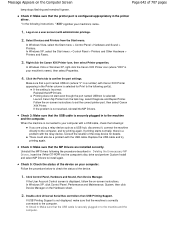
... Manager on as a USB hub, disconnect it, connect the machine directly to set the correct printer port, then select Canon XXX Printer.
Consult the reseller of the relay device for Print to your computer with a USB cable, check the followings:
If you are installed correctly. Follow the procedure below to the machine and the...

