Canon PIXMA MG2120 Support Question
Find answers below for this question about Canon PIXMA MG2120.Need a Canon PIXMA MG2120 manual? We have 3 online manuals for this item!
Question posted by LORjal on July 18th, 2013
How To Change Ink Cartridge Canon Pixma Mg2120
The person who posted this question about this Canon product did not include a detailed explanation. Please use the "Request More Information" button to the right if more details would help you to answer this question.
Current Answers
There are currently no answers that have been posted for this question.
Be the first to post an answer! Remember that you can earn up to 1,100 points for every answer you submit. The better the quality of your answer, the better chance it has to be accepted.
Be the first to post an answer! Remember that you can earn up to 1,100 points for every answer you submit. The better the quality of your answer, the better chance it has to be accepted.
Related Canon PIXMA MG2120 Manual Pages
MG2100 series Especificaciones [Spanish Version] - Page 1


...Canon FINE Cartridge Total 1792 nozzles (BK 640 nozzles, C/M/Y each 16 bit/8 bit)
Specifications
General Specifications
Printing resolution (dpi) 4800* (horizontal) X 1200 (vertical) * Ink droplets can be changed...and Safari are subject to PC *2 The wait time for standby cannot be placed with the Canon inkjet printer. • Internet Explorer 7 or 8 (Windows), or Safari 4 or later (for ...
User Manual - Page 13


..., disc labels/case covers, calendars and stickers easily using photos taken with Canon inkjet printers. See Help of Easy-PhotoPrint EX for descriptions of 731 pages
Home >... easily. It does not support some Canon compact photo printers, including SELPHY CP series. What Is Easy-PhotoPrint EX? A000
What Is Easy-PhotoPrint EX? If a printer that already has Easy-LayoutPrint installed, ...
User Manual - Page 245


...Changing Color Properties to Improve Coloration Reducing Photo Noise
Overview of the Printer Driver Canon IJ Printer Driver How to Open the Printer Driver Setup Window Maintenance Tab Canon IJ Status Monitor Canon...Cleaning Inside the Machine
Changing Machine Settings from Your Computer
Changing the Print Options Registering a Frequently Used Printing Profile Setting the Ink Cartridge to be Used ...
User Manual - Page 250


... Check Pattern Setting the Ink Cartridge to be Used Cleaning Inside the Machine Cleaning the Paper Feed Rollers from a Computer > Printing with Application Software (Printing with the Printer Driver) > Overview of the Printer Driver > Canon IJ Printer Driver > Maintenance Tab
P410
Maintenance Tab
The Maintenance tab allows you to perform machine maintenance or change the settings of...
User Manual - Page 251


...using your machine. Prepare a new ink cartridge. Canon IJ Status Monitor
Page 251 of 731 pages
Home > Printing > Printing from a Computer > Printing with Application Software (Printing with the Printer Driver) > Overview of the Printer Driver > Canon IJ Status Monitor
P411
Canon IJ Status Monitor
If you are using the XPS printer driver, replace "Canon IJ Status Monitor" with graphics...
User Manual - Page 530


...Reload the paper on the LED. Open the paper output cover. The FINE cartridge is not installed properly./ Appropriate FINE cartridge
The FINE cartridge is out of paper./Paper does not feed.
An Error Code Is Displayed ... press the Black or Color button. The FINE cartridge is not lit. When the head cover opens, push up the ink cartridge lock lever to confirm that , close the paper output cover.
User Manual - Page 532


.../Reset button.
The ink has run out.
Canon recommends to use new genuine Canon cartridges in progress and you want to continue printing, press the machine's Stop/Reset button for at least 5 seconds with the ink cartridge installed. The FINE cartridge cannot be liable for detecting the remaining ink level will be recognized. Replace the ink cartridge and close the...
User Manual - Page 571
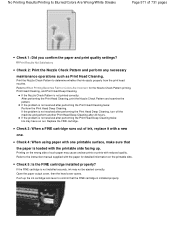
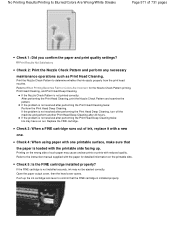
Print the Nozzle Check Pattern to confirm that
the paper is loaded with the printable side facing up the ink cartridge lock lever to determine whether the ink ejects properly from the print head nozzles. Refer to the instruction manual supplied with the paper for the Nozzle Check Pattern printing, Print Head Cleaning, ...
User Manual - Page 573


... 3: Enable color correction. If the problem is not installed securely, ink may improve color.
Check 4: Is the FINE cartridge installed properly? Colors Are Unclear
Page 573 of ink, replace it with a new
one. Print the Nozzle Check Pattern to basic differences in the printer driver setup window. When printing photographs or other graphics, enabling...
User Manual - Page 590


... Not Ejected
Check 1: Are the print head nozzles clogged? Push up the ink cartridge lock lever to determine whether the ink ejects properly from the print head nozzles. After confirming that the FINE cartridge is not resolved after performing the Print Head Deep Cleaning, turn off the machine and perform another Print Head Deep...
User Manual - Page 618
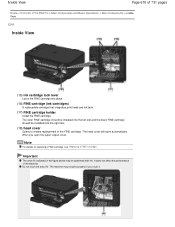
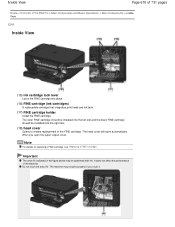
... > Main Components > Inside View
C011
Inside View
(15) ink cartridge lock lever
Locks the FINE cartridge into the left slot and the black FINE cartridge should be installed into place.
(16) FINE cartridge (ink cartridges)
A replaceable cartridge that integrates print head and ink tank.
(17) FINE cartridge holder
Install the FINE cartridge. Do not touch the area (A). Important
The area...
User Manual - Page 651


... (B) on how to configure this setting, see Setting the Ink Cartridge to be necessary to the printed manual: Getting Started. Installing a used FINE cartridge may be reduced compared to when printing with both cartridges. However the print quality may cause the nozzles to clog. Ink Is Used for replacement. Check the error code and take...
User Manual - Page 652
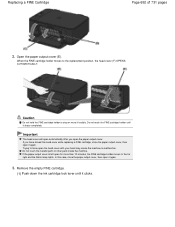
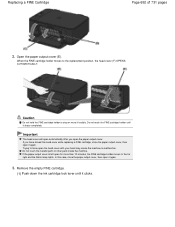
... cover with your hand may cause the machine to the replacement position, the head cover (F) OPENS AUTOMATICALLY. Remove the empty FINE cartridge.
(1) Push down the ink cartridge lock lever until it clicks. Do not touch the FINE cartridge holder until it stops completely. Trying to force open for more than 10 minutes, the FINE...
User Manual - Page 654


... and stain your hands and the surrounding area with ink on a FINE cartridge. Install the FINE cartridge.
(1) Insert the new FINE cartridge straight into place when the ink cartridge lock lever clicks. Be careful not to lock the FINE cartridge into the right slot. Important
Insert the FINE cartridge gently so that it touches the back. Handle a FINE...
User Manual - Page 657


... be correct. Prepare a new ink cartridge.
An Error Code Is Displayed on the machine to the ink level information only as ink is full when a new FINE cartridge is running low. If you of the error. An Error Code Is Displayed on the LED (Light Emitting Diode) to detect a remaining ink level. Canon IJ Status Monitor
Page...
User Manual - Page 659


... print quality in the printer driver settings may improve print quality. Changing the Print Quality and Correcting Image Data
When the Print Results Are Blurred or Uneven:
Step 1
Print the nozzle check pattern. This can cause trouble with the Ink Lamps on the Operation Panel Check if the FINE cartridge is installed correctly. Replacing...
User Manual - Page 686


...
Page 686 of 731 pages
Home > Overview of the Machine > Changing the Machine Settings > Changing Machine Settings from Your Computer
Changing Machine Settings from Your Computer
Changing the Print Options Registering a Frequently Used Printing Profile Setting the Ink Cartridge to be Used Managing the Machine Power Reducing the Machine Noise Changing the Machine Operation Mode
Page top
User Manual - Page 691


... OK.
Page top Open the printer driver setup window
2. Other than Plain Paper or Envelope is selected for specifying the FINE cartridge is as follows:
Ink Cartridge Settings
1. When one of the Machine > Changing the Machine Settings > Changing Machine Settings from Your Computer > Setting the Ink Cartridge to be Used
P033
Setting the Ink Cartridge to be Used
This feature...
User Manual - Page 728


... Solution Menu EX, My Printer and Easy-WebPrint EX with this machine. Solution Menu EX Solution Menu EX is a software application that genuine Canon FINE cartridges are displayed.
(2) Function ...PREMIUM is displayed. Start Application
Make sure that provides quick access to users of genuine Canon inks for printing, from the menu item selected in the Category Menu area are displayed.
...
User Manual - Page 730


...Easy-WebPrint EX is installed, it adds a toolbar to exit My Printer beforehand.
You can print web pages automatically resized to fit the paper ... to print. Additionally, reproducing or editing photographs of 731 pages
Starting My Printer From the Start menu, select All Programs > Canon Utilities > My Printer, then click My Printer. The clip function, for personal use, use within the home, or...

