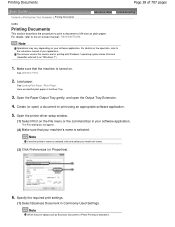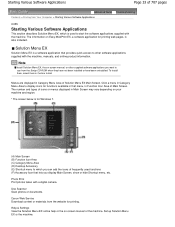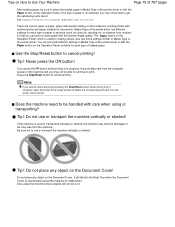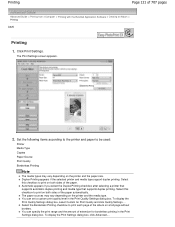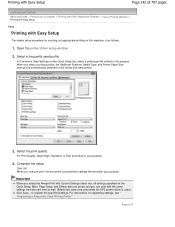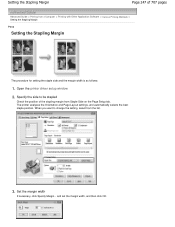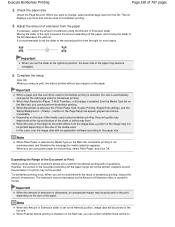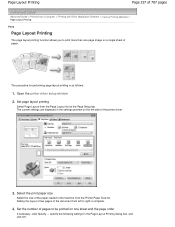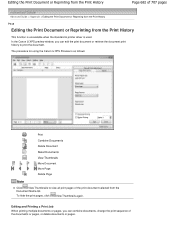Canon PIXMA MP280 Support Question
Find answers below for this question about Canon PIXMA MP280.Need a Canon PIXMA MP280 manual? We have 2 online manuals for this item!
Question posted by raytony on June 27th, 2014
How Print Bigger Pages To Canon Pixma 542
The person who posted this question about this Canon product did not include a detailed explanation. Please use the "Request More Information" button to the right if more details would help you to answer this question.
Current Answers
Related Canon PIXMA MP280 Manual Pages
Similar Questions
Mac Laptop (10.9.5) Can No Longer Print To My Pixma Mg8120b
Mac laptop (10.9.5) can no longer print to my PIXMA MG8120B.It worked until a few weeks ago and now ...
Mac laptop (10.9.5) can no longer print to my PIXMA MG8120B.It worked until a few weeks ago and now ...
(Posted by princessbuttercup22384 7 years ago)
The Print On My Pixma Mx922 Is Getting Fuzzy.
The print on my pixma mx922 is getting fuzzy. Can I fix this?
The print on my pixma mx922 is getting fuzzy. Can I fix this?
(Posted by Anonymous-156658 8 years ago)
B&w Printing With Canon Pixma Mp280
How can I print grayscale pictures using only the black ink in the printer?
How can I print grayscale pictures using only the black ink in the printer?
(Posted by eragallo 11 years ago)
Canon Pixma Mp 280 Printer. Why Do I Get A Vertical Line Down My Printed Page?
(Posted by bridaljewelryscom 11 years ago)