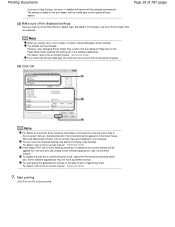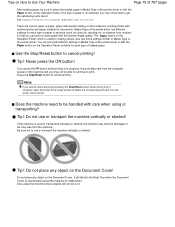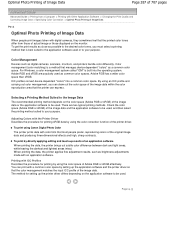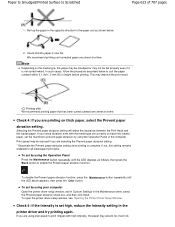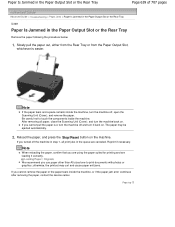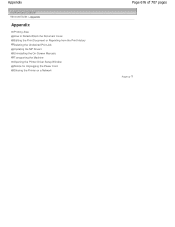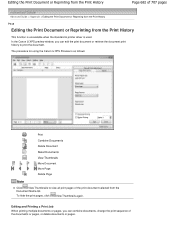Canon PIXMA MP280 Support Question
Find answers below for this question about Canon PIXMA MP280.Need a Canon PIXMA MP280 manual? We have 2 online manuals for this item!
Question posted by scottja on December 11th, 2013
Canon Mp280 How To Cancel Print Jobs
The person who posted this question about this Canon product did not include a detailed explanation. Please use the "Request More Information" button to the right if more details would help you to answer this question.
Current Answers
Related Canon PIXMA MP280 Manual Pages
Similar Questions
Will Not Accept Print Jobs.
Has ben working well for two months, but now won't accept print jobs. Blue WiFi light is on.
Has ben working well for two months, but now won't accept print jobs. Blue WiFi light is on.
(Posted by donchampagne 8 years ago)
Printer Keeps Spooling, Then Immediately Deleting Print Jobs
Every time i send a print job to our Cannon, it says it is spooling, then it deletes the job and not...
Every time i send a print job to our Cannon, it says it is spooling, then it deletes the job and not...
(Posted by allison81422 9 years ago)
B&w Printing With Canon Pixma Mp280
How can I print grayscale pictures using only the black ink in the printer?
How can I print grayscale pictures using only the black ink in the printer?
(Posted by eragallo 10 years ago)