Canon PIXMA MP210 Support Question
Find answers below for this question about Canon PIXMA MP210.Need a Canon PIXMA MP210 manual? We have 2 online manuals for this item!
Question posted by wallyhuckle on March 28th, 2013
I Have 2 And E Flashing
how do i clear these so i can use the printer
Current Answers
There are currently no answers that have been posted for this question.
Be the first to post an answer! Remember that you can earn up to 1,100 points for every answer you submit. The better the quality of your answer, the better chance it has to be accepted.
Be the first to post an answer! Remember that you can earn up to 1,100 points for every answer you submit. The better the quality of your answer, the better chance it has to be accepted.
Related Canon PIXMA MP210 Manual Pages
MP210 series Quick Start Guide - Page 4


... countries. and other countries. with all rights reserved. has determined that this manual thoroughly in order that it will be an easy-to-use guide to your Canon PIXMA MP210 series Photo All-in any guides or related documents are believed reliable, but the accuracy and completeness thereof are not guaranteed or warranted...
MP210 series Quick Start Guide - Page 6
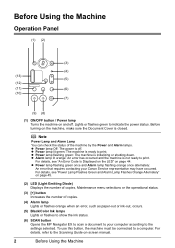
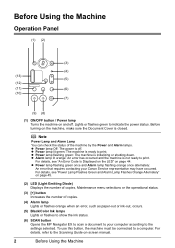
... [+] button Increases the number of the machine by the Power and Alarm lamps.
z Power lamp flashing green: The machine is not ready to print. z Alarm lamp lit orange: An error has ... The machine is closed. Lights or flashes green to the settings selected. Before turning on the machine, make sure the Document Cover is ready to print. To use this button, the machine must be ...
MP210 series Quick Start Guide - Page 8
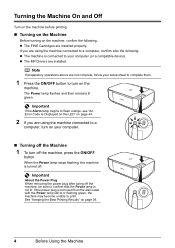
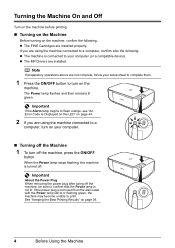
.../OFF
button. Important
If the Alarm lamp begins to flash orange, see "An Error Code Is Displayed on the LED" on page 44.
2 If you are using the machine connected to a
computer, turn on your...device). See "Keeping the Best Printing Results" on page 39.
4
Before Using the Machine z The machine is not lit. The Power lamp flashes and then remains lit green. If the power plug is turned off the ...
MP210 series Quick Start Guide - Page 12
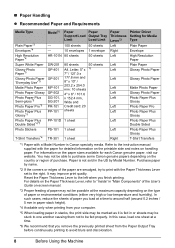
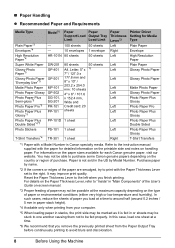
...
Media Type
Plain Paper*3 Envelopes*4 High Resolution Paper*4 Super White Paper Glossy Photo Paper*5 Glossy Photo Paper "Everyday Use"*5 Matte Photo Paper Photo Paper Glossy Photo Paper Plus Semi-gloss*5 Photo Paper Pro*5 Photo Paper Plus Glossy*5 Photo... Right Left
Left Left
Left
Left Left Left
Left Left
Left
Left
Right
Printer Driver Setting for each Canon genuine paper, visit our website.
MP210 series Quick Start Guide - Page 14
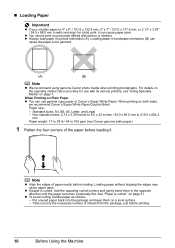
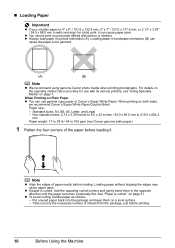
...loading it can cause paper jams.
z You cannot print on postcards affixed with its various printers, see "Using Specialty Media" on page 7. For details on the specialty media Canon provides for a ... may cause paper jams.
z If paper is curled." Loading paper in landscape orientation (B) can use with photos or stickers.
See "Paper is curled, hold the opposing curled corners and gently bend...
MP210 series Quick Start Guide - Page 15
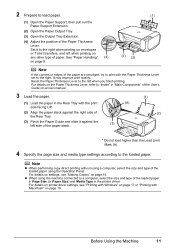
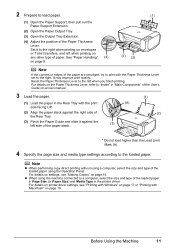
Reset the Paper Thickness Lever to a computer, select the size and type of the loaded paper using the machine connected to the left when you finish printing.
For details on printer driver settings, see "Making Copies" on page 18. For details on settings, see "Printing with Windows" on page 17 or "Printing with...
MP210 series Quick Start Guide - Page 18
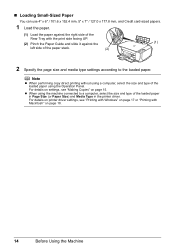
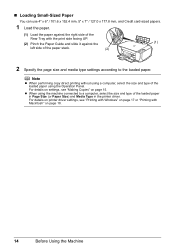
... against the right side of the
Rear Tray with Macintosh" on page 15. For details on printer driver settings, see "Making Copies" on page 18.
14
Before Using the Machine
„ Loading Small-Sized Paper
You can use 4" x 6" / 101.6 x 152.4 mm, 5" x 7" / 127.0 x 177.8 mm, and Credit card-sized papers.
1 Load the paper.
(1) Load...
MP210 series Quick Start Guide - Page 20
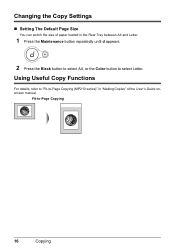
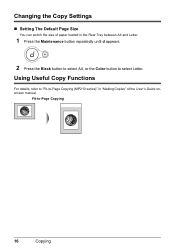
...; Setting The Default Page Size
You can switch the size of the User's Guide onscreen manual.
Fit-to select Letter. Using Useful Copy Functions
For details, refer to "Fit-to-Page Copying (MP210 series)" in "Making Copies" of paper loaded in the Rear Tray between A4 and Letter.
1 Press the Maintenance button repeatedly...
MP210 series Quick Start Guide - Page 21
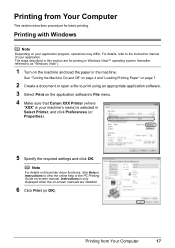
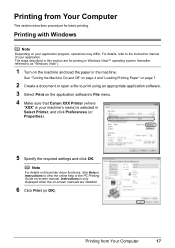
...with Windows
Note
Depending on -screen manual. Note
For details on the printer driver functions, click Help or Instructions to print using an appropriate application software. 3 Select Print on -screen manuals are ... only displayed when the on the application software's File menu. 4 Make sure that Canon XXX Printer (where
"XXX" is selected in this section are installed.
6 Click Print (or OK). ...
MP210 series Quick Start Guide - Page 22
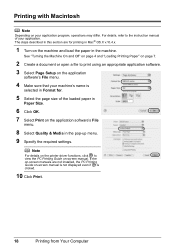
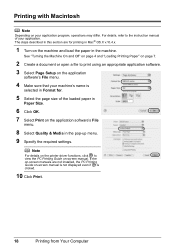
... software's File
menu.
8 Select Quality & Media in the machine.
Note
For details on the printer driver functions, click to view the PC Printing Guide on your application program, operations may differ. Printing... 9 Specify the required settings. For details, refer to print using an appropriate application software. 3 Select Page Setup on the application
software's File menu.
4 Make sure...
MP210 series Quick Start Guide - Page 27


...can specify whether the date and/or file number will only be printed over the date printed by flash photography.
or Letter-sized paper: When you select A4 or 8.5" x 11" (Letter) for ...face on sticker paper, or A4- VIVID makes green and blue more lively. - When you can use this PictBridge setting item to print an index of paper.
Sticker paper: When you select 10 x 15...
MP210 series Quick Start Guide - Page 30


... position is removed from the bottom of a FINE Cartridge. See "Getting the Ink Status Information" on page 29. z Increase the Print Quality setting in the printer driver settings.
If lines are not satisfactory, performing Print Head Alignment may improve print quality.
See "Aligning the Print Head" on FINE Cartridges are probably...
MP210 series Quick Start Guide - Page 38


....
You can confirm the status of the Color FINE Cartridge as an example.
(C)
(C) The Ink lamp flashes.
See "E, 1, 3" (Ink may have a new FINE Cartridge available.
* The diagram on the printer status monitor (Windows) and Canon IJ Printer Utility (Macintosh).
(A)
(A) Confirm whether any symbols are displayed here.
34
Routine Maintenance Ink is disabled.
* The...
MP210 series Quick Start Guide - Page 49


...Printer Cover) and install the FINE Cartridge properly.
If printing is in the User's Guide on-screen manual.
„ Power Lamp Flashes Green and Alarm Lamp Flashes Orange Alternately
The Power and Alarm lamps flash... for detecting the remaining ink level will be recognized.
Canon recommends to use new genuine Canon cartridges in the correct position and orientation on the Computer...
MP210 series Quick Start Guide - Page 50
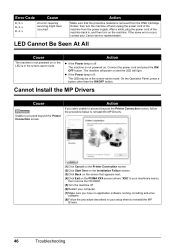
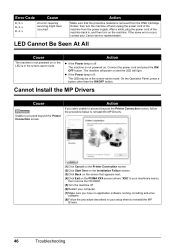
... MP Drivers.
(1)Click Cancel on the Printer Connection screen.
(2)Click Start Over on the Installation Failure screen.
(3)Click Back on the screen that the protective material is not powered on and the LED will light.
Action
Make sure that appears next.
(4)Click Exit on the PIXMA XXX screen (where "XXX" is your...
MP210 series Quick Start Guide - Page 57


Wait until the Power lamp stops flashing and remains lit green.
Cleaning the Paper Feed Rollers will not feed properly. z When loading .... If the envelopes are no foreign objects in portrait orientation. While the Power lamp is flashing green, the machine is not ready. See "Media Types You Cannot Use" on page 41. For details on cleaning, see "Loading Paper" on inappropriate type of...
MP210 series Quick Start Guide - Page 59
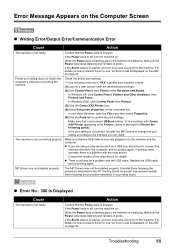
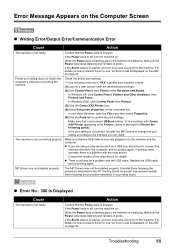
... not ready.
Wait until the Power lamp stops flashing and remains lit green. Check the printer port settings. * In the following the procedure described in the Printer column is off , turn the machine on.... the port setting is initializing. The machine is lit green. MP Drivers are using . Printer port setting does not match the computer's interface connecting the machine. For details ...
MP210 series Quick Start Guide - Page 61


...use" "No paper"
"Paper jam"
"Printer cover open" "No print head"
"Waste tank full"/ "Ink absorber full" "No ink"/ "Ink cassette error"
"Hardware Error" "Printer...have occurred. (Machine Power lamp flashes green and Alarm lamp flashes orange alternately.) Disconnect the USB cable..." on the LED and take the appropriate action to clear them. Error Message Appears on Canon-brand PictBridge compliant ...
MP210 series Easy Setup Instructions - Page 1


... the machine, use a soft cloth to turn on the right side. b Lift the Scanning Unit (Printer Cover), and pull the Scanning Unit Support down into the right slot C . Scanning Unit (Printer Cover)
c ... about one to its original position, and then gently close the Scanning Unit (Printer Cover).
The machine will flash green. The machine may not print out properly if you touch it. •...
MP210 series Easy Setup Instructions - Page 2
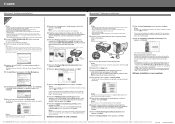
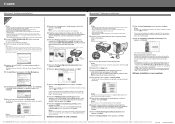
...screen appears, click Next.
You will begin identifying the printer port being used. Refer to "Aligning the Print Head" in subsequent ...over items to register your computer.
m When the PIXMA Extended Survey Program screen appears, confirm the message. The... is displayed, make sure that the Power lamp stops flashing.
Windows® Software Installation
Windows
Note • The ...
Similar Questions
How Do I Clean The Ink Absorber On A Pixma Mp210
My in absorber is full on my Pixma M210 how do I clean it. I can't find it and it isn't mentioned in...
My in absorber is full on my Pixma M210 how do I clean it. I can't find it and it isn't mentioned in...
(Posted by joanecc36 8 years ago)
My Canon Mp210 Printer Flashes E Followed By 6 Continually And The Orangelight I
flashing continually on button c what do I do to correct it please
flashing continually on button c what do I do to correct it please
(Posted by barbwilkson 10 years ago)
Canon Canon Pixma Mp210 Instructions
How do I scan a document to save on my computer?
How do I scan a document to save on my computer?
(Posted by johnshirley 10 years ago)
How To Reset My Canon Printer Pixma Mx340 To Use The Scanner
(Posted by sagreMortBl 10 years ago)

