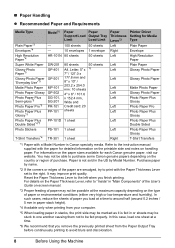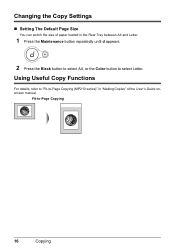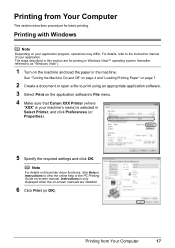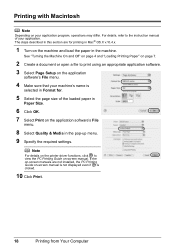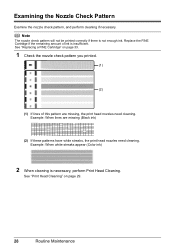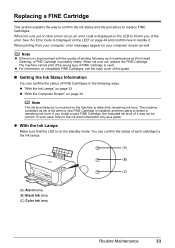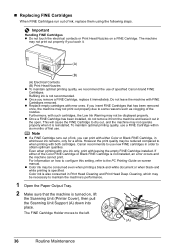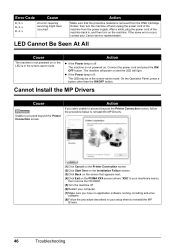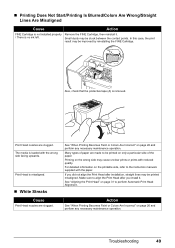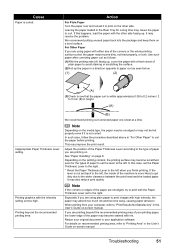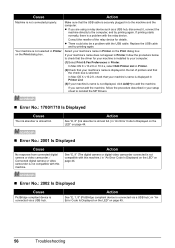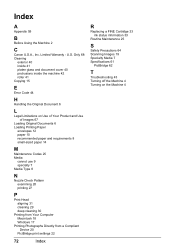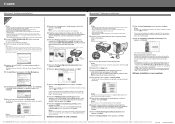Canon PIXMA MP210 Support Question
Find answers below for this question about Canon PIXMA MP210.Need a Canon PIXMA MP210 manual? We have 2 online manuals for this item!
Question posted by joanecc36 on September 1st, 2015
How Do I Clean The Ink Absorber On A Pixma Mp210
My in absorber is full on my Pixma M210 how do I clean it. I can't find it and it isn't mentioned in the instruction manual. Tx.
Current Answers
Answer #1: Posted by TechSupport101 on September 1st, 2015 11:47 PM
Here www.youtube.com/watch?v=4LE6LD1wnzk is a disassembly video guide though it is in the Russian tongue and may need Google translate at some point. As for cleaning the absorber, either replace the sponge or run tap water through the present on.
Answer #2: Posted by TommyKervz on September 1st, 2015 11:48 PM
The purpose of the waste ink absorber is to safely collect any waste ink expelled during cleaning of the print head and borderless printing on photo printers. Over time this waste ink absorber can become full and will need to be replaced. The replacement of the waste ink absorber needs to be completed by a Canon authorised repair centre, to prevent ink leakage which can cause damage to the printer. To find the nearest repair centre to you please use our interactive repair centre locator.
See another suggested solutions here: http://www.justanswer.com/printers/42kmf-canon-mp210-pixma-ink-absorber-full-fix.html
Related Canon PIXMA MP210 Manual Pages
Similar Questions
My Printer Stopped Working Because The Ink Absorber Is Full. What Do I Do?
If the ink absorber is full, how do I fix it?
If the ink absorber is full, how do I fix it?
(Posted by bstrott3 9 years ago)
Canon Pixma Mp210 Ink Absorber Is Full How To Service
(Posted by ahugeri63 9 years ago)
Ink Absorbers
How do I clean the ink absorbers in the MP210 printer and reset the printer afterwards?
How do I clean the ink absorbers in the MP210 printer and reset the printer afterwards?
(Posted by jenniehender 10 years ago)
Ink Absorber ?
Says - The ink absorber is almost full. Contact the service centre. What should I be doing to fix t...
Says - The ink absorber is almost full. Contact the service centre. What should I be doing to fix t...
(Posted by tfladybirde 11 years ago)