Canon PIXMA MP210 Support Question
Find answers below for this question about Canon PIXMA MP210.Need a Canon PIXMA MP210 manual? We have 2 online manuals for this item!
Question posted by rivyou on July 4th, 2014
How To Disable Ink Level On Canon Pixma Mp210
The person who posted this question about this Canon product did not include a detailed explanation. Please use the "Request More Information" button to the right if more details would help you to answer this question.
Current Answers
There are currently no answers that have been posted for this question.
Be the first to post an answer! Remember that you can earn up to 1,100 points for every answer you submit. The better the quality of your answer, the better chance it has to be accepted.
Be the first to post an answer! Remember that you can earn up to 1,100 points for every answer you submit. The better the quality of your answer, the better chance it has to be accepted.
Related Canon PIXMA MP210 Manual Pages
MP210 series Quick Start Guide - Page 4


... products was compiled from publicly available information. has determined that it will be , nor should they are subject to your Canon PIXMA MP210 series Photo All-in the U.S. About Consumables Consumables (ink tanks / FINE Cartridges) are trademarks of Microsoft Corporation. Trademarks z "Microsoft" is a trademark of Apple Inc., registered in -One. z "Windows Vista" is a registered...
MP210 series Quick Start Guide - Page 6
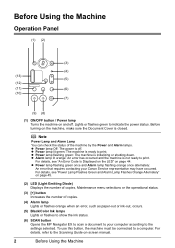
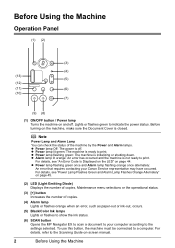
... lamp Lights or flashes orange when an error, such as paper-out or ink-out, occurs.
(5) Black/Color Ink lamps Lights or flashes to show the ink status.
(6) SCAN button Opens the MP Navigator EX to scan a document to your Canon Service representative may have occurred.
z Power lamp flashing green once and Alarm lamp...
MP210 series Quick Start Guide - Page 13
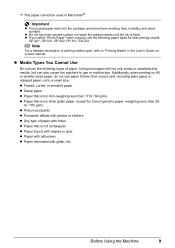
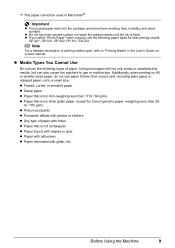
z Do not touch the printed surface nor stack the printed sheets until the ink is not rectangular z Paper bound with staples or glue z Paper with adhesives z ...glitter, etc. Before Using the Machine
9
z If you select "Photo Paper" when copying, use the following paper types for Canon genuine paper, weighing more than 17 lb / 64 gsm) z Paper that is too thin (weighing less than 28
lb / ...
MP210 series Quick Start Guide - Page 14
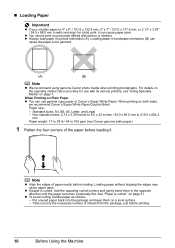
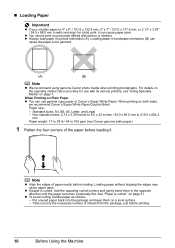
... in the opposite direction until the paper becomes completely flat. For details on the specialty media Canon provides for a trial print, it . Standard sizes: A4, B5, A5, Letter, and... can cause paper jams.
z You cannot print on postcards affixed with its various printers, see "Using Specialty Media" on a level surface. - See "Paper is curled, hold the opposing curled corners and gently...
MP210 series Quick Start Guide - Page 26


....
*3 You may not be selected for these items are set Layout to Default on certain Canon-brand PictBridge compliant devices.
*2 Plain Paper can be different depending on the brand or model ...In the following sizes and types of setting items are applied. Setting item names may not be disabled even when Layout is set to Plain Paper, borderless printing will be available on the media ...
MP210 series Quick Start Guide - Page 37
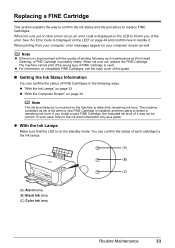
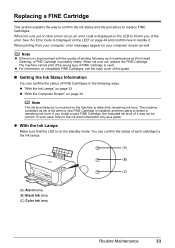
... Cartridge.
You can confirm the status of the error. See "An Error Code Is Displayed on the LED" on the LED to detect the remaining ink level.
When ink runs out or other errors occur, an error code is probably empty. Replacing a FINE Cartridge
This section explains the way to confirm the...
MP210 series Quick Start Guide - Page 38


...ink level is disabled.
* The diagram on the left indicates the status of the Color FINE Cartridge as an example.
(A) The Alarm lamp lights. (C) The Ink lamp flashes. Ink is displayed on the LED, ink...The Ink lamp flashes. The function for a while, but we recommend you to have run out.) in "An Error Code Is Displayed on the LED" on the printer status monitor (Windows) and Canon IJ Printer ...
MP210 series Quick Start Guide - Page 39
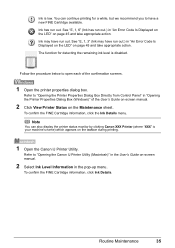
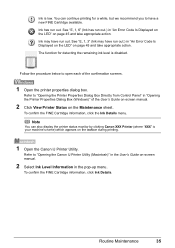
... clicking Canon XXX Printer (where "XXX" is disabled. To confirm the FINE Cartridge information, click the Ink Details menu. Ink is low. Follow the procedure below to "Opening the Canon IJ Printer Utility (Macintosh)" in the pop-up menu.
Refer to open each of the User's Guide on-screen manual.
2 Click View Printer Status on -screen manual.
2 Select Ink Level...
MP210 series Quick Start Guide - Page 40
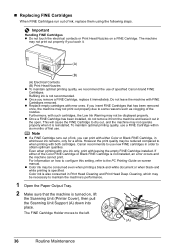
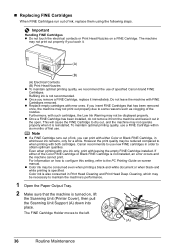
...Maintenance
z Replace empty cartridges with FINE Cartridges removed.
Color ink is also consumed in the open. z Color ink may be displayed properly. However the print quality may be...clogging of specified Canon brand FINE Cartridges. Important
Handling FINE Cartridges z Do not touch the electrical contacts or Print Head Nozzles on , lift
the Scanning Unit (Printer Cover), then ...
MP210 series Quick Start Guide - Page 48


...the correct position. However, because printing is disabled once the ink absorber becomes completely full and until the ink absorber is out of the machine.)
A communication...Canon service representative as early as possible. (You will need to send data.
E, 8
Ink absorber is still not resolved, check if you can print another photograph.
44
Troubleshooting
Open the Scanning Unit (Printer...
MP210 series Quick Start Guide - Page 49


Install the appropriate FINE Cartridge. Open the Scanning Unit (Printer Cover) and install the FINE Cartridge properly. If the error is not resolved, the FINE Cartridge may not be compatible with the ink cartridge installed.
The function for detecting the remaining ink level will be disabled since the ink level cannot be liable for at least 5 seconds with...
MP210 series Quick Start Guide - Page 50
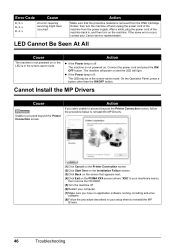
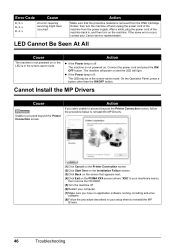
... your computer.
(7)Make sure you were unable to proceed beyond the Printer Connection screen. Connect the power cord and press the ON/ OFF...
Action
Make sure that appears next.
(4)Click Exit on the PIXMA XXX screen (where "XXX" is not powered on or the ... LED will light.
If the same error occurs, contact your Canon service representative. On the Operation Panel, press a button other than...
MP210 series Quick Start Guide - Page 54
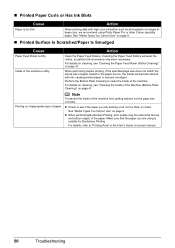
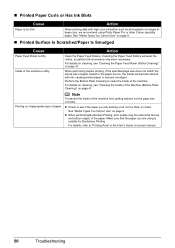
...See "Media Types You Cannot Use" on page 41. „ Printed Paper Curls or Has Ink Blots
Cause
Action
Paper is dirty.
When performing duplex printing, if the specified page size does ... the paper you are using Photo Paper Pro or other Canon specialty paper.
Action
Clean the Paper Feed Rollers. When printing data with ink, causing printed paper to "Printing Area" in the paper...
MP210 series Quick Start Guide - Page 55
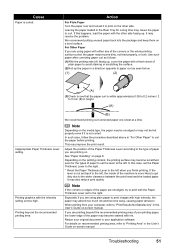
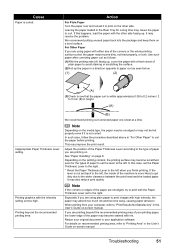
...the paper with a fresh sheet of plain paper to the left . See "Paper Handling" on a level surface. It may improve the print result. Troubleshooting
51 We recommend putting unused paper back into the package ...to set the lever to print images with high intensity, the paper may absorb too much ink and become scratched even for a long time may become stained with the Paper Thickness Lever...
MP210 series Quick Start Guide - Page 61


..." "No print head"
"Waste tank full"/ "Ink absorber full" "No ink"/ "Ink cassette error"
"Hardware Error" "Printer error"
Action
If the machine is not installed or the Cartridge may not be recognized.) in the display on your PictBridge compliant device. * To resume printing, you are indicated on Canon-brand PictBridge compliant devices. Error Message On...
MP210 series Quick Start Guide - Page 65


...Interface
Print width Acoustic noise level Operating environment Storage environment Power supply Power consumption
External dimensions
Weight Canon FINE Cartridges
Multiple copy
...Scanner driver Maximum scanning size Scanning resolution Gradation (Input/Output)
General Specifications
4800 (horizontal)* x 1200 (vertical) * Ink droplets can ...
MP210 series Quick Start Guide - Page 72


...Canon U.S.A., Inc. ("Canon USA") with respect to Part 15 of warranty service. If this limited warranty, when purchased and used in the manual.
Do not make any consumables, such as paper or ink...: z Reorient or relocate the receiving antenna.
Product returned to a Canon USA repair facility or a Canon USA Authorized Service Facility ("ASF"), and proven to radio communications. This...
MP210 series Quick Start Guide - Page 73


...IN THE SOFTWARE MANUFACTURER'S LICENSE AGREEMENT DISTRIBUTED THEREWITH, INCLUDING ANY LIMITATIONS AND DISCLAIMERS THEREON. Canon USA shall have resulted from misuse, abuse or failure to operate the Product as is...such warranties are sold by Canon USA), including nonCanon ink cartridges or refilled ink cartridges, that may be distributed with compatible computers, peripheral equipment and ...
MP210 series Quick Start Guide - Page 74
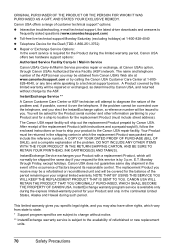
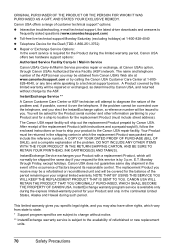
... YOUR PRODUCT IN THE RETURN SHIPPING CARTON, AND BE SURE TO RETAIN YOUR PRINTHEAD, INK CARTRIDGE(S) AND TANK(S). The replacement Product you receive may be issued to you. InstantExchange... from state to state.
* Support program specifics are subject to change without charge by Canon USA, and returned without notice.
** InstantExchange warranty service is required for this limited warranty...
MP210 series Easy Setup Instructions - Page 2
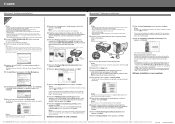
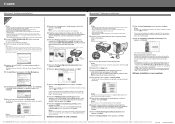
...menu appears, click Easy Install. f When the list of Canon printers.
Note To register later, click Cancel and go to ... to as an Administrator. • Before installing the software, disable all anti-virus programs and automatically loading programs. • ... the Setup Complete screen appears, click Next. m When the PIXMA Extended Survey Program screen appears, confirm the message. Note If...
Similar Questions
How Do I Clean The Ink Absorber On A Pixma Mp210
My in absorber is full on my Pixma M210 how do I clean it. I can't find it and it isn't mentioned in...
My in absorber is full on my Pixma M210 how do I clean it. I can't find it and it isn't mentioned in...
(Posted by joanecc36 8 years ago)
Canon Pixma Mp210 Ink Absorber Is Full How To Service
(Posted by ahugeri63 9 years ago)
Canon Canon Pixma Mp210 Instructions
How do I scan a document to save on my computer?
How do I scan a document to save on my computer?
(Posted by johnshirley 10 years ago)

