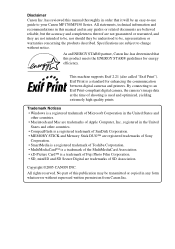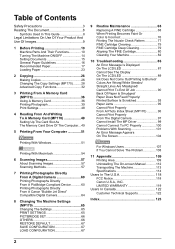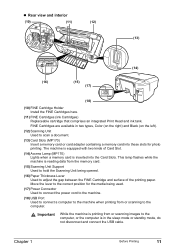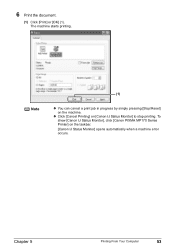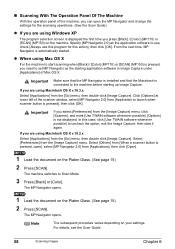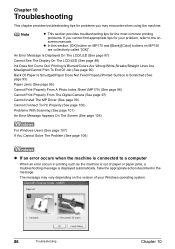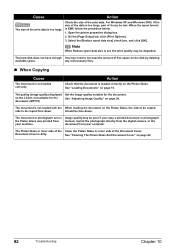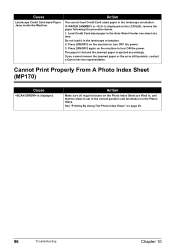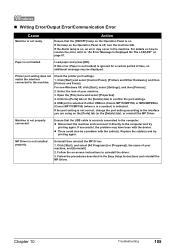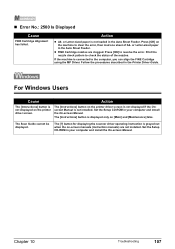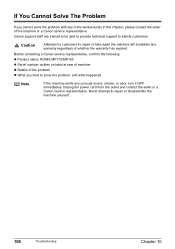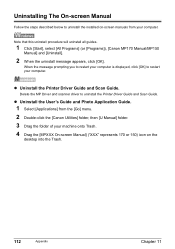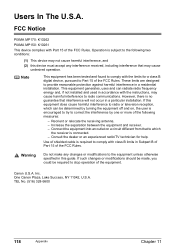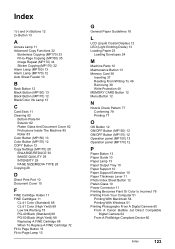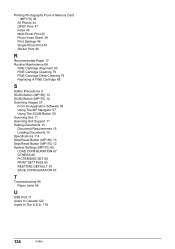Canon PIXMA MP170 Support Question
Find answers below for this question about Canon PIXMA MP170.Need a Canon PIXMA MP170 manual? We have 2 online manuals for this item!
Question posted by johnfaye on July 9th, 2012
Scanning
my scanner keeps scanning pages at different sizes ramdomly... how do i get it to just scan in A4 size ?????
Current Answers
Related Canon PIXMA MP170 Manual Pages
Similar Questions
We Use Canon Pixma Mp170. In The Screen There Are 'scanner Error'.
I use a Canon Pixma MP170 printer. In the screen says "Scanner Error". How do I fix the printer.In N...
I use a Canon Pixma MP170 printer. In the screen says "Scanner Error". How do I fix the printer.In N...
(Posted by didikyunianto 11 years ago)
Canon Printer Pixma 2120 Series - Told Cd Not Necessary For Install?
purchased canon printer pixma 2120 last night at walmarts. i toldkid working there my laptop didn't ...
purchased canon printer pixma 2120 last night at walmarts. i toldkid working there my laptop didn't ...
(Posted by safrn5 11 years ago)
Canon Imageclass Mf8080cw Scanner Pulling Two Pages Through At A Time???
Canon imageCLASS MF8080Cw Scanner pulling two pages through at a time??? Any troubleshooting advice?
Canon imageCLASS MF8080Cw Scanner pulling two pages through at a time??? Any troubleshooting advice?
(Posted by kwalker53860 12 years ago)