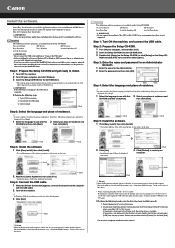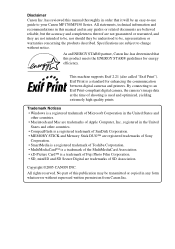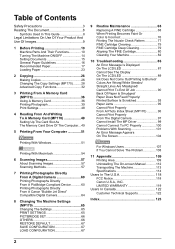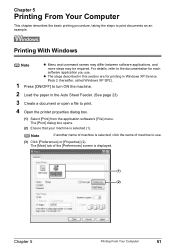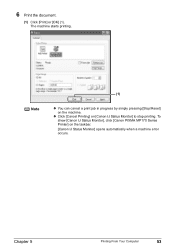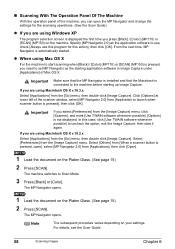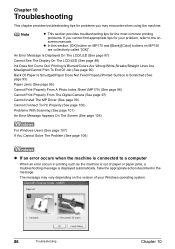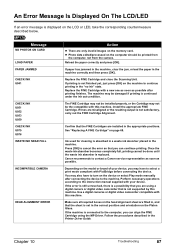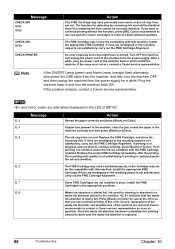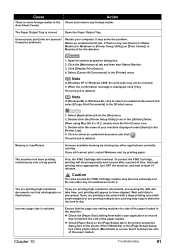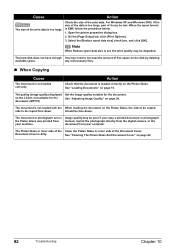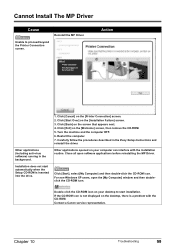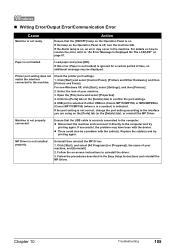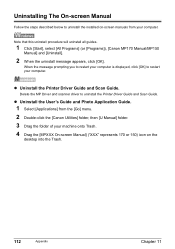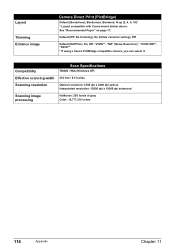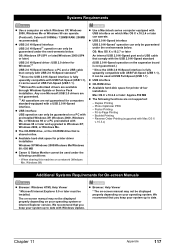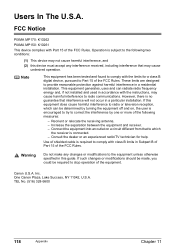Canon PIXMA MP170 Support Question
Find answers below for this question about Canon PIXMA MP170.Need a Canon PIXMA MP170 manual? We have 2 online manuals for this item!
Question posted by saquerlotte on November 11th, 2011
Comment Installer Mon Scanner
comment faire pour installer monimprimante scanner pixma 170 sur mon nouvel ordinateur sous window 7,alors que mon CD d'installation n'est compatible qu'avec window xp?merci de me répondre
Current Answers
Related Canon PIXMA MP170 Manual Pages
Similar Questions
Pixma Mp170 Printer Not Responding
Whenever printer is switched on 'error triangle' and 'on/off' flashing, and 'check printer' and '5B0...
Whenever printer is switched on 'error triangle' and 'on/off' flashing, and 'check printer' and '5B0...
(Posted by jandjafleming 8 years ago)
We Use Canon Pixma Mp170. In The Screen There Are 'scanner Error'.
I use a Canon Pixma MP170 printer. In the screen says "Scanner Error". How do I fix the printer.In N...
I use a Canon Pixma MP170 printer. In the screen says "Scanner Error". How do I fix the printer.In N...
(Posted by didikyunianto 10 years ago)
Canon Printer Pixma 2120 Series - Told Cd Not Necessary For Install?
purchased canon printer pixma 2120 last night at walmarts. i toldkid working there my laptop didn't ...
purchased canon printer pixma 2120 last night at walmarts. i toldkid working there my laptop didn't ...
(Posted by safrn5 11 years ago)