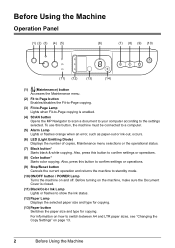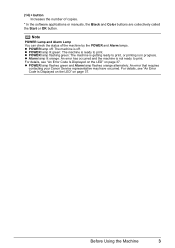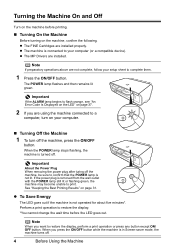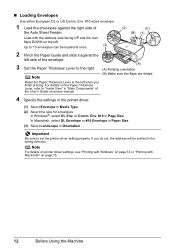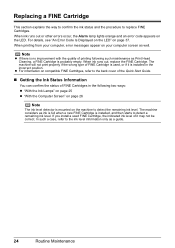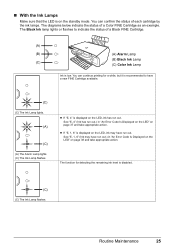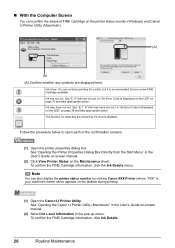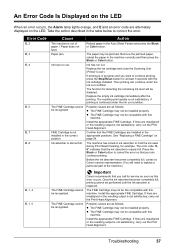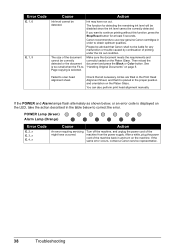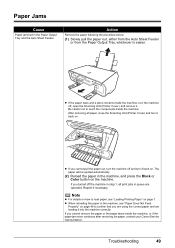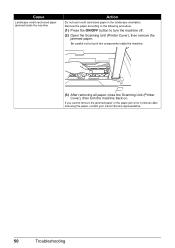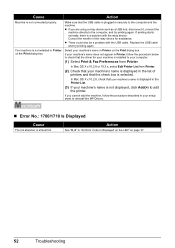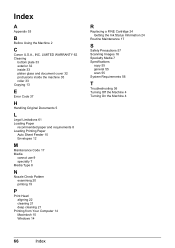Canon PIXMA MP140 Support Question
Find answers below for this question about Canon PIXMA MP140.Need a Canon PIXMA MP140 manual? We have 2 online manuals for this item!
Question posted by jpitschek on September 1st, 2014
Error 8
how can i reset the printer, if the colorbox is full ?
Current Answers
Answer #1: Posted by Odin on September 1st, 2014 10:46 AM
Per Canon:
Press the machine's [OK] button to continue printing. Then please contact your nearest Canon authorised service facility.
Hope this is useful. Please don't forget to click the Accept This Answer button if you do accept it. My aim is to provide reliable helpful answers, not just a lot of them. See https://www.helpowl.com/profile/Odin.
Related Canon PIXMA MP140 Manual Pages
Similar Questions
How Do I Fix Printer Error Code E8
Error Code 8 - Waste ink absorber full / platen ink absorber full.
Error Code 8 - Waste ink absorber full / platen ink absorber full.
(Posted by gj9720 7 years ago)
New Colorimage Mf8580cdw; Installed But Error Message 'printer Not Responding'.
error msg "printer not responding" help please
error msg "printer not responding" help please
(Posted by drtom5221 9 years ago)
I Am Receiving Error 5c20. Printer Error
I am receiving printer error 5C20. "Printer error has occured."I have turned off power, unplugged pr...
I am receiving printer error 5C20. "Printer error has occured."I have turned off power, unplugged pr...
(Posted by welcomehauling 10 years ago)
Canon Pixma Mp140
i have error e8 and e3 appearing on my printer desktop. what should i do. martin bimbe
i have error e8 and e3 appearing on my printer desktop. what should i do. martin bimbe
(Posted by martinkb4 12 years ago)