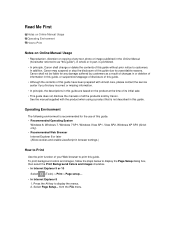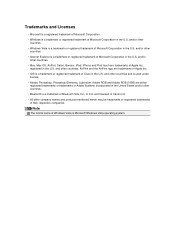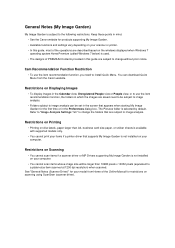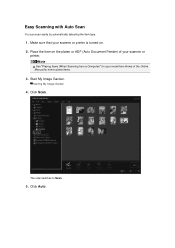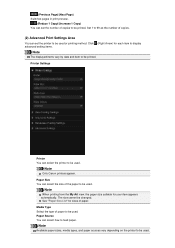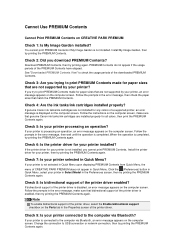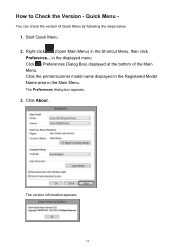Canon PIXMA MG6320 Support Question
Find answers below for this question about Canon PIXMA MG6320.Need a Canon PIXMA MG6320 manual? We have 3 online manuals for this item!
Question posted by lionelholguin on February 14th, 2014
Scanner For Canon Mg6320
When I try to scan a document a caption on the printer's window says to "set the pc to start scanning", but I have no idea how to set up the pc. The programs and controls window in my computer show a number of canon programs are installed, so I think I have all programs to scan in place, and the printer is working well. Obviously there are steps in the scanning process I don't understand, for which I need your help.
Current Answers
Answer #1: Posted by Odin on February 14th, 2014 12:08 PM
The complete steps necessary to scan are provided at http://kbsupport.cusa.canon.com/system/selfservice.controller?CONFIGURATION=1011&PARTITION_ID=1&secureFlag=false&TIMEZONE_OFFSET=&CMD=VIEW_ARTICLE&ARTICLE_ID=53332.
Hope this is useful. Please don't forget to click the Accept This Answer button if you do accept it. My aim is to provide reliable helpful answers, not just a lot of them. See https://www.helpowl.com/profile/Odin.
Related Canon PIXMA MG6320 Manual Pages
Similar Questions
Printing Envelopes On Mg6300
How do I load the tray for printing envelopes on the MG6300? I feel like i've tried every possible w...
How do I load the tray for printing envelopes on the MG6300? I feel like i've tried every possible w...
(Posted by jesshlane 9 years ago)
Need Scanner Software For Pixma 145.
I Accidentally Deleted The Dll And Exe Files Of The Printer And Scanner Multi Functional Pixma 145. ...
I Accidentally Deleted The Dll And Exe Files Of The Printer And Scanner Multi Functional Pixma 145. ...
(Posted by mpjayakkumar 9 years ago)
Trying To Install Pixma Mg6320 Via Usb Connection. Printer Is Detected, Then Not
then I get message device cannot be detected, check connection, if persists, unplug and try again. I...
then I get message device cannot be detected, check connection, if persists, unplug and try again. I...
(Posted by Joanly2002 10 years ago)
Lost The Printer Disk ?? How Can I Install My Canon Pix Ma Mg6320 Printer To My
my computer
my computer
(Posted by pritishuk2132 10 years ago)