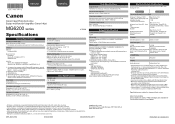Canon PIXMA MG6220 Support Question
Find answers below for this question about Canon PIXMA MG6220.Need a Canon PIXMA MG6220 manual? We have 2 online manuals for this item!
Question posted by Ashipman52 on February 16th, 2013
Print Brightness
Current Answers
Answer #1: Posted by tintinb on February 20th, 2013 8:30 AM
1. Open your MS Word file/document
2. Print the document by pressing the Ctrl + P keys
3. Click the Properties
4. Click the Paper/Quality tab
5. Under the Media option, select your preferred quality of the printed output
6. Click OK and start printing
If you have more questions, please don't hesitate to ask here at HelpOwl. Experts here are always willing to answer your questions to the best of our knowledge and expertise.
Regards,
Tintin
Related Canon PIXMA MG6220 Manual Pages
Similar Questions
The photos have been edited on my Apple computer and look good before printing. When printed the col...
I have an Acer Chromebook and I am trying to connect it to my Canon Pixma MG6220. Can you help me? T...
purchased canon printer pixma 2120 last night at walmarts. i toldkid working there my laptop didn't ...
When I try to print it comes up that the USB device is not working so have bought a new one but it h...