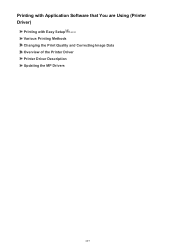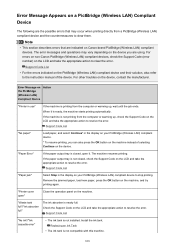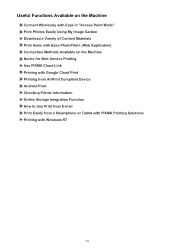Canon PIXMA MG5622 Support Question
Find answers below for this question about Canon PIXMA MG5622.Need a Canon PIXMA MG5622 manual? We have 7 online manuals for this item!
Question posted by Anonymous-167956 on March 15th, 2021
Why Does My Printer Stop Printing?
Current Answers
Answer #1: Posted by techyagent on March 15th, 2021 12:48 PM
https://www.techadvisor.co.uk/how-to/printing/fix-printer-problems-3512159/#:~:text=My%20printer%20won't%20print&text=Make%20sure%20there%20is%20paper,using%20a%20USB%20cable%20instead.
Thanks
Techygirl
Related Canon PIXMA MG5622 Manual Pages
Similar Questions
I have a iP2702 Canon printer, and yesterday replaced the ink cartridges. I have done this many time...
My printer won't print, I bought this printer two weeks ago and it worked just fine until today. I c...
First it started printing all PDF files in color, regardless of what I we instructed. Then stopped p...