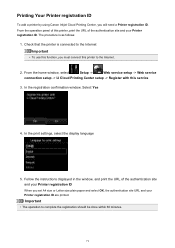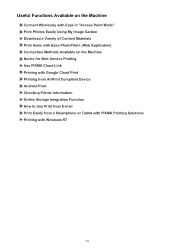Canon PIXMA MG5622 Support Question
Find answers below for this question about Canon PIXMA MG5622.Need a Canon PIXMA MG5622 manual? We have 7 online manuals for this item!
Question posted by fellyvelicia on December 20th, 2015
My Printer Won't Print!
Current Answers
Answer #1: Posted by freginold on December 20th, 2015 12:40 PM
If the printer is connected to the network:
- Make sure the printer's IP address hasn't changed. Make sure the IP address in the print driver settings matches the IP address for the printer.
- Make sure the printer is still connected to the network. See if the green and/or amber lights on the printer's network port are on or blinking. For wireless printers, go into your router's configuration utility and see if the printer is listed as one of the connected devices.
- Try to ping the printer from a connected computer.
For USB printers:
- Make sure the printer is connected. Disconnect the USB cable from the computer and reconnect it, making sure the computer recognizes the connection.
For all printers:
- Try uninstalling and reinstalling the print driver.
- Try a new network or USB cable.
- If the printer has multiple interfaces (ie. parallel, USB, wireless, etc.) try connecting it using a different interface.
Related Canon PIXMA MG5622 Manual Pages
Similar Questions
My PIXMA MG5622 Won't print! It gets continually stuck on the Processing, please wait dialog.-I have...
Print pictures or copy them from my phone or computer how would i , do that
Whenever i try to print a document, the printer doesn't work . But it gives a message " printer erro...