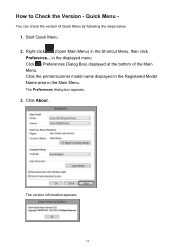Canon PIXMA MG5520 Support Question
Find answers below for this question about Canon PIXMA MG5520.Need a Canon PIXMA MG5520 manual? We have 1 online manual for this item!
Question posted by Suemac12746 on September 17th, 2013
My Pgbk Cartridge Will Not Go Into The Cartridge Slot. Help!
Current Answers
Answer #1: Posted by RathishC on September 17th, 2013 9:43 PM
Please click on the link given below to watch a video which would show you the steps on how to install the ink cartridge of the printer:
Hope this helps.
Thanks & Regards
Rathish C
#iworkfordell
Related Canon PIXMA MG5520 Manual Pages
Similar Questions
when printer is turned on it dispalys a 6 step sequence over and over again about opening cartridge ...