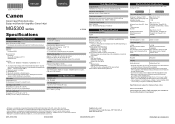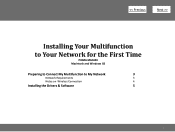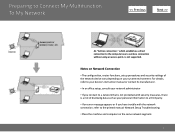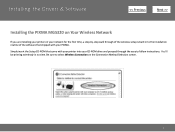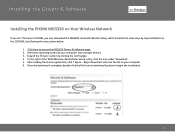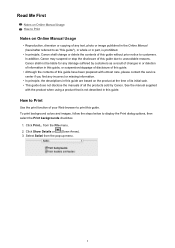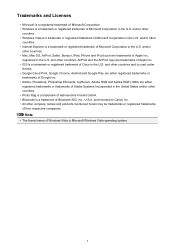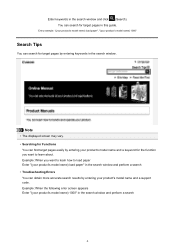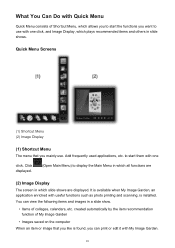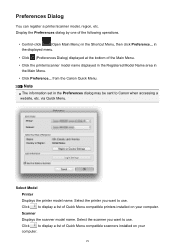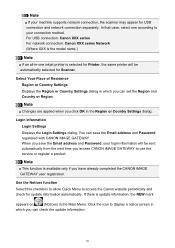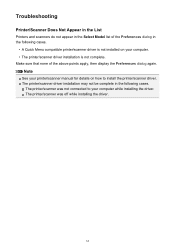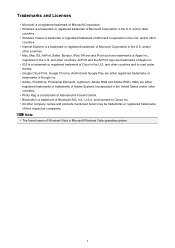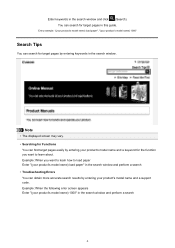Canon PIXMA MG5320 Support Question
Find answers below for this question about Canon PIXMA MG5320.Need a Canon PIXMA MG5320 manual? We have 5 online manuals for this item!
Question posted by rouchi on January 4th, 2013
Error 6a81
Current Answers
Answer #1: Posted by slswan2 on March 9th, 2013 11:59 PM
This can be from a piece of paper being caught in the carriage path, or a mechanical issue like a broken gear
First, sharply unplug the printer while it is powered on, then double check these instructions for removing all paper jams (click below):
Especially look inside the printer where the carriage moves back and forth to make sure nothing is jammed in there and is blocking the path:
Remove all paper from the paper feed and blow it out with compressed air a few times > With a flashlight look in the paper feed
Make sure there is no foreign object like a paper clip in there
While the printer is still off, press and hold the power button for 3 minutes > Load 1 sheet of paper into the paper tray
Finally, while holding down the stop/cancel button, plug the printer back in, and power on the printer if it doesn't do so automatically. Now see if the error is gone.
Turn the printer off, then press and hold all 4 of these buttons together
Power
Copy (may just be a black diamond with line through the middle)
Cancel (may just be red circle with downward triangle inside)
OK
Let go of the power button, but still hold the other 3 buttons
After a few more seconds, go ahead and release all the buttons
If the error is not cleared, please take another look inside the printer with a flashlight, especially in the purge unit area where the printhead parks when shut down, is there anything you see that is preventing the printhead from moving all the way to the right of the printer?
If you can move the printhead carriage freely back and forth on the rail, but you are still getting the error, then you will need to replace the printhead. However, if it won't budge, and/or continues to stay seated when it should move over automatically, then there is a broken gear or the carriage motor/assembly has become defective. Either way, if the warranty is out, it may be more cost effective to buy a new printer, but you may certainly call 1-800-652-2666 first to get a quote on the repairs to make a final decision.
Related Canon PIXMA MG5320 Manual Pages
Similar Questions
Am receiving this error message after printing correctly for less than a year. How can I fix this pr...
I get the above error message, but I have the original printhead in my Canon Pixma MG5320 printer. I...
I was putting new black ink in my printer. Afterwards I received error message C000. What caused tha...
I'm trying to load a sheet of 26 x 40 paper into my ipf 8300. I'm getting an error message: paper si...
I am getting a 5100 error message on my Pixma MX512 copier.